3.1 Project Settings
Set the required parameters while creating the project.
You can change the settings later in Project configuration in the application introductory interface (alternative path: Project → Change configuration).
Basic Settings
Set the basic project information:
- Project name – set the project name.
- Project description – add notes to the project.
Main Encryption Key
Create a unique and sufficiently secure main encryption key (MEK) for 2N® PICard Commander to generate a set of card access data encryption keys. As the key set is based on the main encryption key, projects with the same main encryption keys generate the same sets of keys. If a project gets lost, a new project can be created with the same main encryption key for further card encryption. The reading keys of the lost project already uploaded into the 2N device will be valid for newly encrypted cards too.
Warning
- The main encryption key cannot be displayed or changed later.
Tip
- It is important to keep both the project file and the main encryption key (MEK) to enhance security. The ideal solution is to store the main encryption key (MEK) in a safe offline space, e.g. a vault, safe box, etc.
Card Mode
Select a card encryption mode:
- Card may be used for other applications later on (best compatibility) – the cards will be used primarily by the 2N systems. The card data will be encrypted, but the UIDs will be readable by third party applications. The cards can be reformatted to the original state.
Card will be used only for access control with 2N devices (best privacy) – the cards will be used exclusively in the 2N systems. The card parameters will be reset permanently. The Random ID function is activated on the card upon encryption.
Card is already used for other applications (advanced settings) – third party applications are loaded to the cards. In the next step, set the selected parameters of the MIFARE DESFire cards whose access data are to be encrypted by 2N® PICard in the project.
Caution
- The selection of the Card is already used for other applications mode is irreversible.
Now complete the following:
Application ID (AID) – 2N® PICard code on the card. AID is preset to 53324E.
- PICC master key type – PICC master key type for the cards to be encrypted by 2N® PICard.
- PICC master key – PICC master key value for the cards to be encrypted by 2N® PICard.
- Enable randomization of readable card ID – make sure that the card UID changes randomly upon every reading. Thus, an unauthorized person cannot misuse the card for user identification.
- Encrypt cards in factory default state (change default PICC master key) – upload the set PICC master key on other empty cards while encryption in the project. If this option is unselected, 2N® PICard refuses to encrypt an empty card.
Warning
- After the cards are encrypted under a new AID, export the encryption keys again. The earlier encrypted cards with an old AID become unreadable for the 2N devices.
- By changing the PICC master key in a project with earlier encrypted cards you will lose the possibility to edit and delete these cards later in the project. The change does not affect the validity of the authentication cards in the 2N devices.
- The selection of the Random ID function is irreversible. The original card UID remains unreadable even after the card is formatted.
Save Project
The project file is saved onto a disk as Projectname.picprj.
Select Protect project file with password to set a protective password for project opening. Change the password later if necessary in Project → Change protection password.
Warning
- The forgotten password cannot be displayed or restored later.