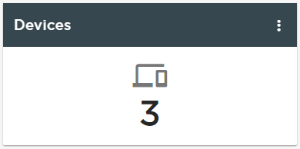How to Add Device?
1. Select the Device card.
2. Select Device – Create.
3. Complete the IP address + port (if other than 443 because the device is behind NAT, e.g.) and access data. You can add multiple devices in one step if they are assigned the same login data. Click Enter to confirm the IP address and port.
Or try to find the device in the network
Note
- If the device is in a network other than the AC server, create NAT translation (on the router) and complete the port in the IP address field. Example: “10.0.10.1:44301”.