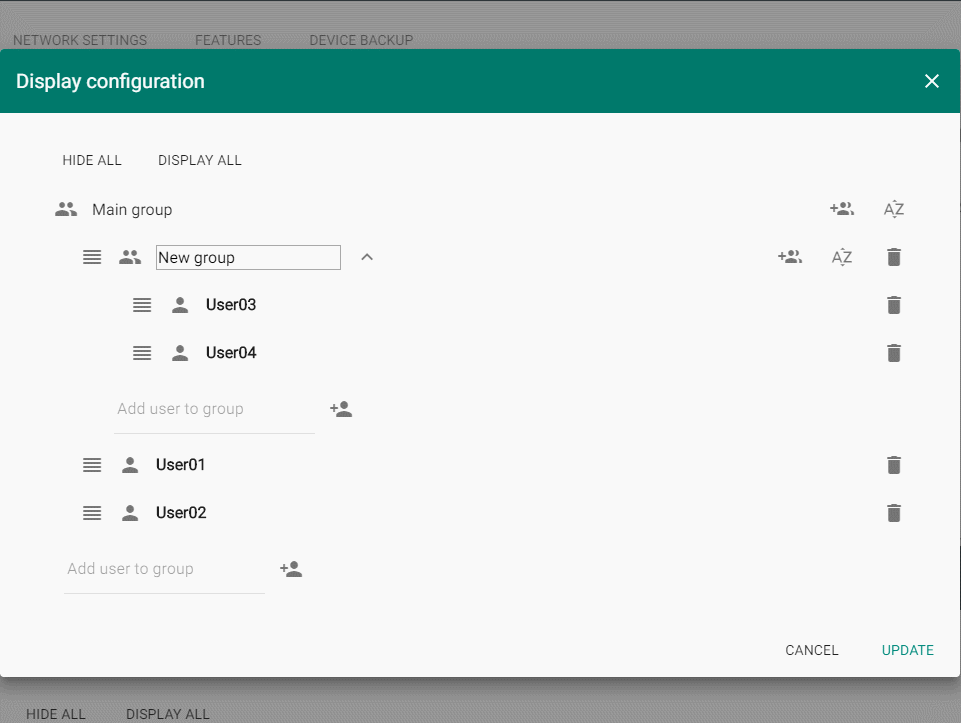Display Configuration
Go to the device detail to configure the device display. Select Display button configuration or Display configuration in the General menu.
Name Tag Configuration
List Configuration
The list structure to be displayed is shown in this window. Click Update to configure the display.
The display structure is created using groups to which users are assigned:
- Clickto add a group as a subgroup of a superior group.
- Add a user to a group via the input at the end of the group. You can choose multiple users at once. Remember to click for confirmation.
- All the elements are marked and can be moved via Drag&Drop to any list levels.
- Clickto arrange the users alphabetically.
- Clickto remove users/groups.
Adding users to the list: