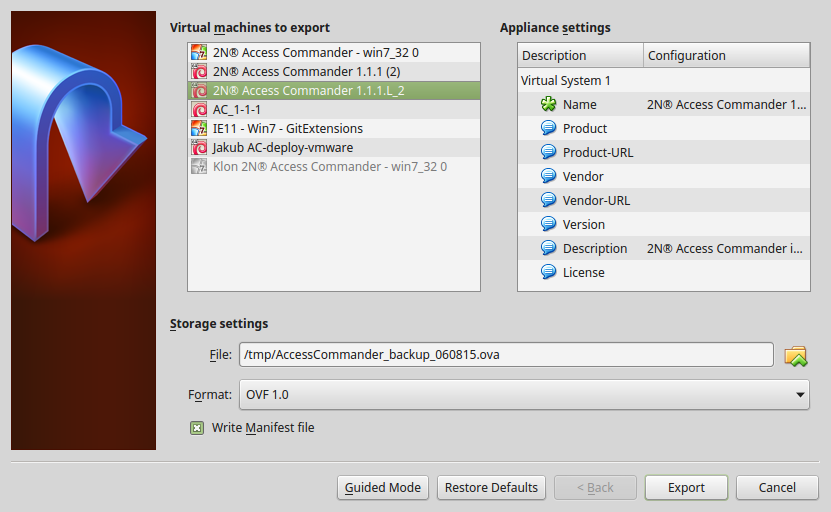1.1.1 Virtual Box
Note
- It is recommended to enable the VT-X virtualisation technology in the BIOS.
VirtualBox:
Note
- Open Source Software under the terms of the GNU General Public License (GPL) version 2.
- Download the latest VirtualBox version from https://www.virtualbox.org/wiki/Downloads:
- preferably including the VirtualBox Extension Pack.
- Download the image from the official 2N site.
In VirtualBox select File – Import appliance...
- edit the name,
check the CPU settings (2 at least),
check the RAM settings (2048 MB at least),
check the network card selection.
Confirm the License terms.