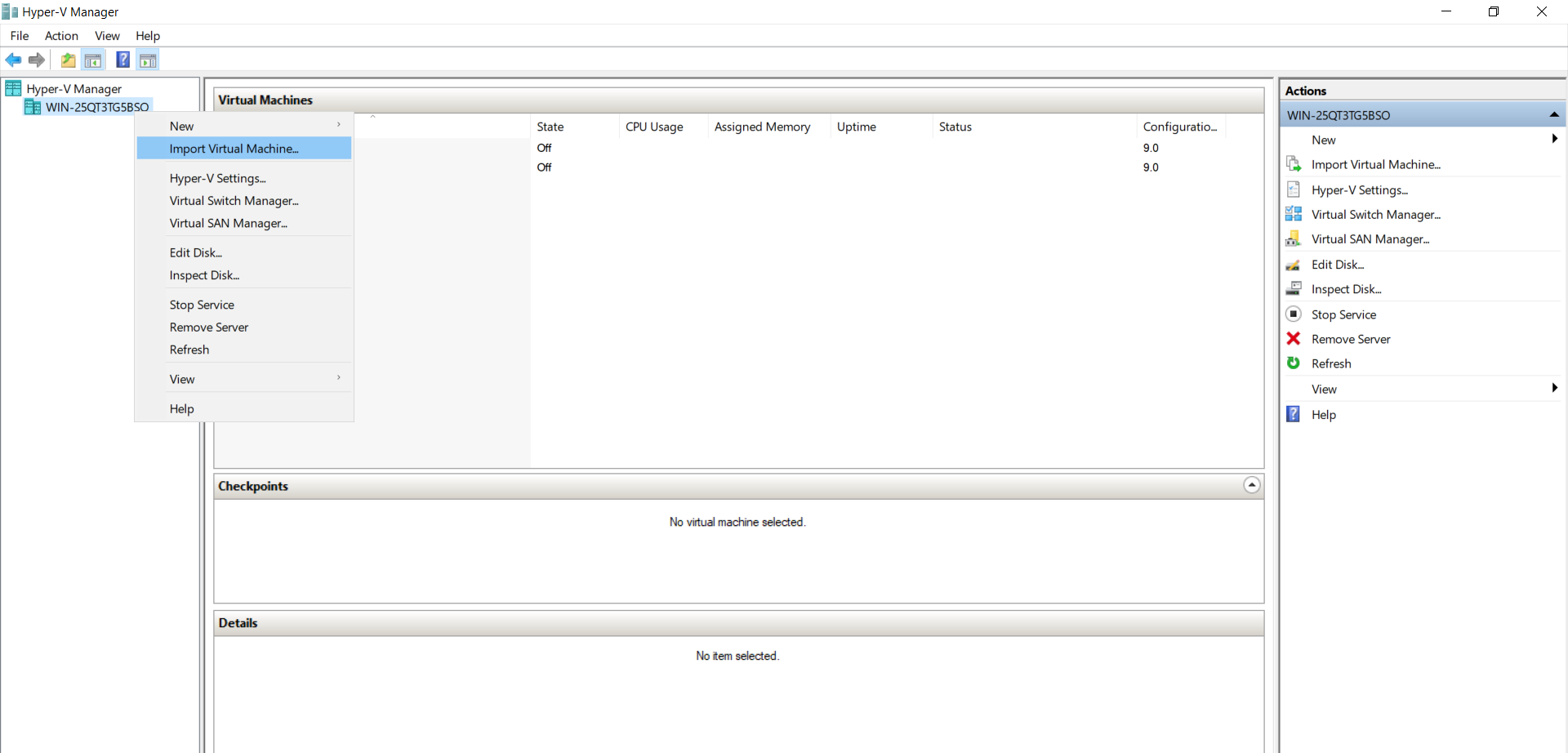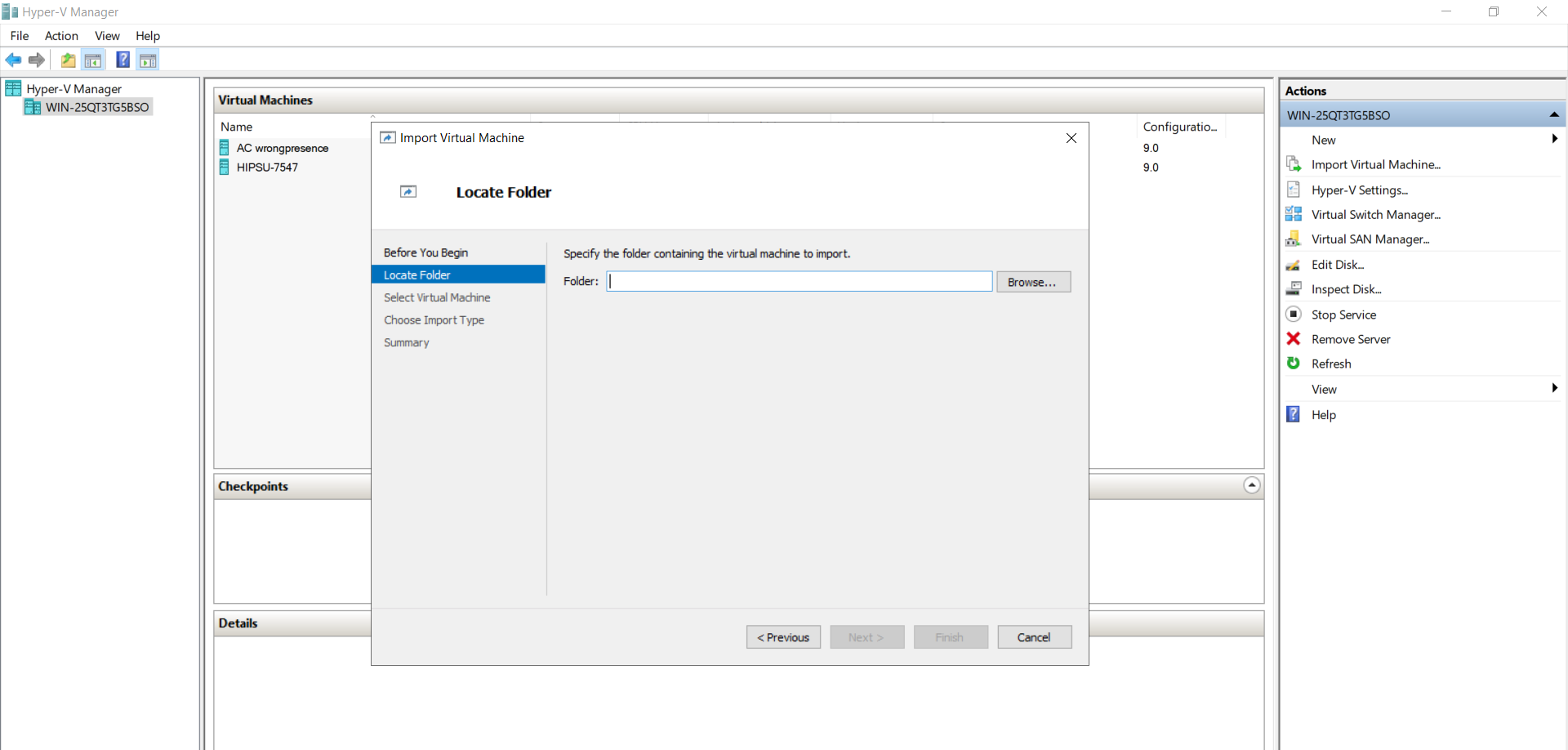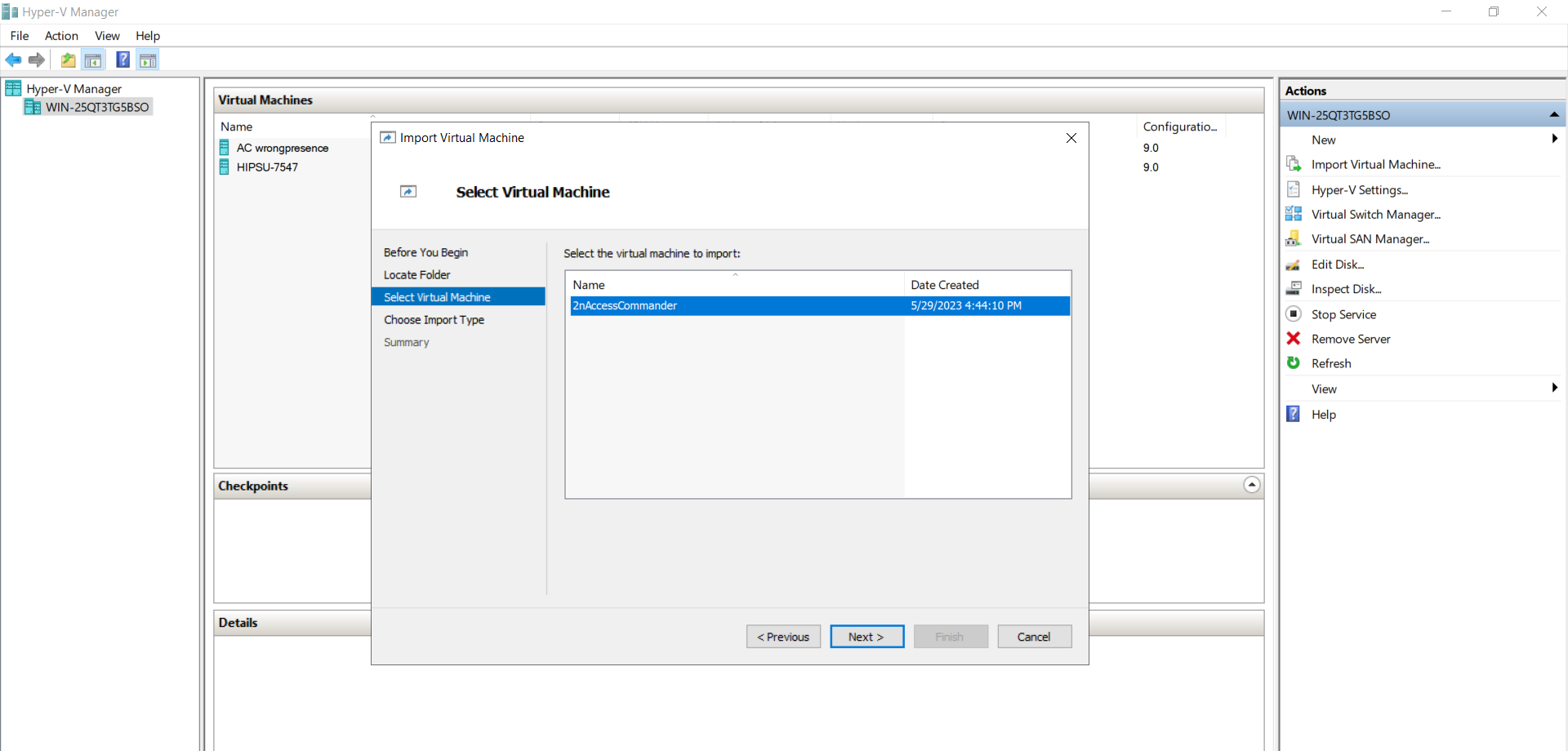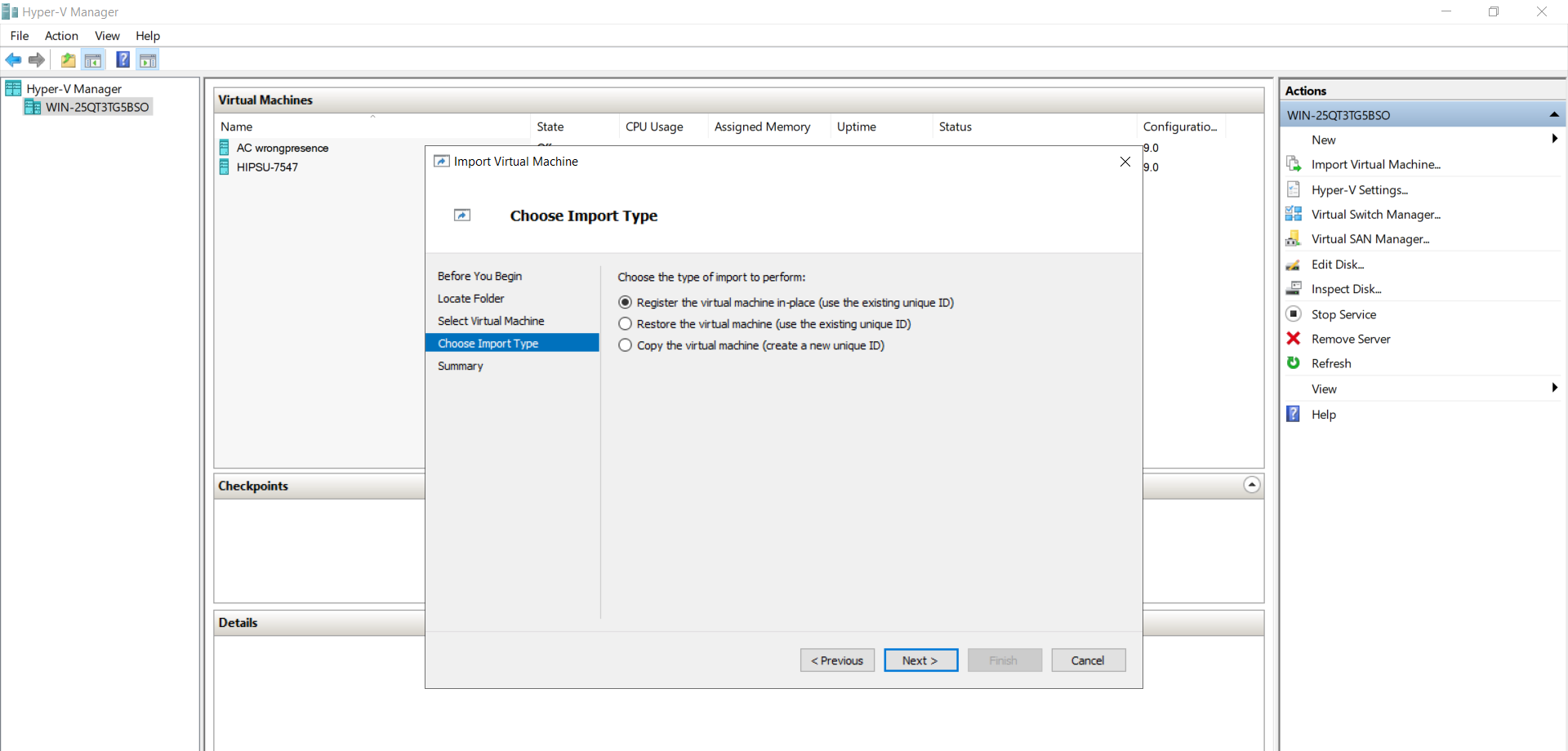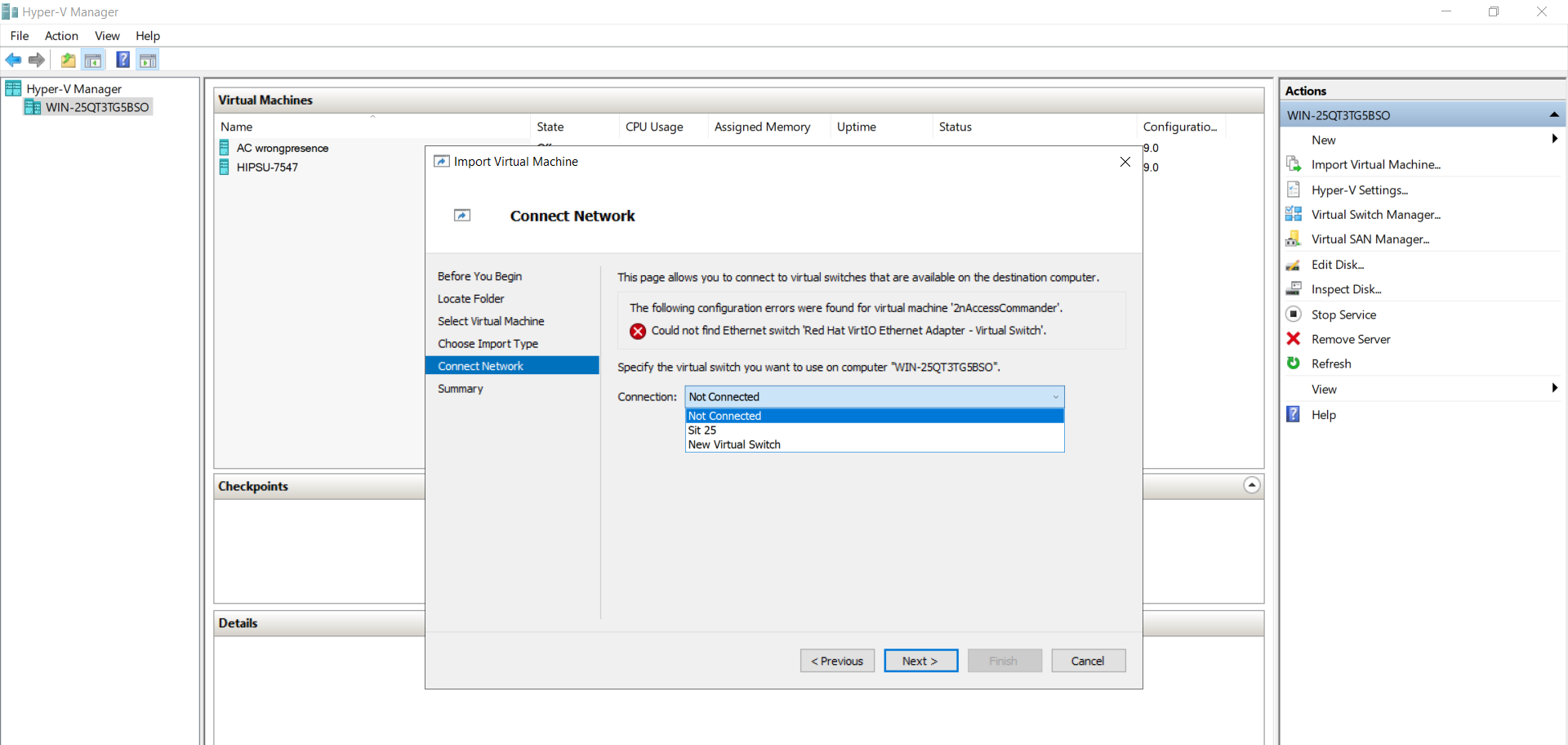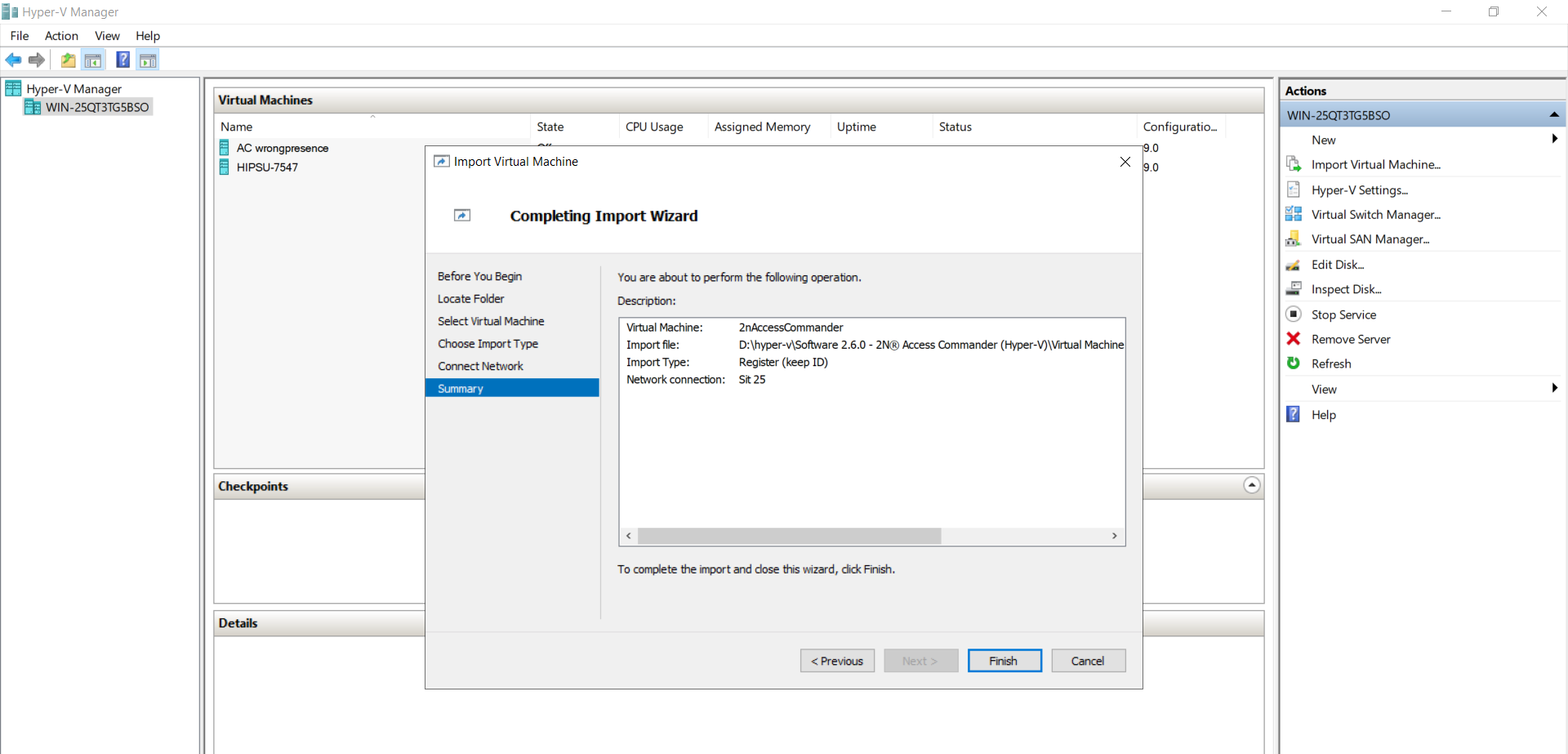1.1.3 Hyper-V
This subsection describes how to create a virtual machine in the Hyper-V environment. To create a new virtual machine, proceed as follows:
- Download the file in the Software & Firmware section. Make sure that you download the version required for Hyper-V. Having saved the file in the .rar format, extract/expand this file into a folder.
Start the Hyper-V Manager and select the Import Virtual Machine option for the required host.
An installation wizard gets displayed for you to proceed as follows:- Read the available information and click Next to confirm reading.
Select the path to the folder prepared in step 1.
Confirm the virtual machine selection.
Select the import type.
Select the virtual network card for the virtual machine.
Check the summary of the settings made in the previous steps and press Finish for confirmation.