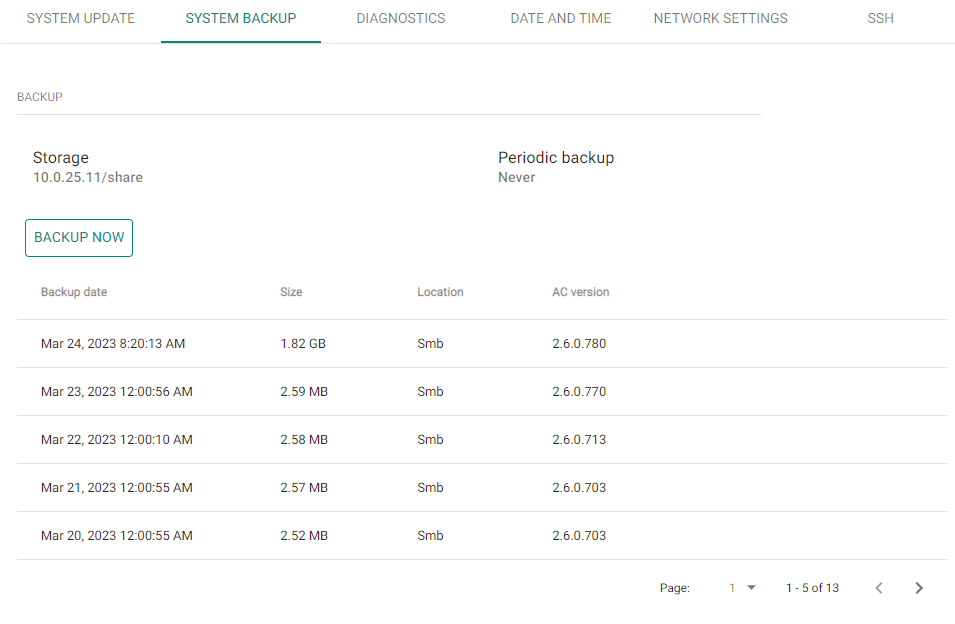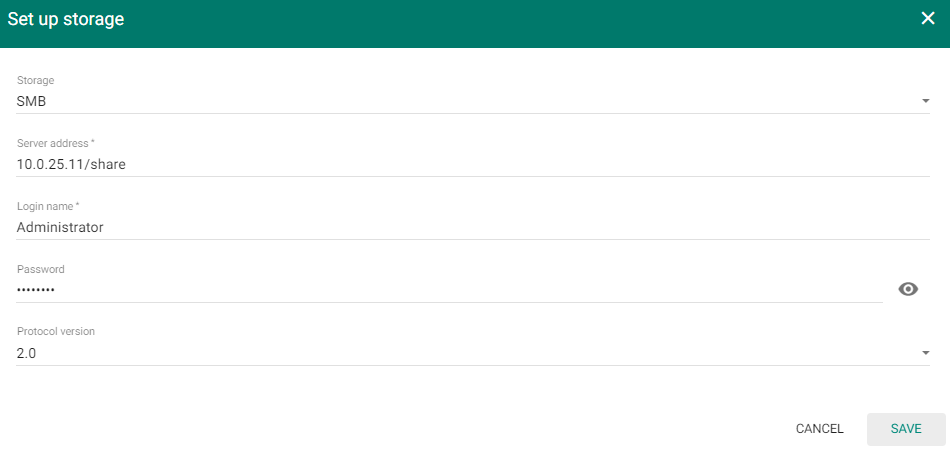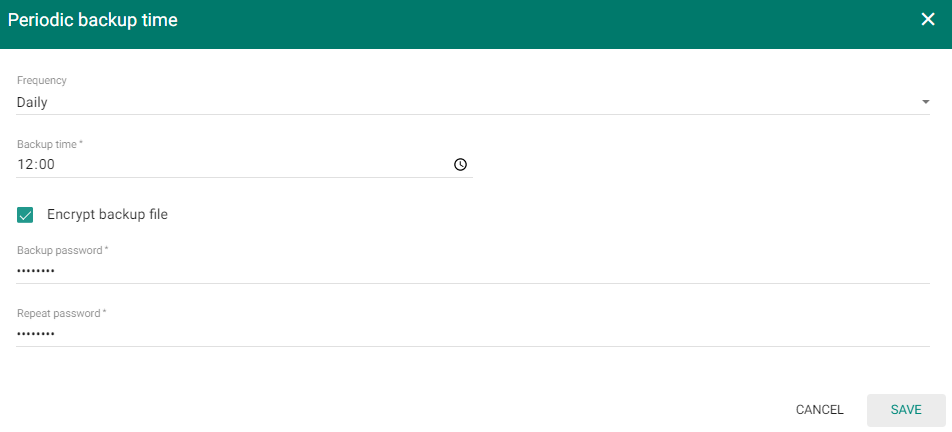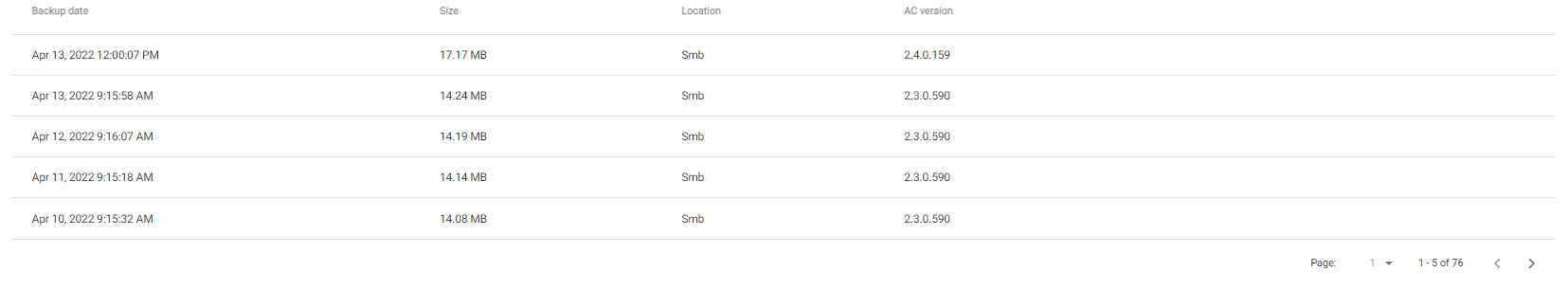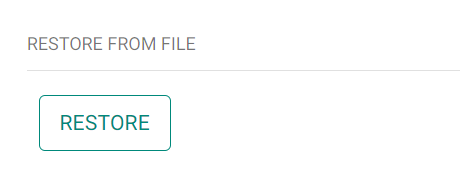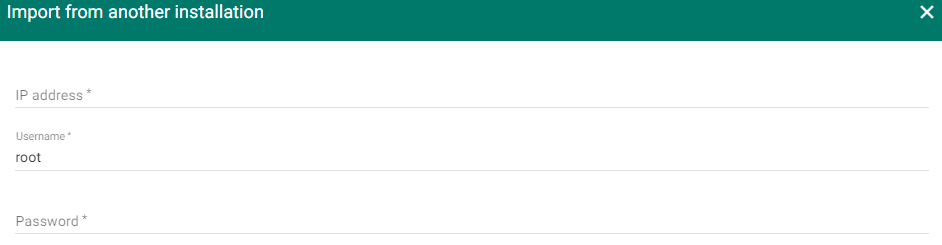3.10 System Backup
System Backup helps you back up and restore the 2N® Access Commander data.
Data can be stored in a local storage or samba server. The samba server is suitable for long-time backups. Complete the samba server address, login name and password as well as the protocol version to use the samba server as a backup storage.
The system backups can be stored periodically or outside the periodic backup time.
Set the time frequency (daily, weekly, monthly) and backup day and time. If you want to encrypt the system backup file, create a password for the encrypted backup.
Press the BACKUP NOW button to store an immediate system backup outside the set periodic backup time. The backup will be added to the backup list.
- – restore a selected system backup file.
- – download a selected system backup file.
- – remove a selected system backup file.
You can restore the system data not only from the stored system backups but also from an external file or another installation.
To restore data, select the file target destination or simply drag the file to the Restore from file field. The maximum allowed size of the file to be uploaded is 2 GB.
To import data from another installation, complete the other 2N® Access Commander IP address and enter the user name and password for SSH connection. I.e. the root password on the source machine.
Note
- To import data from another 2N® Access Commander installation, make sure that SSH is enabled on the data transferring server.
Caution
- Data can only be imported from an older or identical 2N® Access Commander version. Data cannot be imported from a new version to an earlier one.
The import will replace all your data and system settings. After the import, the source installation can no longer be used.
The system will not be available during the import. Depending on how much data you have, this may take a while.