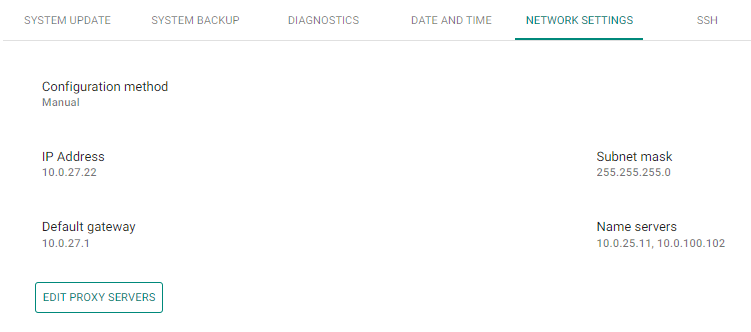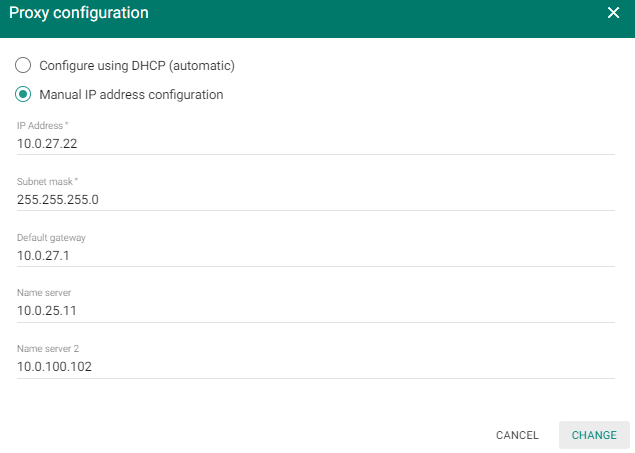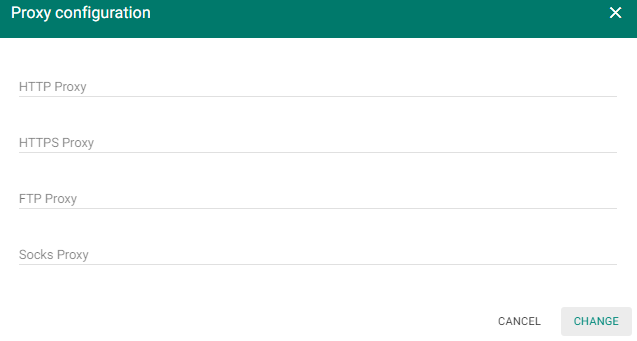3.13 Network Settings
Network Settings helps you set the 2N® Access Commander network parameters.
The Configuration method helps set the network parameters automatically from the DHCP server or manually. When the IP address automatically obtained from the DHCP sever is changed into a manually set address, the web browser redirects you to the set IP address. After redirection, 2N® Access Commander is restarted and you are required to relog in the system.
Caution
- By changing the configuration method to DHCP you also change the server IP address, which may result in a connection loss.
The Network Settings folder also allows you to edit the Proxy server parameters (HTTP Proxy, HTTPS Proxy, FTP Proxy, Socks Proxy).
Caution
- When you change the HTTP proxy server, 2N® Access Commander will automatically restart.