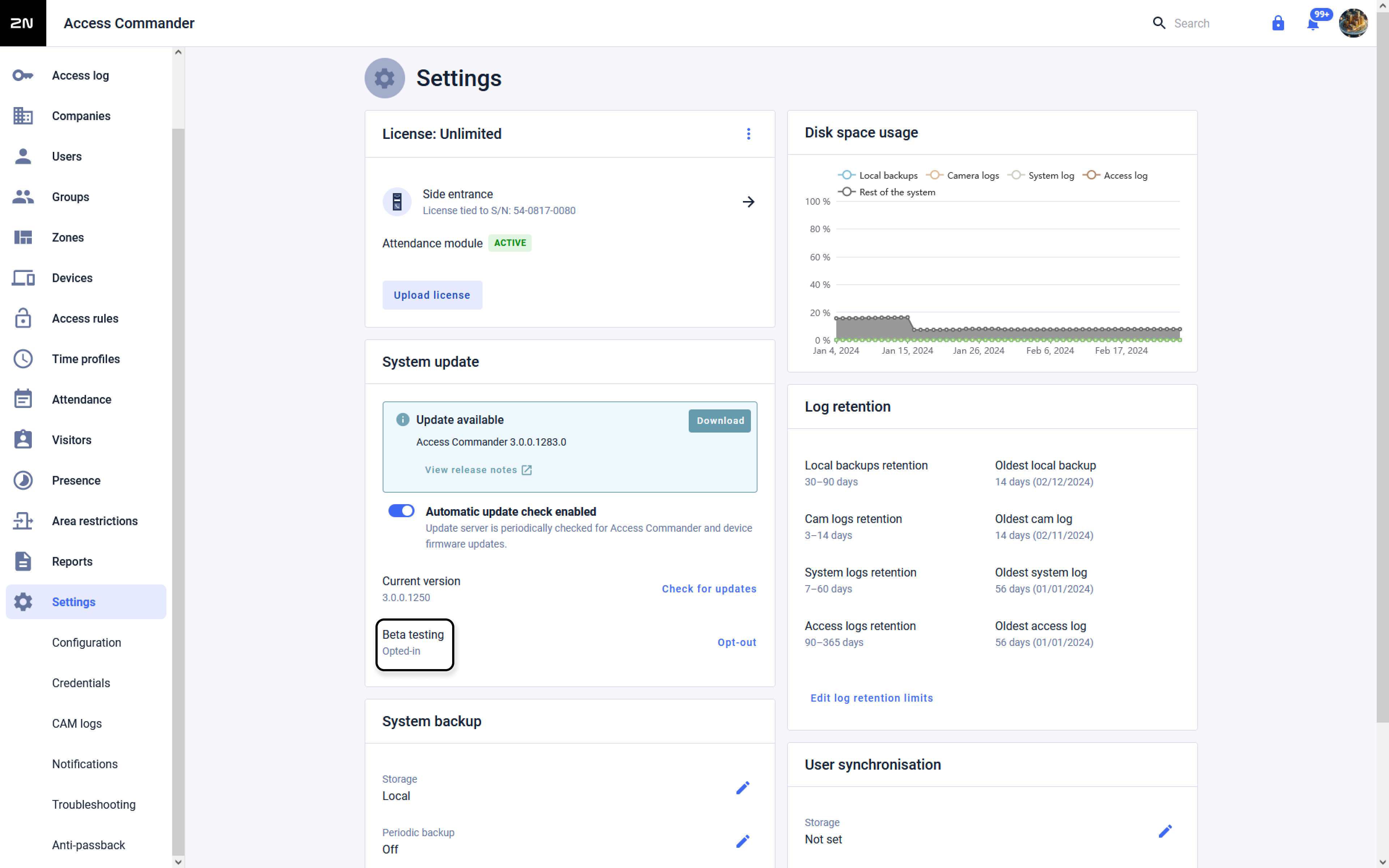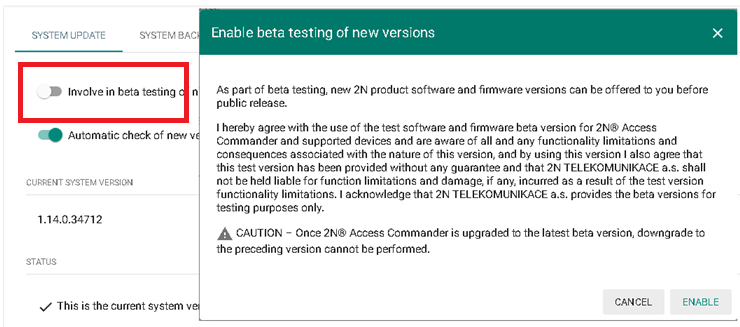Beta testing of 2N® Access Comamnder
Beta testing is available for new versions - Users will now be able to select to join beta testing of both Access Commander software and of compatible device firmware before their official release.
In order to activate beta testing in 2N® Access Commander user needs to login to web of Access Commander and in section Settings - System update activate Involve in beta testing of new versions button.
Disclaimer
As part of beta testing, new 2N product software and firmware versions can be offered to you before public release.
I hereby agree with the use of the test software and firmware beta version for 2N® Access Commander and supported devices and are aware of all and any functionality limitations and consequences associated with the nature of this version, and by using this version I also agree that this test version has been provided without any guarantee and that 2N TELEKOMUNIKACE a.s. shall not be held liable for function limitations and damage, if any, incurred as a result of the test version functionality limitations. I acknowledge that 2N TELEKOMUNIKACE a.s. provides the beta versions for testing purposes only.
Warning
CAUTION – Once 2N® Access Commander is upgraded to the latest beta version, downgrade to the preceding version cannot be performed.
Once you click on Involve in beta testing of new versions button, following window with confirmation request will popup. You can confirm it by pressing ENABLE button.
Once you enable beta testing you will see it activated as shown on image below:
And Access Commander will offer beta upgrade when available.
Version 2.7.1 or older
Once you enable beta testing you will see it activated as shown on image below:
And Access Commander will offer beta upgrade when available.