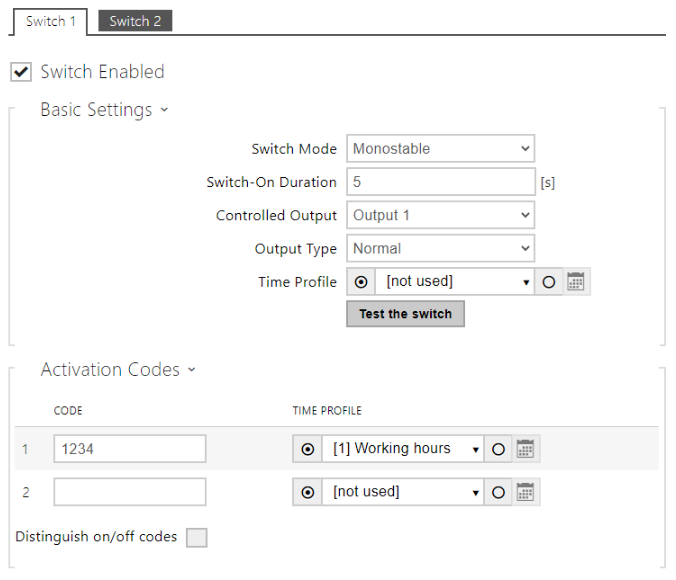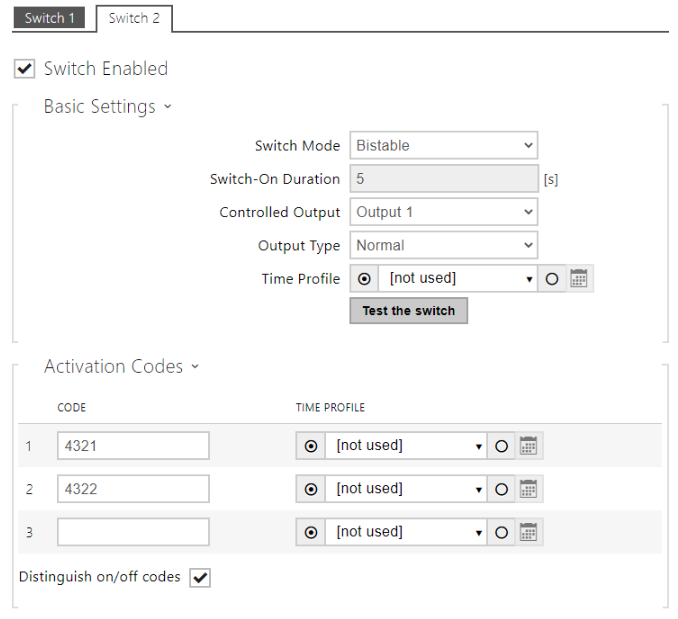Electric output - How to set electrical outputs on 2N Access Units
What are electrical outputs good for?
Electrical outputs are terminals (connectors) on the 2N Access Unit motherboard where you can connect door lock, alarm system, home automation system, signalling light etc. Basically, anything that can be controlled by an electrical signal.
Which electrical outputs are available?
Generally, there are two types:
- Active output - two connectors (+ & -), either it provides voltage or not, depending on the current state. Creates voltage from 8 to 12V DC and can provide up to 400mA current. Details about electrical outputs are always mentioned in technical parameters in the Installation manual, which is available for each device.
- Relay (passive) output - three connectors, NO normally open, C common, NC normally closed. Two of these three should be used. Always connect the C, and either NO (the circuit is open by default) or NC (the circuit is closed by default).
Make sure that the electric opener/lock is always connected to the unit's 12V output, preferably using an additional security relay to make the installation safe. The relay is used for switching lights or other peripherals that do not have to be secured.
It is always recommended that the 2N® Security Relay (Part No. 9159010) is used for increased security.
What are the switches in the configuration of the 2N Access Unit?
In 2N Access Unit terminology, we use the Switch as a logical setting providing a number of configurable parameters for flexible control of connected peripherals. The switch tells which physical output is controlled, for how long, by what PIN code it is possible to switch it on, when it is possible to switch it on (time profiles) and other parameters. With 2N Access Units, you always have two switches, no matter how many actual electrical outputs are on the Access Unit. It is also possible to have multiple switches linked to one electrical output, thus you can set two different sets of rules for one output.
Examples of using two switches with one electrical output, for example with keypad controlling shop front door:
- PIN code 1234* opens the door for 5 seconds, which will be used by the employee. The manager has a different code 4321*, which opens the door for an unlimited time until they will be closed again with code 4322*.
The employee's code 1234* can also be limited by a time profile to work one hour before and during the working hours. The manager has his code useable anytime (without time profile/restriction).
What if I need more advanced settings? For more complicated scenarios, control of more outputs etc., we recommend using the Automation scripts (license is included with every 2N Access Unit).
What if I need more outputs? If you need more outputs you can opt for the I/O module, which will give you 2 additional inputs and 2 additional (passive) outputs.
I/O module (Part No.: 9155034)
It is possible to connect in the chain up to 30 I/O modules
- Relay: NO/NC contact, up to 30 V / 1 A AC/DC
- Active output: 8 up to 12 V DC depending on the power supply (PoE: 10 V; adaptor: power supply voltage minus 2 V), max 400 mA
Due to the lack of Switches, more outputs (> 2) must be controlled via Automation.
There is no possibility to connect the I/O module to Access Unit M.
Date of release: 6. 4. 2021
Used devices in manual:
- 2N Access Unit M
List of compatible Hardware:
- 2N Access Unit
- 2N Access Unit 2.0
- 2N Access Unit M (except connecting the I/O module)