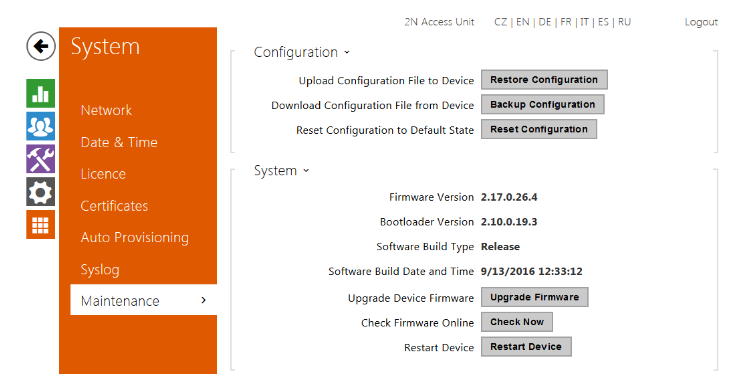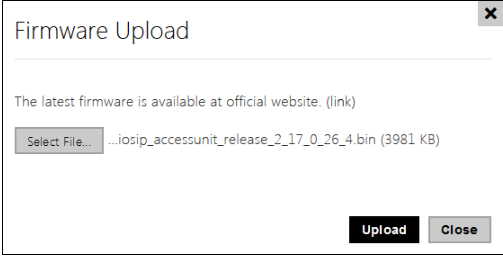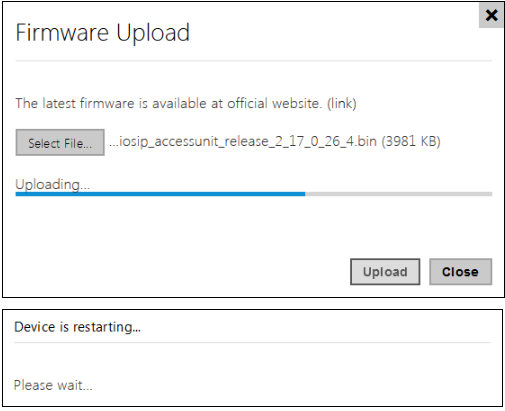Firmware upgrade - How to make a firmware upgrade of 2N Access Unit?
When updating from version lower than 2.15.2, please stick to the following update steps:
Your version -> 2.15.2 -> 2.17.1 -> 2.18.1 -> 2.31.1 -> automatic update to the latest version (will be described later in this manual).
If you are updating from version higher than 2.15.2, continue with the next higher version according to the procedure above up to the latest version.
You can download these firmware versions for each Access Unit model here:
Configuration backup
We recommend saving a backup configuration file before each update. You can do so in System -> Maintenance -> Back Up Configuration:
Updating procedure:
In the web interface of the 2N IP intercom, go to System > Maintenance.
Click button Upgrade Firmware
Select file with firmware and click to Upload button.
Unit will be restarted after upgrade. The process takes about 30 s
This procedure can be applied to:
- 2N Access Unit
- 2N Access Unit 2.0
- 2N Access Unit M