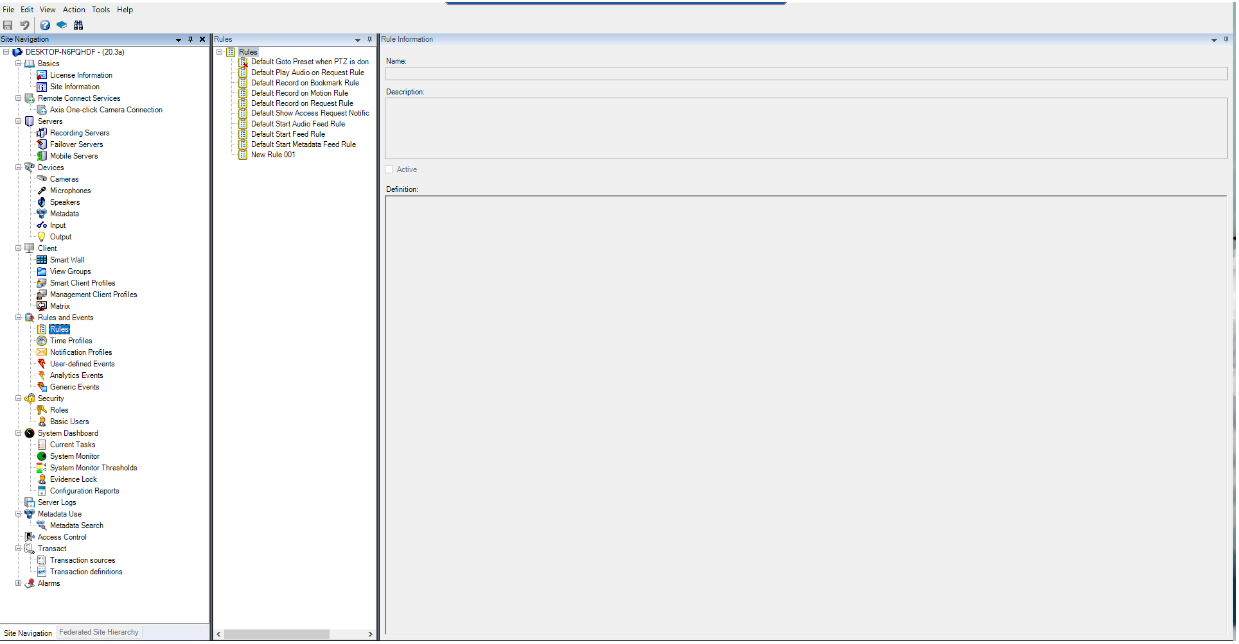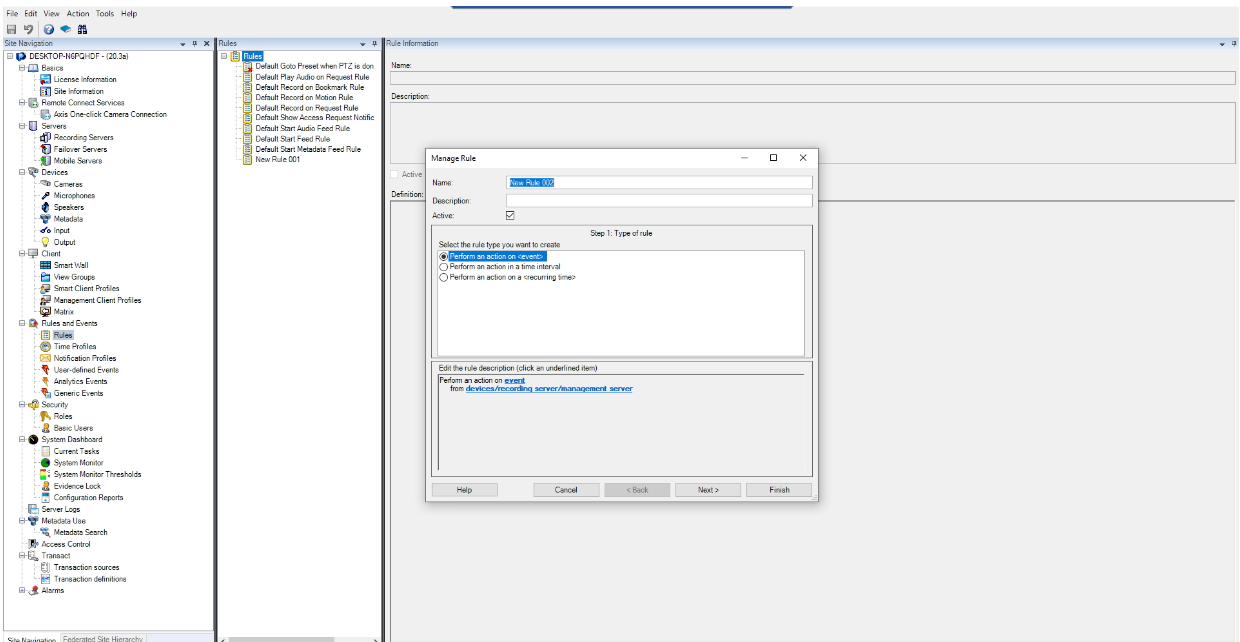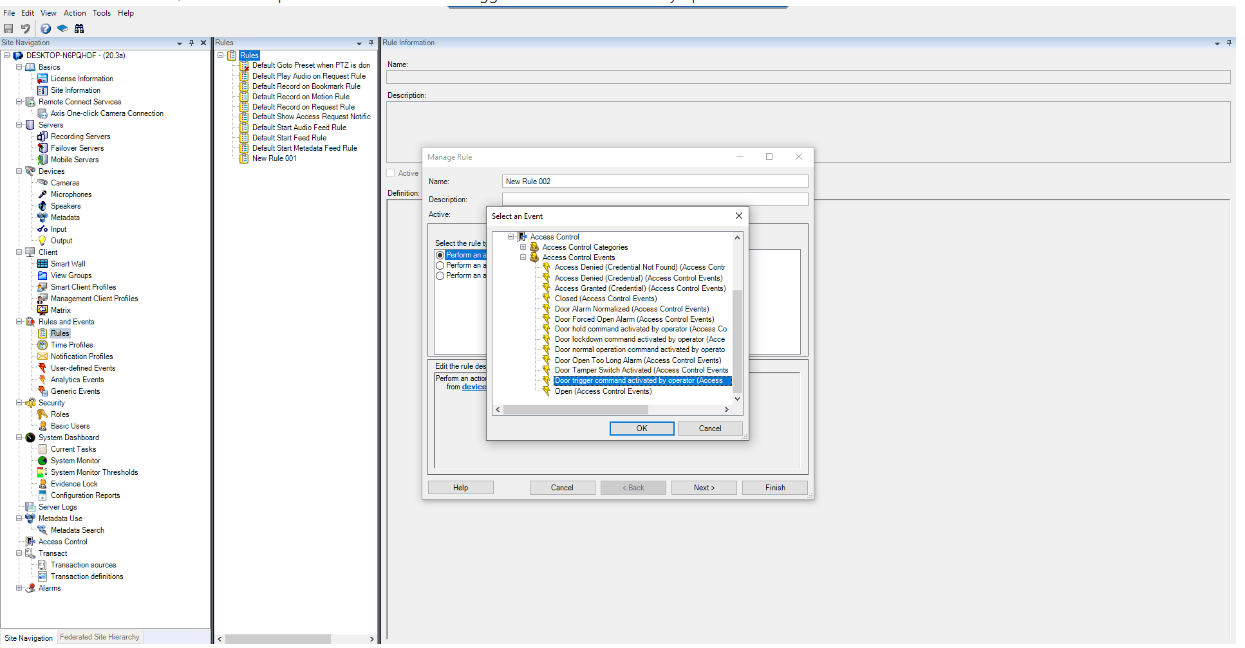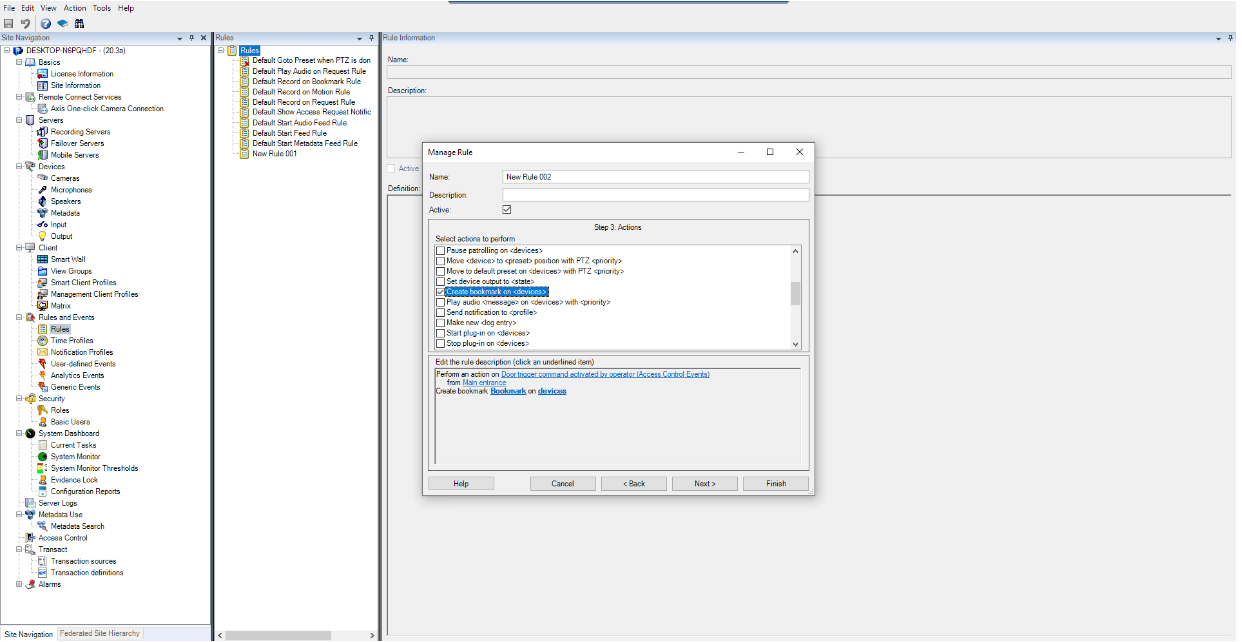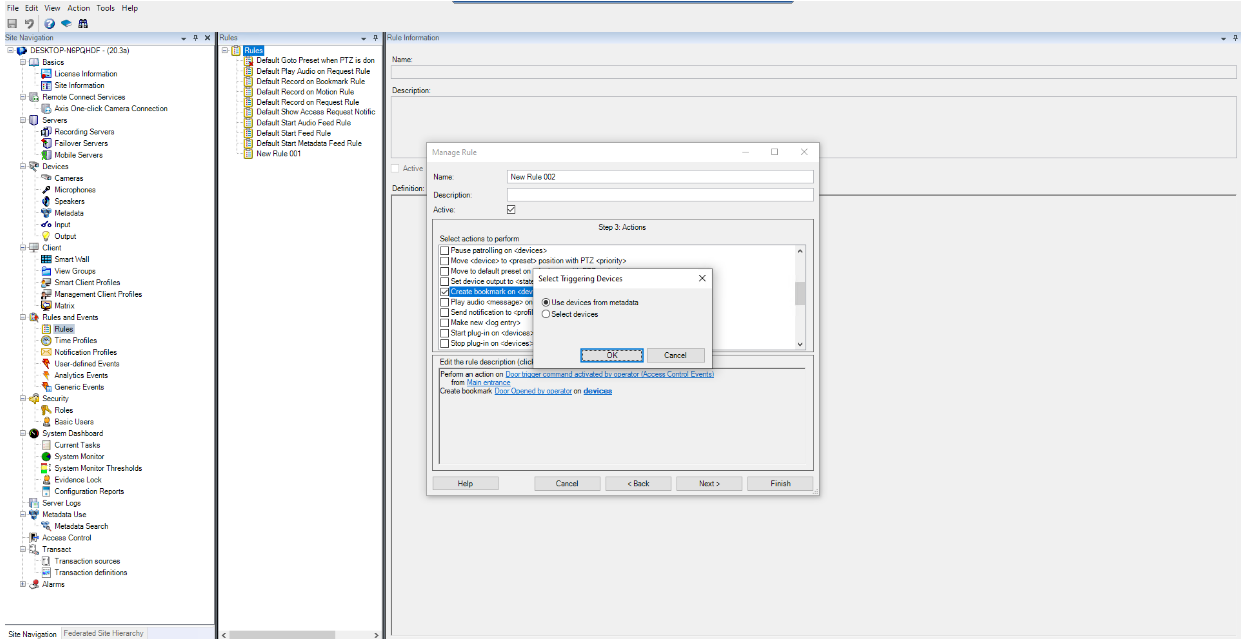Milestone - log operator's actions performed from Milestone® Xprotect Smart Client
2N® Access Commander can be integrated into the Milestone XProtect camera system using the 2N Plugin for XProtect Access tool.
Besides allowing you to monitor events and control devices from 2N® Access Commander directly in the Milestone Xprotect Smart Client application,
it also makes it possible to log every operator's action from Smartclient such as door opening (trigger), lockdown, etc....
You have to configure the Milestone XProtect Management Client and the XProtect Access module, firstly. If you haven't done that yet, please follow this FAQ:
Milestone - How to integrate 2N® Access Commander with the camera system Milestone XProtect?
Step by step guide:
- In Milestone XProtect Management Client go to Rules.
- Add new Rule and choose Perform and action on event.
- Choose the even by clicking on blue colored event text and navigate to 'Access Control - Access Control Events, where you can find list of predefined events, including the door commands available to an operator, such as Door open (trigger), Hold door, Lockdown , Normal operation and other events.
- Choose one of the events, for this example we'll choose the 'Door trigger command activated by operator'.
- Choose for which you want to monitor the events by clicking on devices/recording server/management server and choose the devices you want to monitor actions on.
- Confirm your choice by OK button and then click Next.
- In this case we do not need any conditions so we can click Next again without choosing anything.
- Now we need to select an action to perform, we choose the option to create bookmark which will make a bookmark in video recording allowing you to see, on the video time line, a mark when action has been performed by operator.
- We need to name the Bookmark by clicking the blue Bookmark text.
- And we need to choose devices by clicking on blue devices text. We will choose to use same devices as we chose previously by selecting the option 'Use devices from metadata'.
- Confirm the rule by clicking on Finish button.
- Now we have a new rule which will place a bookmark in the video recording when an operator triggers door opening from Smart Client.