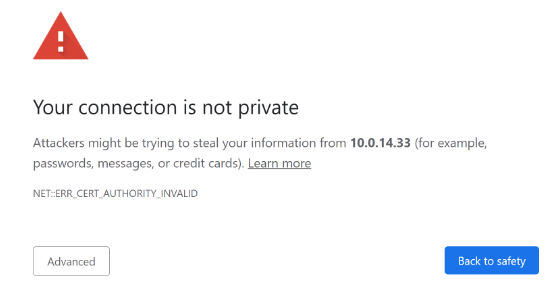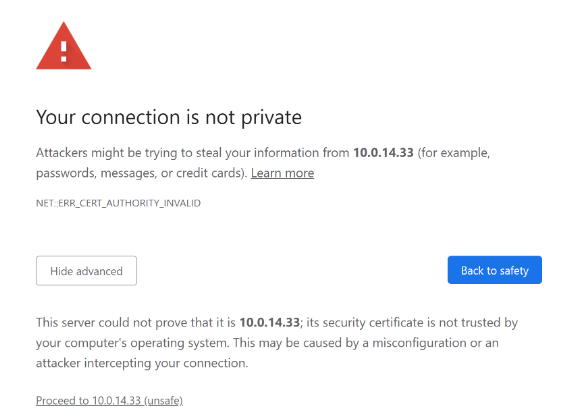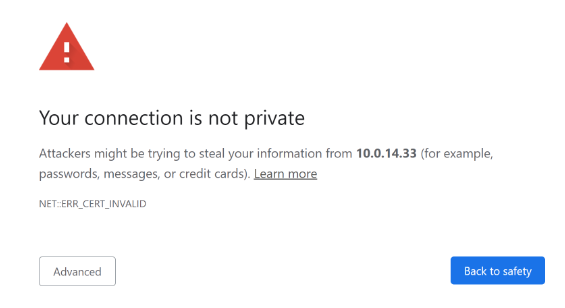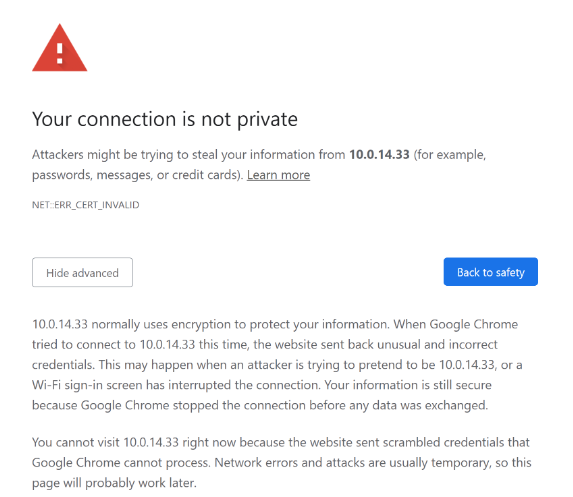Unable to access web interface of 2N OS devices running FW older than 2.37?
Standard procedure
Normally, when you access 2N OS devices, you get the following certificate warning:
NET::ERR_CERT_AUTHORITY_INVALID
You can easily bypass it by clicking on Advanced,
and then Proceed to IP.add.re.ss (unsafe).
This will get you to the 2N OS device’s login screen.
Issue with FWs older than 2.37
Recent versions of Chromium-based browsers such as Google Chrome have a new, stricter way of verifying certificates which may result in an inability to proceed to the web interface when the following certificate warning appears:
NET::ERR_CERT_INVALID
The difference here is that when you click on Advanced,
there’s no way to proceed to the web interface of the device.
Please note that while you’ll most likely only encounter this error when trying to access the web interface, it may also appear while trying to use HTTP API.
Workarounds
You can bypass this page:
- using a different browser or device, such as your phone
- by clicking anywhere on the certificate warning page and typing: thisisunsafe
- by connecting to the device through My2N – Remote Configuration
- by accessing the device via the “Configure Device” button in Access Commander
Solutions
Once you get to the web interface of the device, you should update to the latest FW – this should again display the standard NET::ERR_CERT_AUTHORITY_INVALID certificate warning which you can normally bypass as shown above.
If you want to get rid of these certificate warnings altogether, you should consider using valid SSL certificates for your devices.
Last update
- 2022-11-21
Devices used
- All 2N OS devices