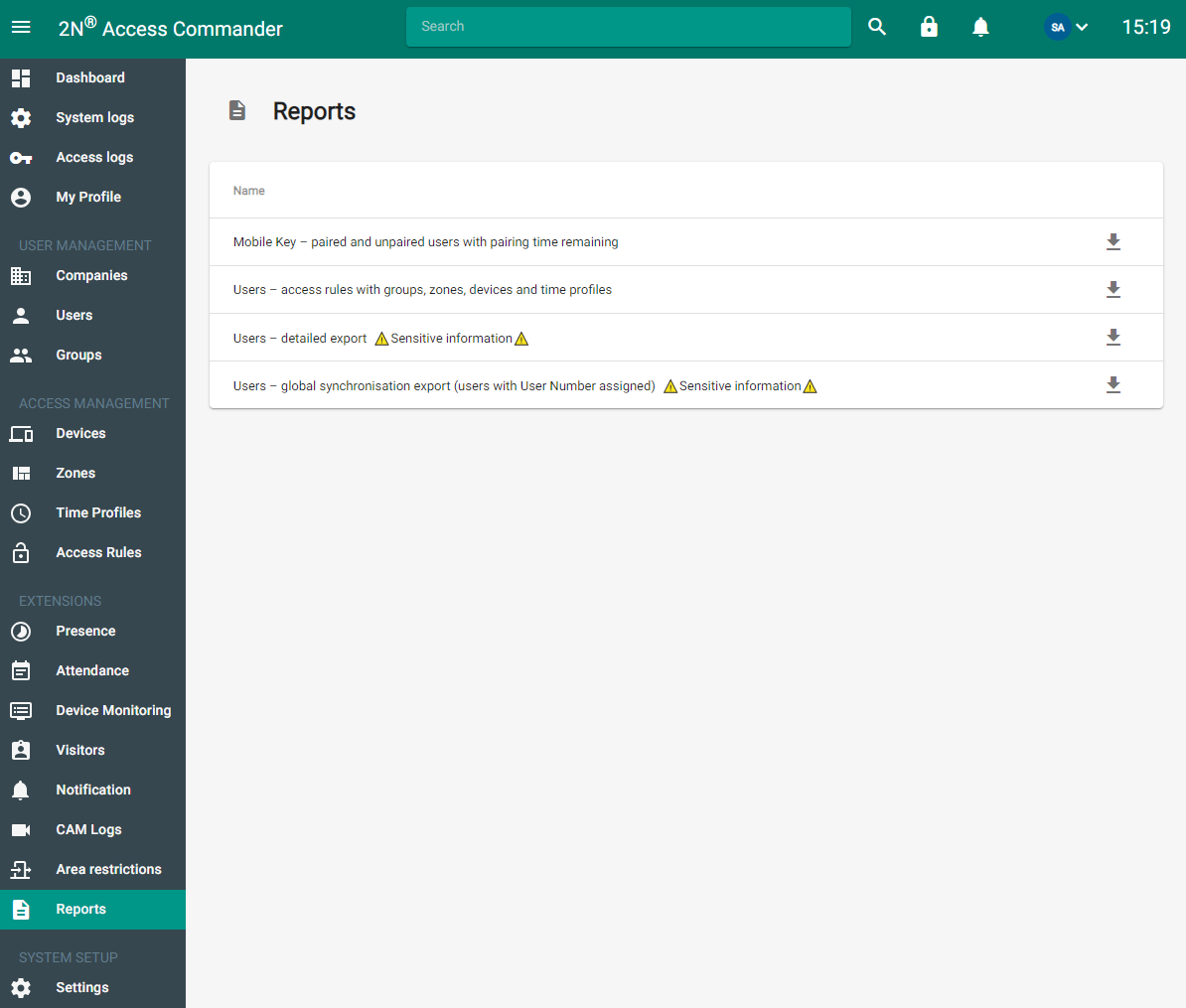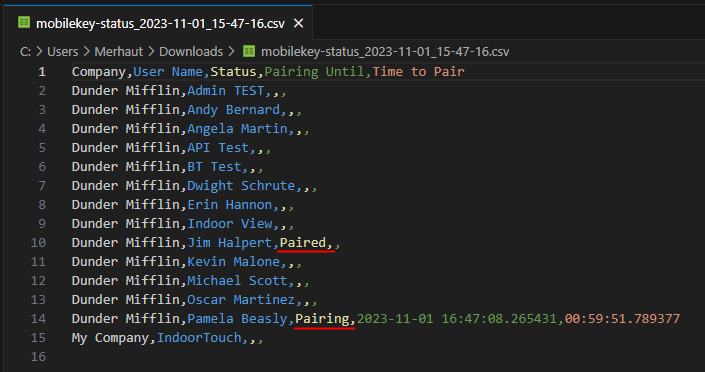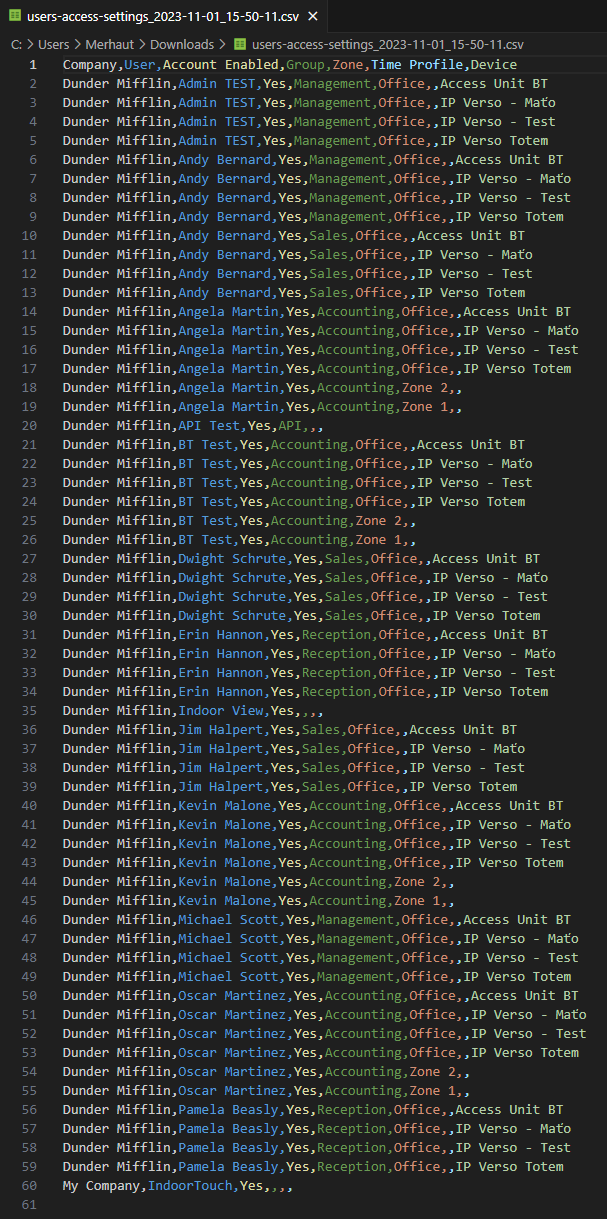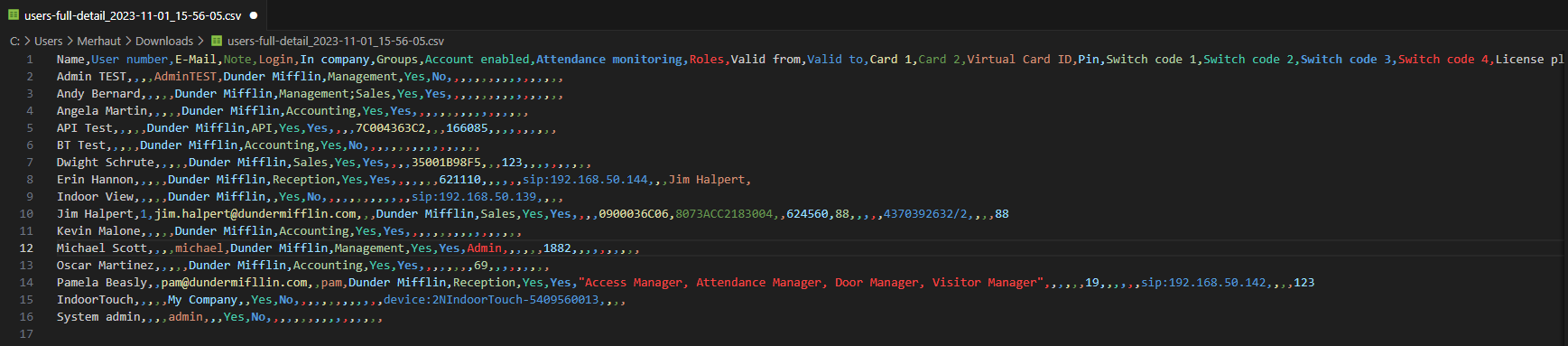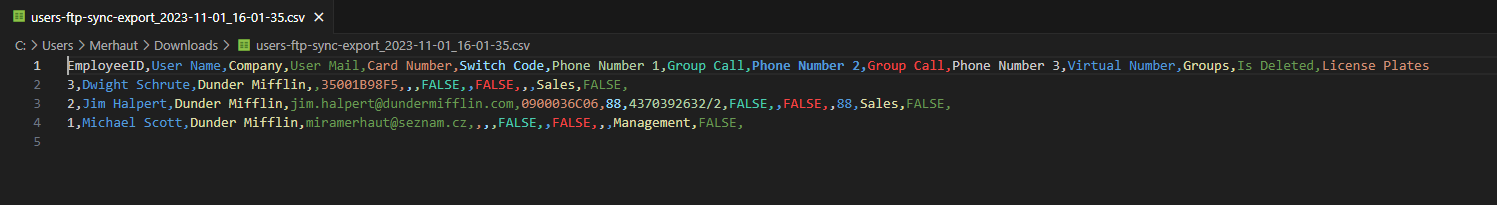Reports - What are the Reports and what data are exported
Since version 2.7 it is possible to export users based on 4 pre-configured filters in the "Reports" section of the web interface. When clicking on the download button on the right side a CSV file will be exported and available for download.
License
This feature requires the Advanced, Pro or Unlimited License.
Mobile Key - paired and unpaired users with pairing time remaining
User management
This option is available only for a user with the User Management or Administrator Access Authorisation or the System Administrator.
After downloading the CSV file, you will find a list of users along with the Bluetooth pairing status. The status could be either "Paired" or "Pairing", and the pairing time is also provided.
Users – access rules with groups, zones, devices and time profiles
User management
This option is available only for a user with Administrator Access Authorisation or the System Administrator.
This report displays a list of all users created in Access Commander, along with details about the groups they belong to, the devices they have access to in specific zones, and any time restrictions that have been implemented.
Users – detailed export ⚠️Sensitive information⚠️
User management
This option is available only for a user with Administrator Access Authorisation or the System Administrator.
This option will export all user details (user number, email, note, login, company, group, phone number, switch codes, etc.) from Access Commander, sorted by the company.
Users – global synchronisation export (users with User Number assigned) ⚠️Sensitive information⚠️
User management
This option is available only for a user with Administrator Access Authorisation or the System Administrator.
This option exports all users with assigned User Numbers and displays their details.