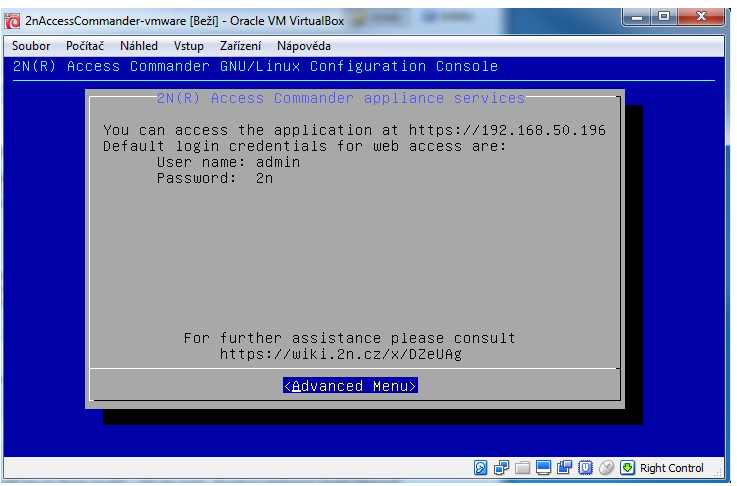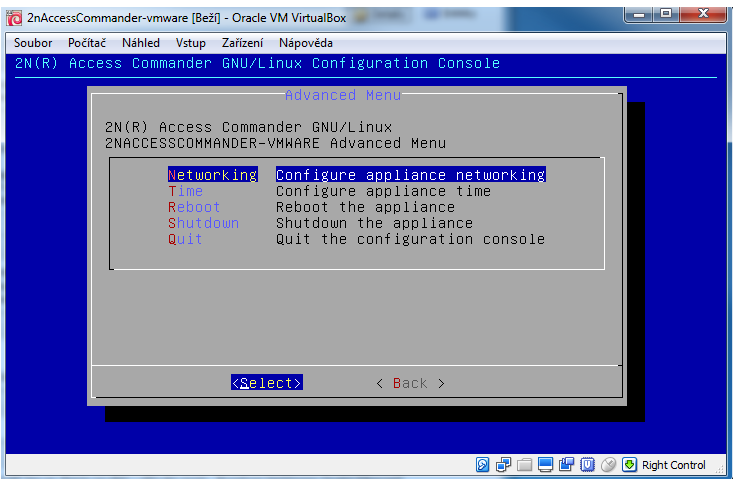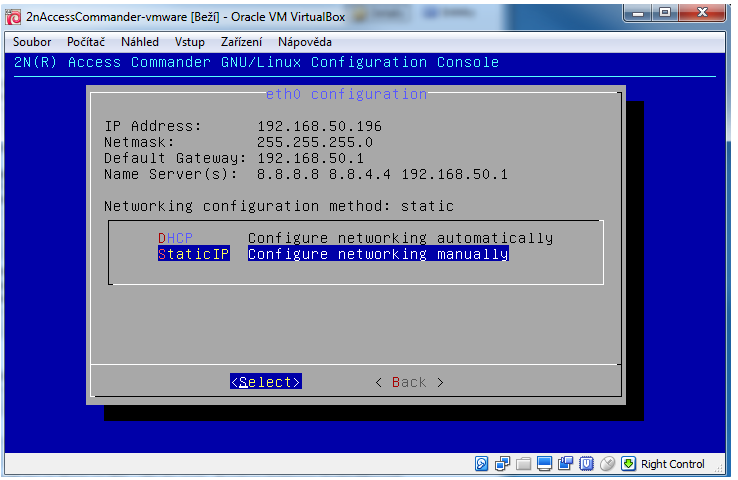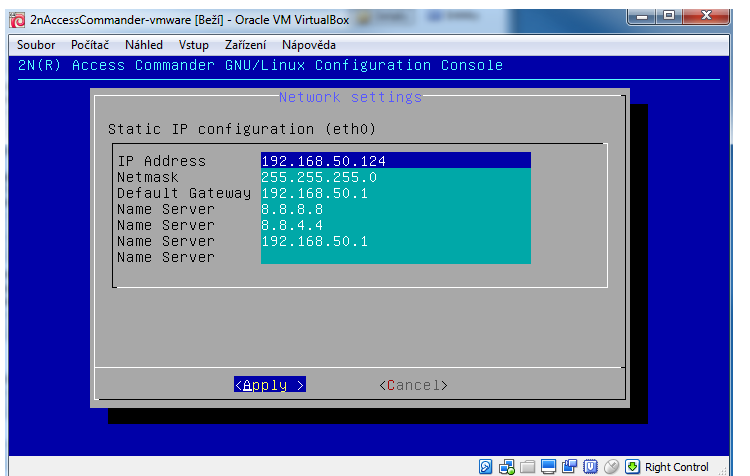Static IP address - How to set up static IP address in 2N® Access Commander
2N® Access Commander (linux based installation) is using DHCP server to obtain IP address by default. If you don´t have DHCP server in your network or if you require to set static IP address for your linux based installation of 2N® Access Commander, then you need to do following:
Open virtual machine which is running linux based installation of 2N® Access Commander.
Select Advanced Menu
Choose Networking
Select StaticIP
Set requested IP and Apply settings