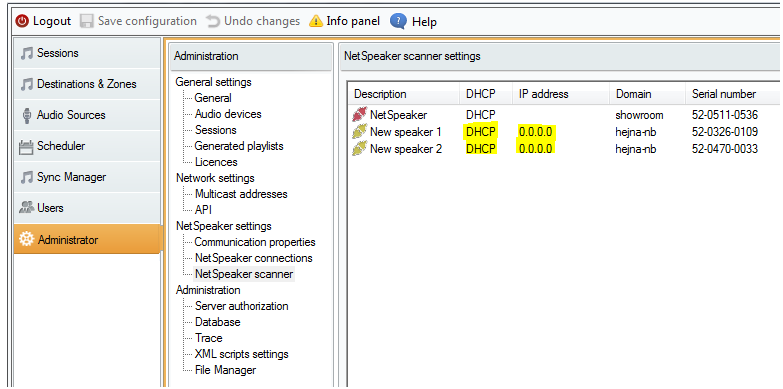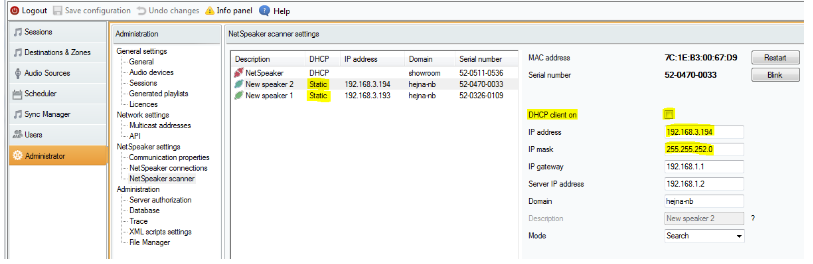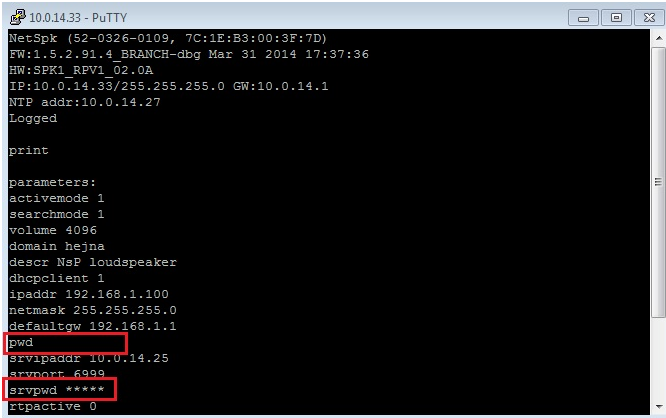2N IP audio unit can not connect to the 2N® IP Audio Manager - what could be the reason?
There could be several reasons, why 2N IP audio device: 2N® Net Audio Decoder / 2N® Net Audio Decoder Lite / 2N® Net Mic / 2N® Net Audio Encoder is not connected to the 2N® IP Audio Manager :
In factory default IP audio device obtain IP address automatically (DHCP client is ON).
CAUTION even if other devices in the network obtain IP address automatically, 2N IP audio unit does not have to due to the restrictions set by the IT department in the network. This setting automatically assigns IP addresses only to known/registered devices in the network based on their MAC addresses!
- In case device did not obtain IP address automatically, go to menu Administrator > Net Audio device scanner . Displayed IP address in field DHCP would be: 0.0.0.0 (see picture below).
For more details contact your IT department. In this case it could be MAC address restriction in the network. Provide MAC address of the device to your IT department and they will register it and allow automatic assignment of the IP addresses.
Second option is to turn the DHCP client OFF and setup IP address manually. In this case it is necessary to know some free IP address which can be used for 2N® Net Audio Decoder unit in the network. It means that this IP address (the one you would like to use) is not assigned to any other IP device in the network (you can use ping command to check it). Do not forget to set up the IP mask = subnet of the network.
Manual settings could look like this: IP address: 192.168.1.151 IP mask: 255.255.255.0
Firewall can also block connection of the unit to the 2N® IP Audio Manager
Do you have firewall switched ON? It can cause that if 2N® Net Audio Decoder unit disconnects from the server and then tries to connect again via the same port, firewall (eg, ESET Smart Security) will not let it go through. This is not the common issue but it could be one of the reason why you cannot see 2N® Net Audio Decoder units in menu Destinations & Zones.
Picture below shows the situation when the network automatically assigns IP addresses (there is DHCP server in the network) but the device (e.g. 2N® Net Audio Decoder unit is not recognized = IT department does not know its MAC address). In this case IP address for 2N® Net Audio Decoder unit would not be automatically assigned .
Picture below shows an example of manually assigned IP address and IP mask,when the DHCP client has been switched OFF:
3. Password for authorization is used: IP audio device authentication to the Server / Server authentication to the IP audio device.
IP audio device is not connected to the 2N® IP Audio Manager even all parameters as: IP address, domain, connection mode are set-up correctly? Most probably you have previously used password for device/server authorization.
- To be sure, there is authentication password used. You would need to connect via Telnet to already connected unit to the 2N® IP Audio Manager. For security reason it is needed to "Enable telnet" connection in menu Destinations & Zones. Click on the unit which is already connected and in its parameters check option "Enable telnet".
- More details about password authorization can be found in manual for Control Panel / Administration: Administrator#ServerAuthorisation