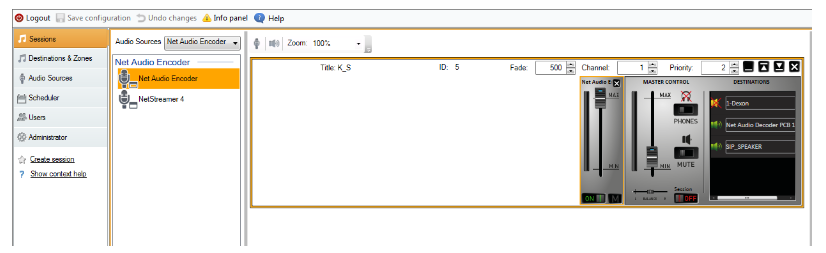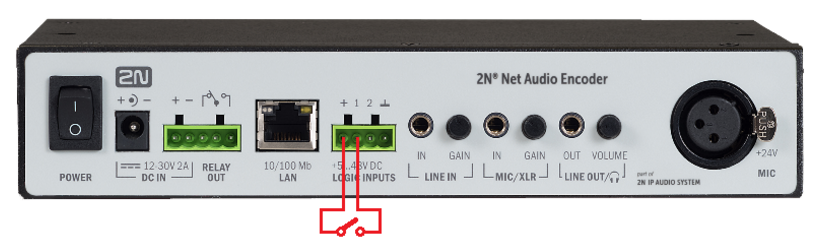2N® Net Audio Encoder - how to setup and use
From 2N® IP Audio Manager point of view is 2N® Net Audio Encoder device used as an Audio Source in the Session. Audio stream from 2N® Net Audio Encoder is distributed to the destinations, which are defined in the Session. You can connect any traditional audio device to 2N® Net Audio Encoder such as: FM receiver, CD player, mobile phone, mp3 player, microphone, etc.
Logic input needs to be used to activate/deactivate stream from 2N® Net Audio Encoder - read more details below.
After connection to the network 2N® Net Audio Encoder appear in menu Audio Sources. Go to menu Sessions and using drag&drop add 2N® Net Audio Encoder as an audio source in created Session. Add Destinations (2N® Net Audio Decoder units, created Zones, RTP destination), which will receive stream from 2N® Net Audio Encoder unit.
.
Activation/deactivation of the stream
Stream can be activated / deactivated via a logic input. For constant stream sending connect terminals + and 1, or use a button to control the stream.
Logic input can operate in both latching and momentary states.
When using a switch across the logic input, a stream can be activated by a brief ‘press and release’ to start followed by a ‘press and release’ to stop (latching). Alternatively, a constant press of a switch will activate the stream for the duration that the switch is pressed, stopping the stream upon release (momentary).