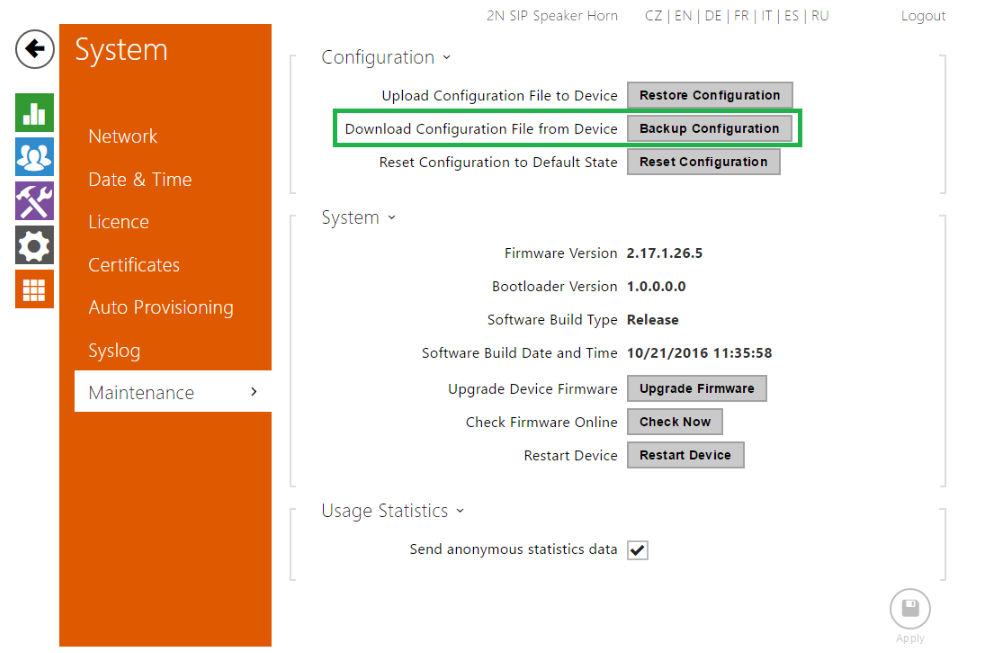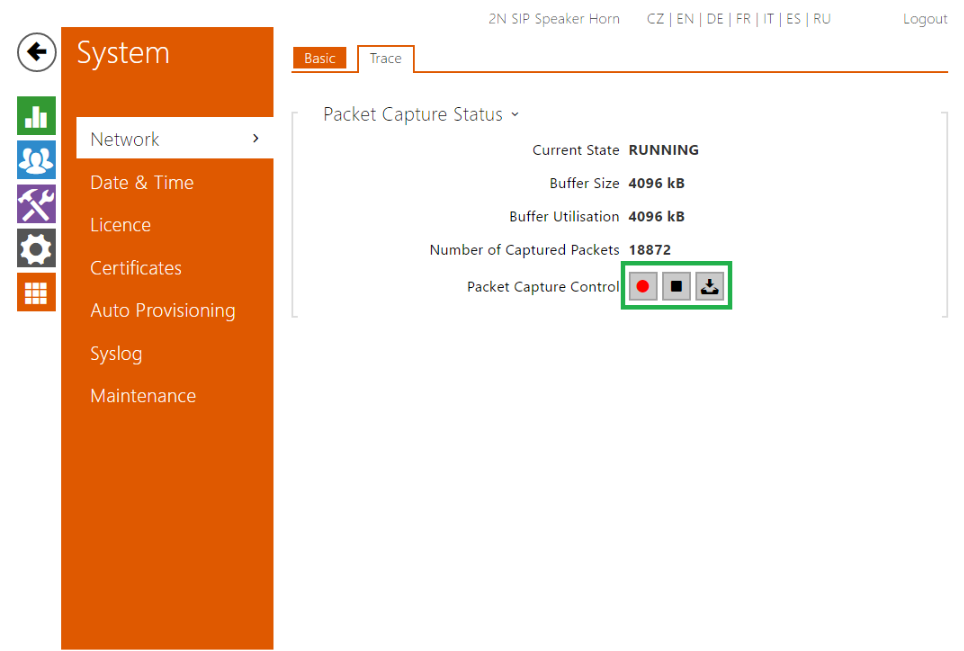Configuration backup - How to backup a configuration and how to capture a trace for 2N® SIP Speaker (Horn)
The backup of the database of 2N® SIP Speaker (Horn) you do in the web interface in System / Maintenance / Configuration using "Backup configuration" button.
The capture of the trace you do in System / Network / Trace using 3 control buttons. The trace file is in the format *.pcap which can be opened in Wireshark.
- red dot to start the capture
- black square to stop the capture
- down arrow to download the trace to your PC