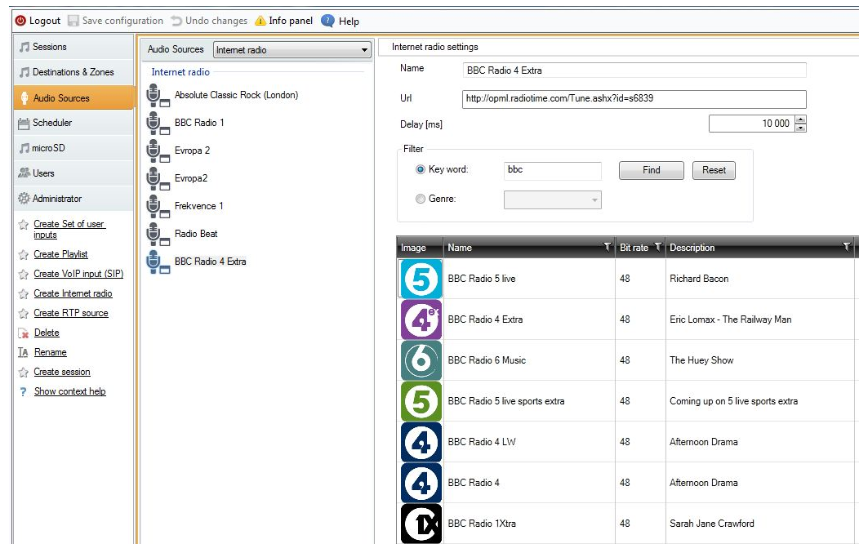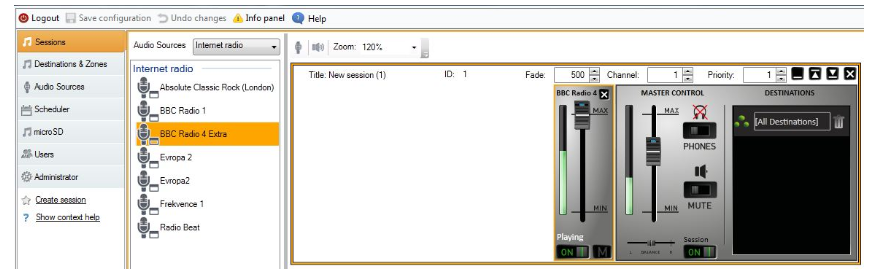Internet Radio - How to set up
To stream Internet Radio into 2N® Net Audio Decoder units do the following steps:
- In the 2N® IP Audio Control Panel go to section Audio Sources and choose "Create Internet radio"
- Find yourself an Internet Radio which you want to listen to - use "Key word" or "Genre" to browse external internet radio database. See picture below with filter setup for BBC radios.
- Click on the radio that you would like to listen and the setup is done. You can start to use this internet radio as a source in menu Sessions.
Note: 2N® Net Audio Decoder system supports all Internet Radio streams in format MP3 or WMA (playlists usually ends with M3U, PLS, etc). You can insert Internet radio link manually into the URL field instead of searching radio via database. In order to do so, copy the radio stream link from your famous internet radio web page.
- Go to menu Sessions and "Create session"
- Insert created Internet Radio (from Audio Sources section) Into this session (using drag&drop) and add 2N® Net Audio Decoder or zones into session Destinations so that you can hear this radio playing from 2N® Net Audio Decoder units.
- Click on button ON/OFF in the session. The internet radio buffers for a few seconds and then it starts playing. At the end should your session look like this: