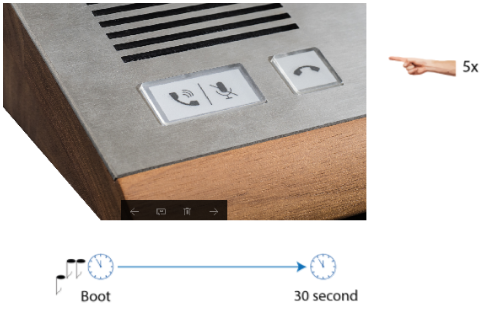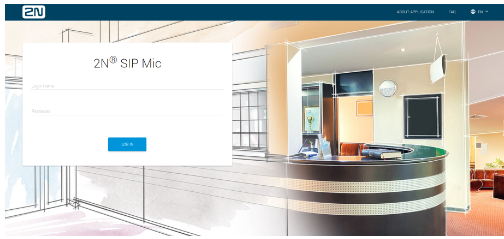IP Address - How to find the IP address of the 2N® SIP Mic
- Turn on the device switch.
- Wait until you can hear the sound signal .
- Press the call hang-up button on the device five times.
- 2N® SIP Mic reads its IP address.
- If the address is 0.0.0.0, it means that 2N® SIP Mic did not get its IP address from the DHCP server. In that case contact your network administrator.
Having found the IP address, open any web browser on a PC connected to the same network.
Enter http://found_IP_address/ into the address row.
Confirm your selection. If 2N® SIP Mic is connected in the right network, its configuration web page opens up.
- Log in using the Admin user name and 2n password.