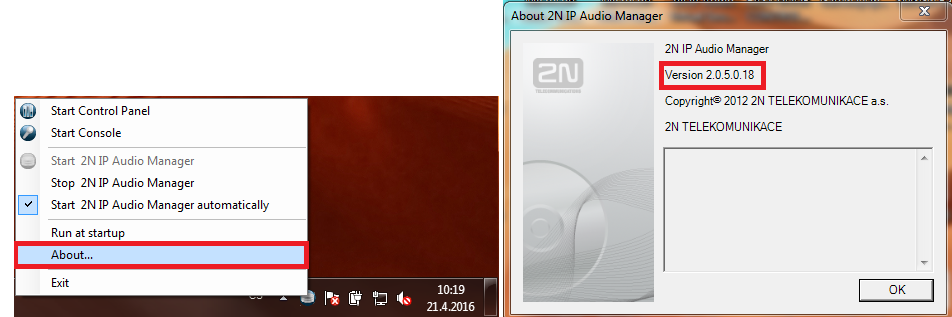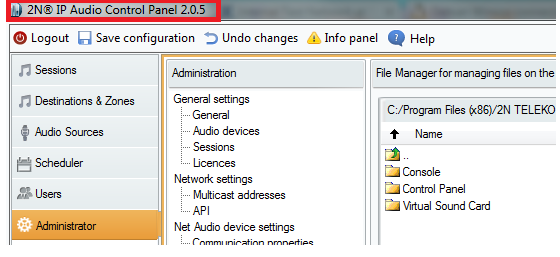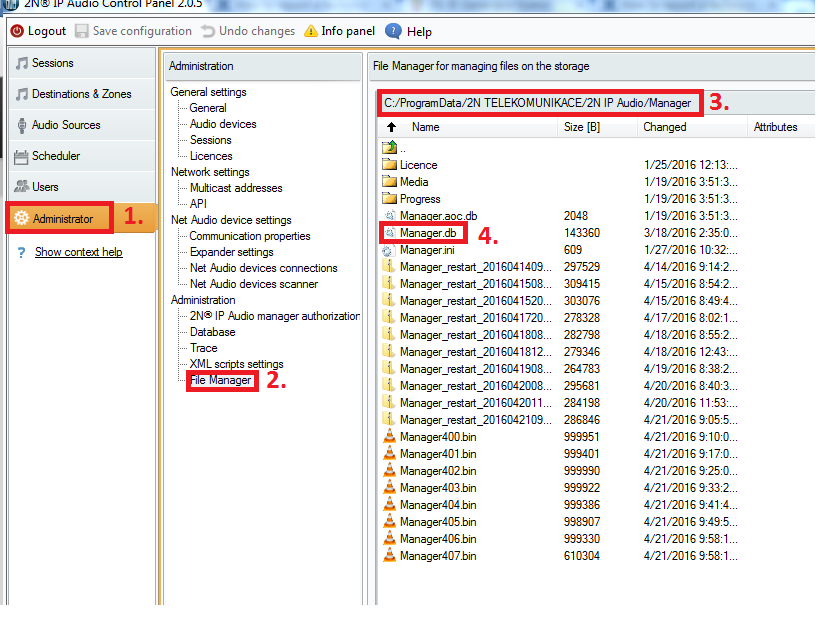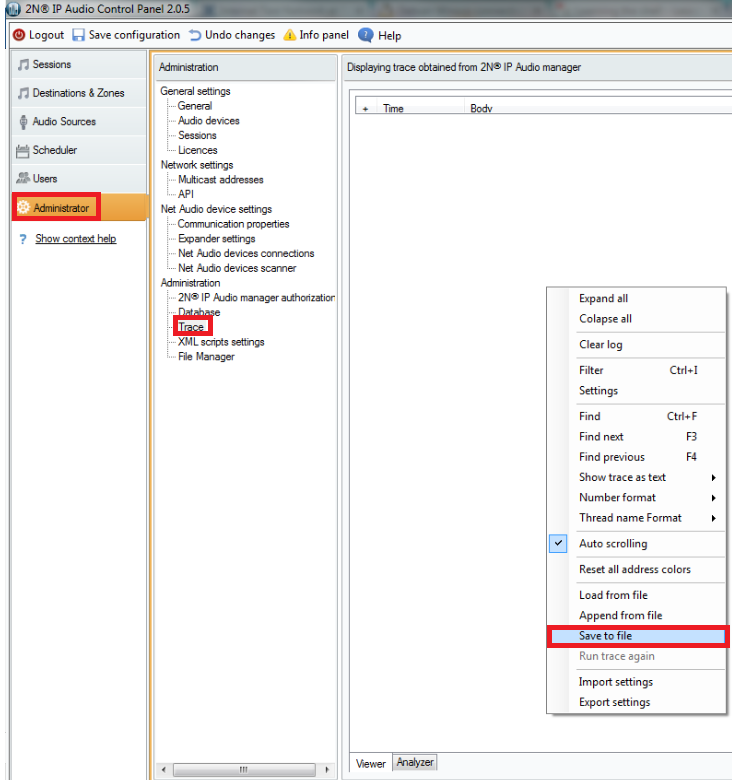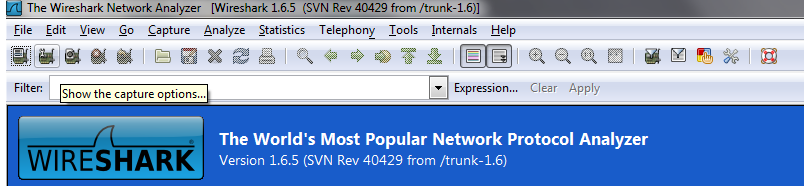How to provide all information to effectively resolve a technical issue
Dear customers,
In case you have found some problems with the device, please report it to https://support.2n.cz/. If you do not have access information, contact your account manager. Issue report should contain following information:
- Please describe to us your problem in the detail, so we will be able to base on that description the replicated behavior in 2N.
- Send us the details mentioned below:
- Information about sw version which you use
- Configuration database
- Trace file from the 2N® IP Audio Control Panel
- In case of an issue with 2N® Net Audio Decoder unit and its connection to the 2N® IP Audio Manager send us also Wireshark trace from both sides (one trace from the 2N® Net Audio Decoder unit side and second one from the 2N® IP Audio Manager side). On the 2N® Net Audio Decoder unit side you would need to use a HUB or switch with port mirroring support in order to get the proper trace of the traffic.
- Information about sw version – can be found in Try Icon (About...) or in any application that you use e.g. in 2N® IP Audio Control Panel.
- Software version shown in application 2N® IP Audio Control Panel.
- Configuration database – go to menu Administrator / File Manager / choose the path as it is shown in step 3 and with right mouse click button on the file Manager.db and choose option Export file.
- Trace file from the 2N® IP Audio Control Panel – go to the menu Administrator / Trace, right mouse click button and choose Save to file (outcome will be xzy.bin file).
- Wireshark trace – use the Wireshark sw to catch the data traffic. When you have a connection issue, take the trace from both sides (unit / server).
- Send us all data mentioned above. In case of an connection issue, topology of the network could be very helpful.