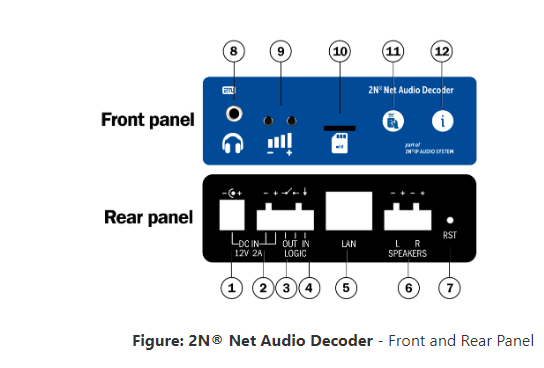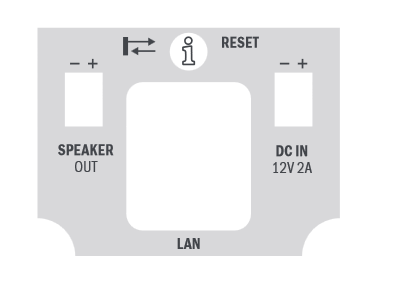Factory reset - How to make a factory reset for 2N® Net Audio devices
In some cases, it may be useful to reset the 2N® Net Audio Decoder factory values using the RESET button on the back panel. Do this, for example, if 2N® Net Audio Decoder ceases to respond, which may be caused by incorrect LAN settings, LAN configuration changes, forgotten password and so on.
All 2N® Net Audio device are equipped with a reset button
For 2N® Net Audio Decoder a 2N® Net Audio Decoder lite:
Resetting Procedure:
- Use a thin rigid tool to press the RESET button on the back panel.
- Keep the RESET button pressed (for approx. 15 s).
- Release the button as soon as the LED starts shining violet.
This operation takes about 50 s. Do not disconnect the device from power supply during this period.
Figure: 2N® Net Audio Decoder - Front and Rear Panel
7. RESET button
For 2N® Net Audio Encoder
Resetting Procedure:
- Use a thin rigid tool to press the RESET button on the lower panel.
- Keep the RESET button pressed for 10 s.
- Release the button.
This operation takes about 50 s. Do not disconnect the device from power supply during this period.
For 2N® Net Speaker
Resetting Procedure:
- Turn RESET button to the right
- Keep the RESET button in this position (around 15 seconds)
- Turn RESET button to the left as soon as the LED starts shining violet.
For 2N® Net Mic
Resetting Procedure:
- Use a thin rigid tool to press the RESET button on the lower panel.
- Keep the RESET button pressed for 10 s.
- Release the button.