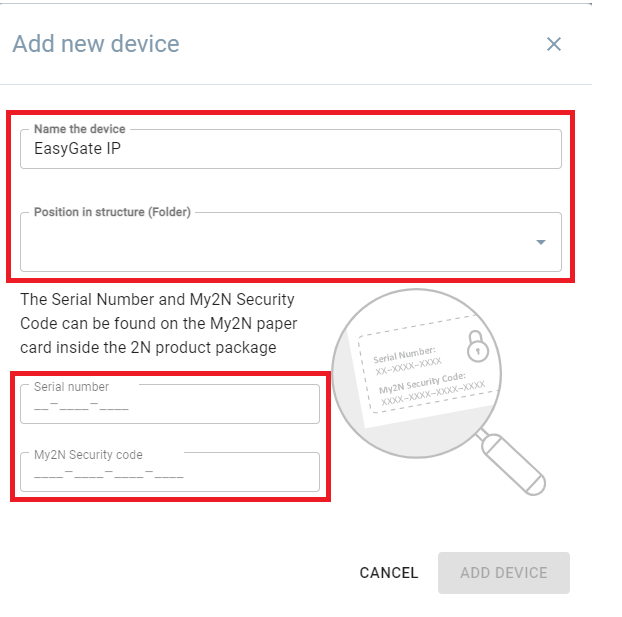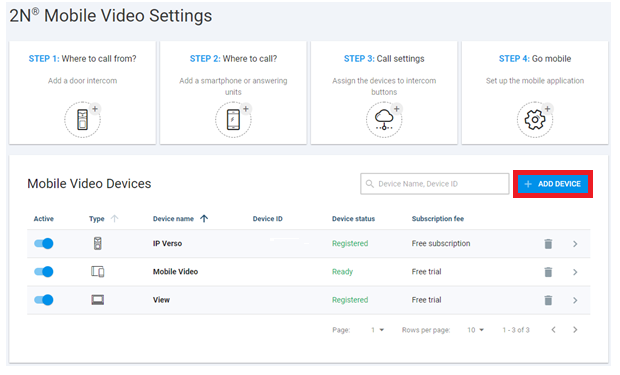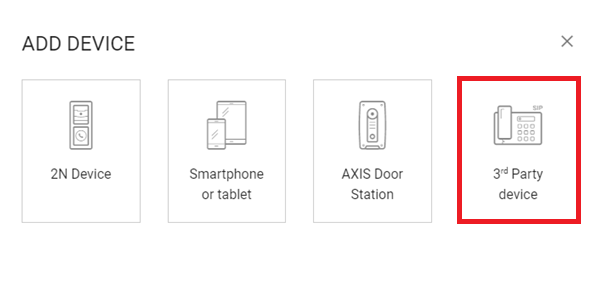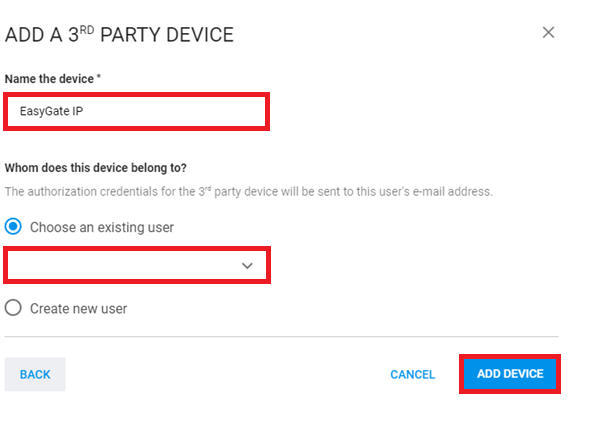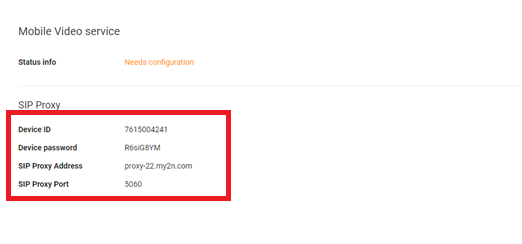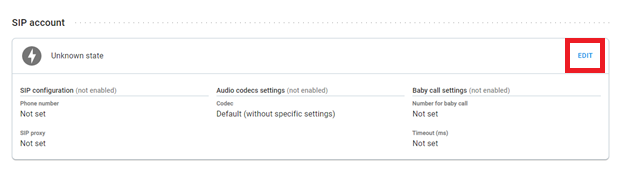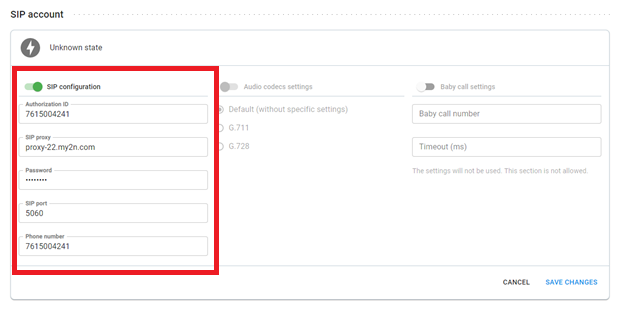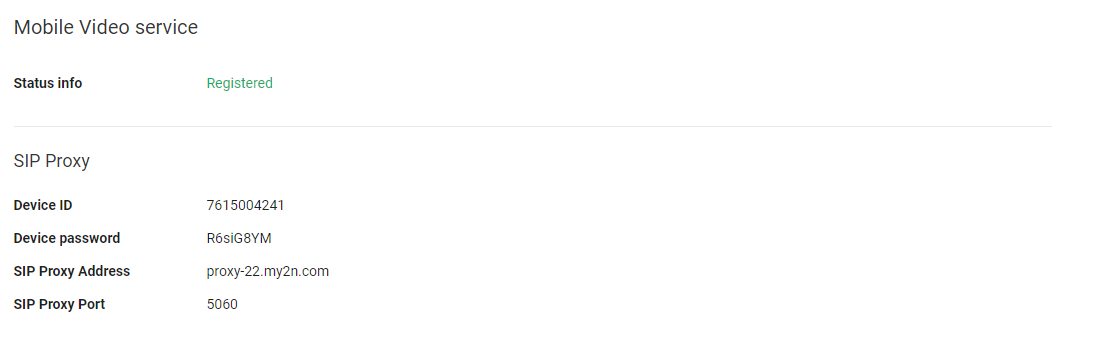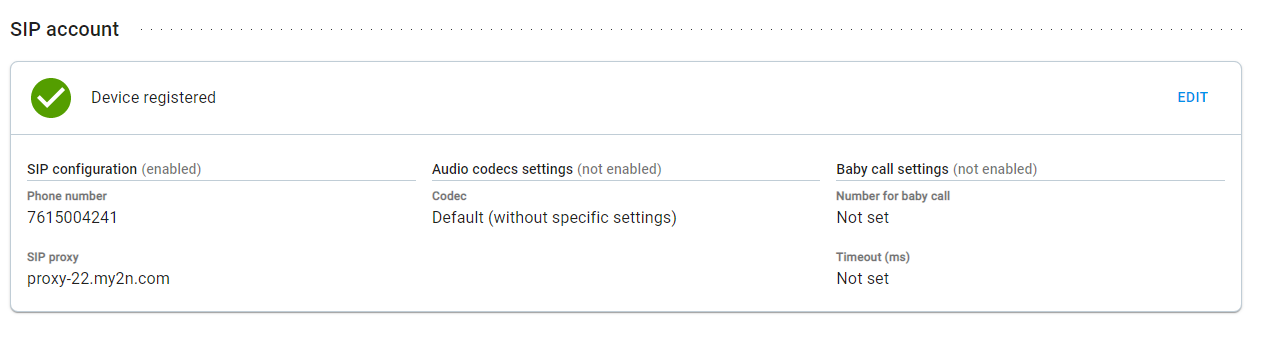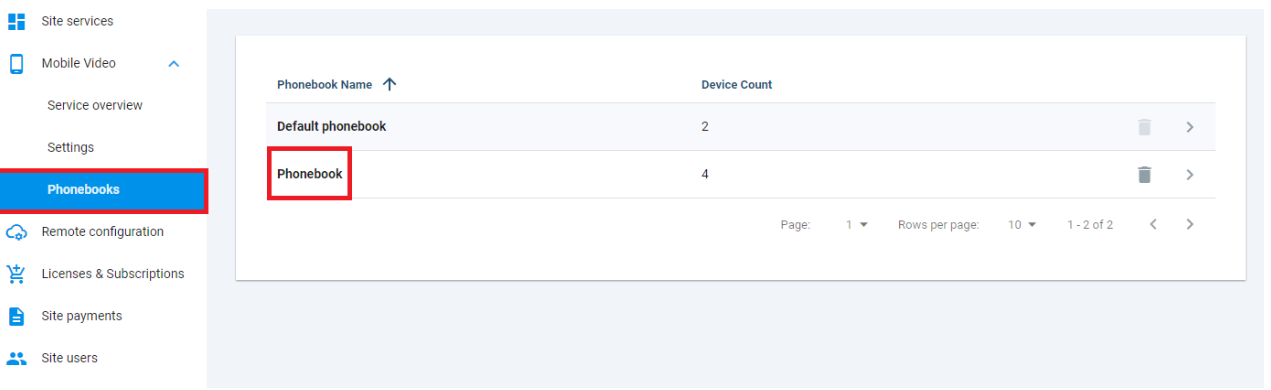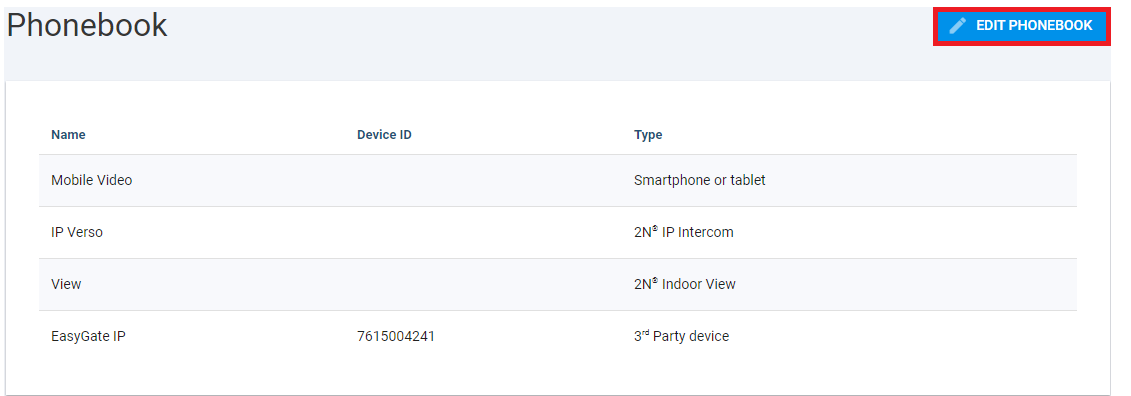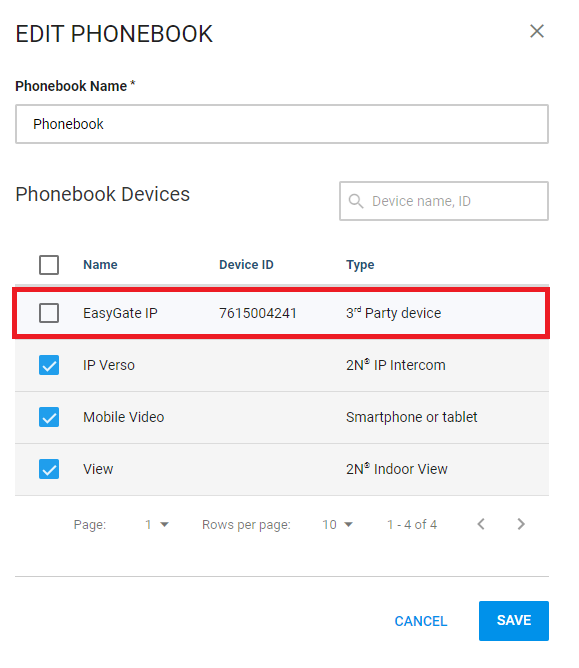2N® Elevator Center - How to call through My2N Proxy
Calling through the My2N SIP Proxy will enable you to call between devices listed in your My2N account.
- First of all, you need to add your device to Elevator Center. Name the device, select a folder and then insert your serial number and My2N security code.
- Once added into Elevator Center go into your My2N account and add a new device.
- Add the EasyGate IP as a 3rd Party device.
- After filling the device and choosing/creating a user click the „ADD DEVICE“ button.
- After creating the device click on it and at the bottom of the page you can see the credentials for your device.
- Now you can go back into the Elevator Center and after clicking your device you scroll down to the SIP account and click „EDIT“.
- Now you need to insert the credentials from My2N here.
- Now you the device will display as registered in the Elevator Center and My2N.
- If you have created a custom phonebook don’t forget to add the newly created device there as well.
Everything is set up now and you can start calling all the devices using their My2N numbers.