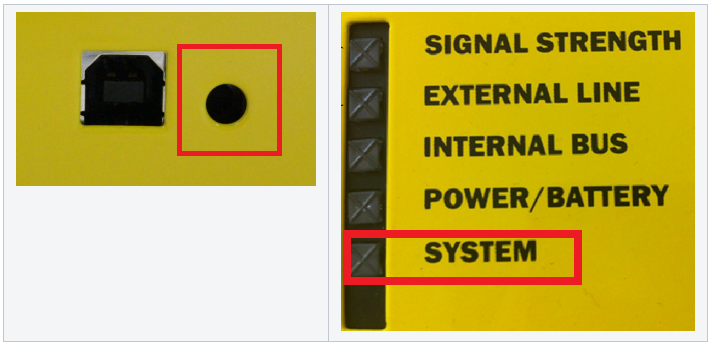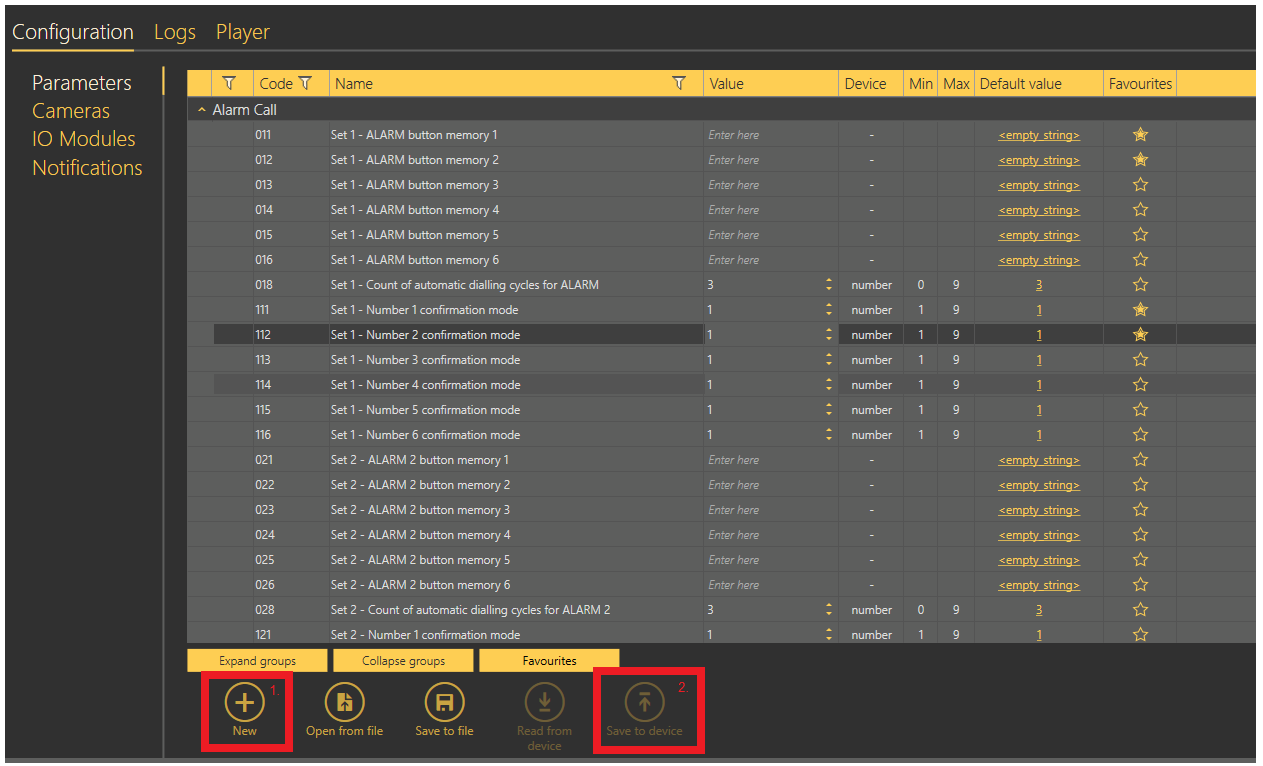Factory reset - How to make a factory reset on 2N® Lift8
Info
This FAQ describes how to factory reset 2N® Lift8 system. It can be done by reset button on the central unit, voice menu, service tool or SMS (if the central unit is equipoed with GSM or UMTS module)
Factory reset procedure of the system with the reset button on 2N® Lift8 Central Unit
Device has to be powered and running. Next to the USB connector on side you can find RESET button.
Restore factory values – press and hold the button until all the LEDs turn red. Then release the button and wait until the SYSTEM LED flashes yellow. Now press the button quickly to delete all the user settings.
Delete central unit software completely – press and hold the button until all the LEDs turn red. Then release the button and wait until the SYSTEM LED flashes red. Now press the button quickly. CAUTION: after performing this function you can only restore the normal function of the device using a PC!
Factory reset with SW 2N® Lift8 Service Tool
After PC connection with central unit and configuration loading you can create a "NEW" configuration and then store it into the device with button "SAVE TO DEVICE".
Factory reset with voice menu
*Dial assigned number of central unit (extension number, phone number), enter service passowrd (default value is *12345*), select parameter 899*SERVICE_PASSWORD*, where service password is current service password (def. 12345).
Parameters for VoIP setting are not deleted (parameters 1100 - 1110).
Factory reset with SMS feature
Attention!
It is not available on PSTN and VoIP module!
If you send SMS in correct format L8 DEF X, where X is actual service password (def. 12345) the factory reset will be proceeded.
In case of success you will get answer:
L8 DEF OK - factory reset was done successfully
Possible error messages:
L8 ERR Invalid Message -If L8 sign is missing or is different (L2, L4 WHATEVER ELSE)
L8 ERR Unknown Command -If another command then CNF, DEF, SET a RST was applied (DFE FNC ETC ...)
L8 ERR Invalid Password - Incorrect password for programming (default is 12345)
L8 ERR Invalid Parameters - releated to CNF and SET.
L8 ERR Invalid Syntax -Syntax error, when there are some spaces or chars where shouldn’t be
L8 ERR Does not Respond - doesn’t answer the call after 60 sec
- when the call is answered but doesn’t react for CPC programming
- hang up during programming
- doesnt react on WRITE_START, WRITE_CONFIRM, or CRC_REQUEST
Warning
Those operation doesn't change firmware version. In case of factory reset, all parameters are set back to factory defaults.
In case of delete of file system, everything is deleted from the central unit (including firmware, voice menu). Is necessary to use 2N® Service Tool and upload firmware again. Don't do this operation in case you are not equipped with 2N® Service Tools running on site on PC!