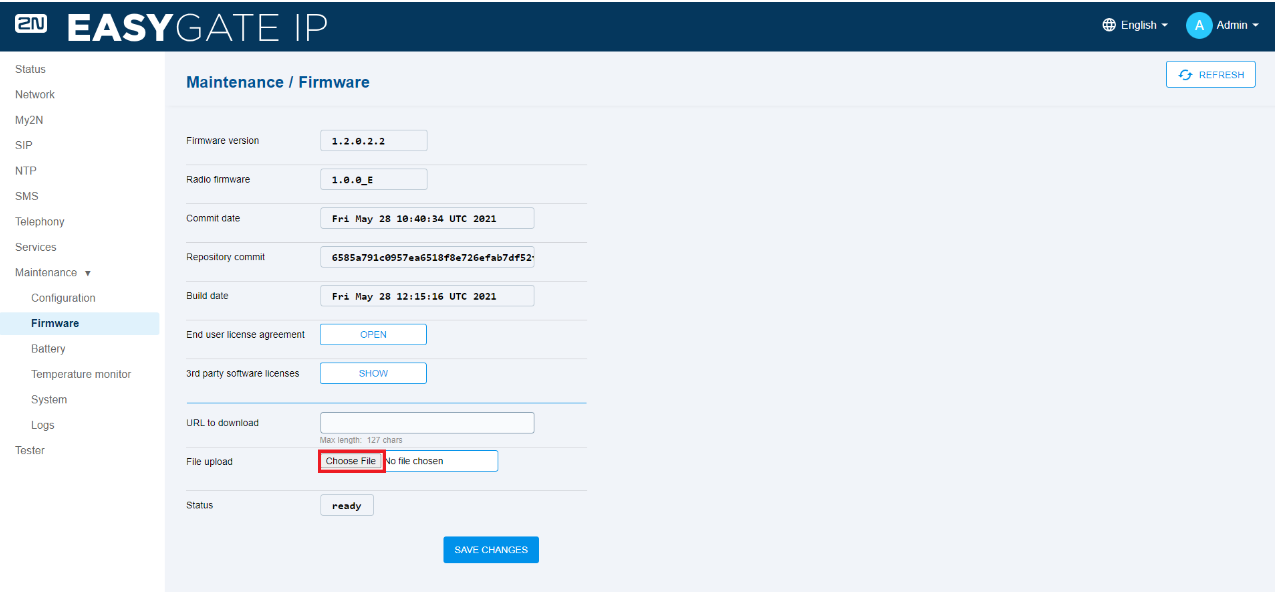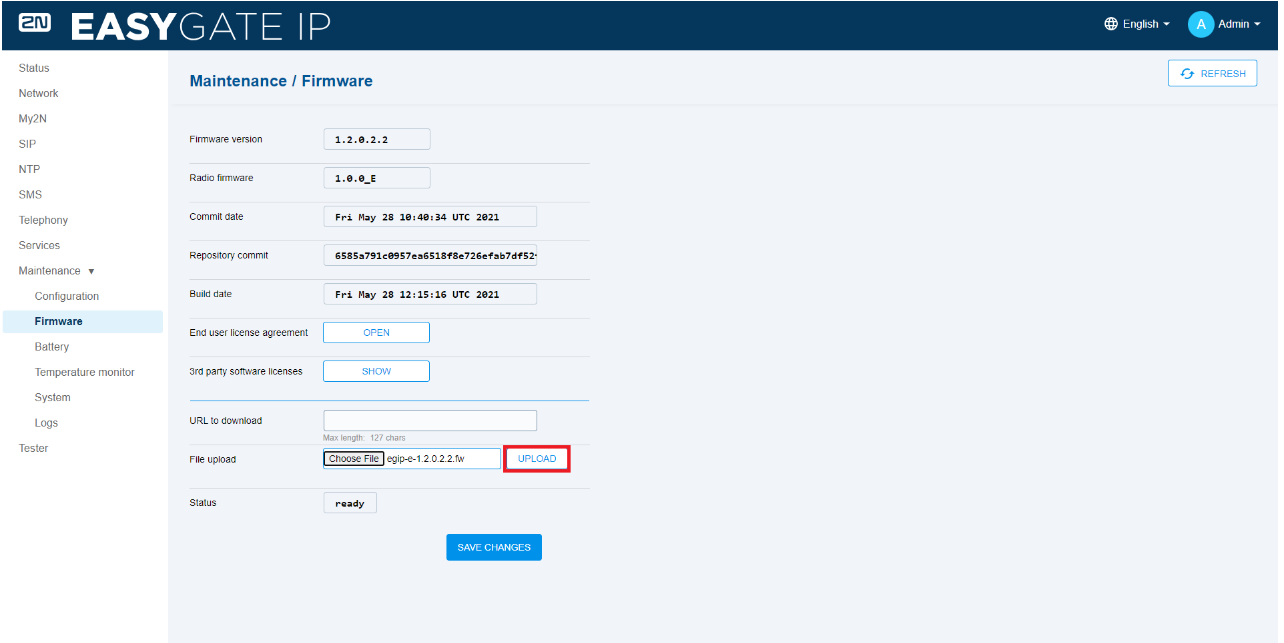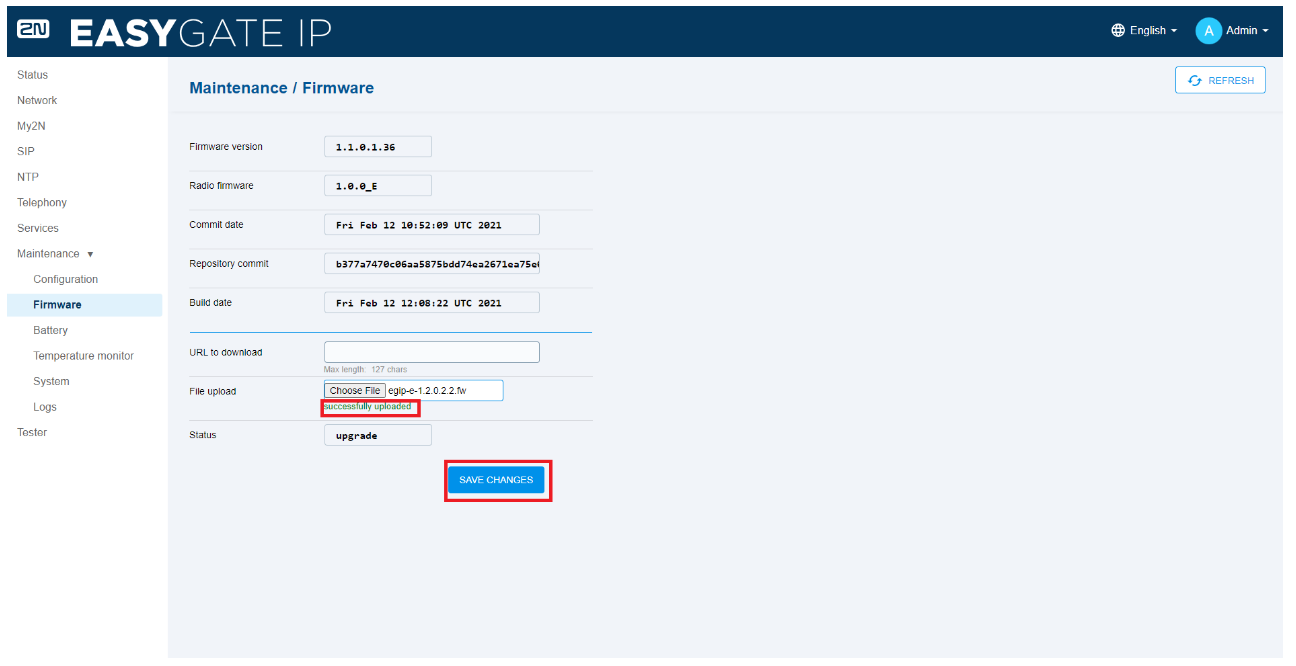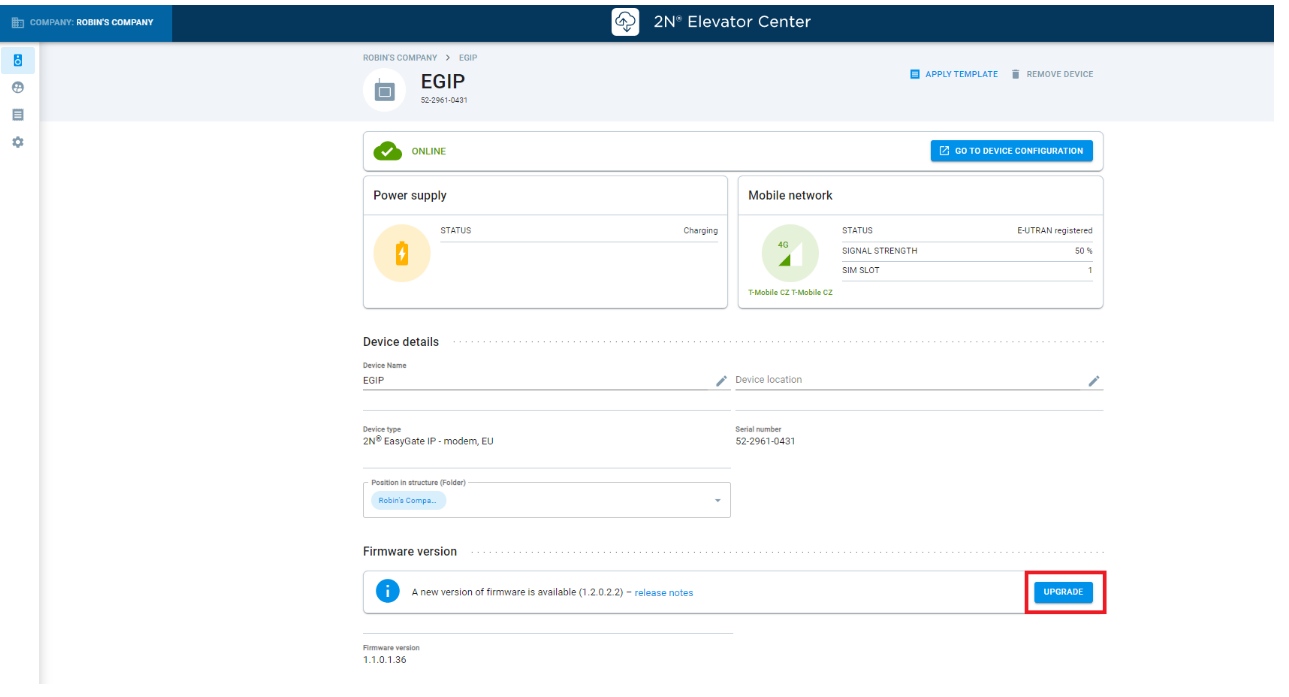Firmware upgrade - How to make firmware upgrade on 2N® EasyGate IP
Firmware upgrade can be made in three ways
1) In the web interface of the unit, go to the Maintenance/Firmware section and upload the downloaded file (Choose File), then click Upload, if the file was uploaded correctly, we will see the green text successfully uploaded and then confirm with the Save Changes button
(you can find the firmware at https://www.2n.cz/en_GB/products/elevator-systems/2n-easygate-ip)
2) Update can be made at 2N® Elevator Center
3) There are steps how to upgrade with the Command-line
- Open the folder in Total Commander that you will have on your PC according to the EGIP country (EU, AU, USA)
- At the bottom of the Total Commander, type cmd and open it
- In the cmd line, write "fwupd -c" to verify the FW version and serial number
- After checking, write "fwupd -f" and then just write "egip" and press TAB, the name of the update file with version 36 should be filled in and "-la -r" should be added at the end
- Then the upgrade itself will take place and as soon as the device restarts and Result: SUCCESS 0 - OK appears
- Then just check again with "fwupd -c"