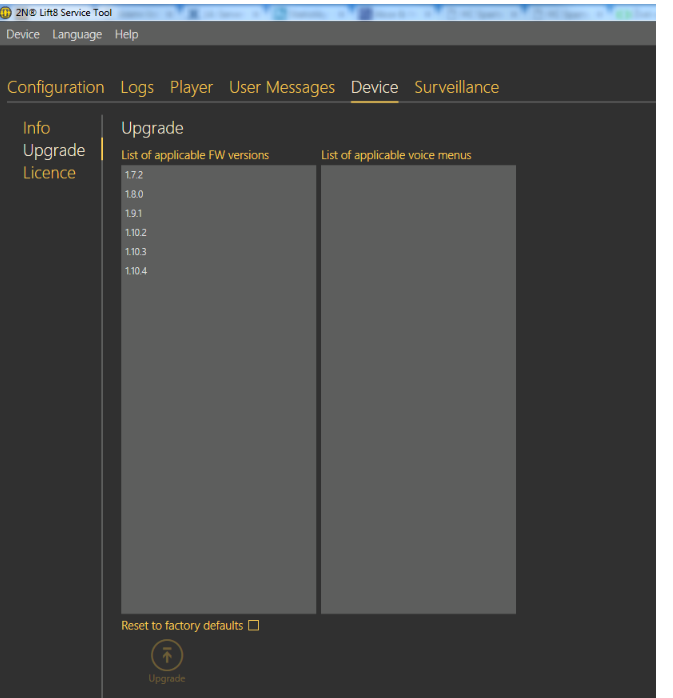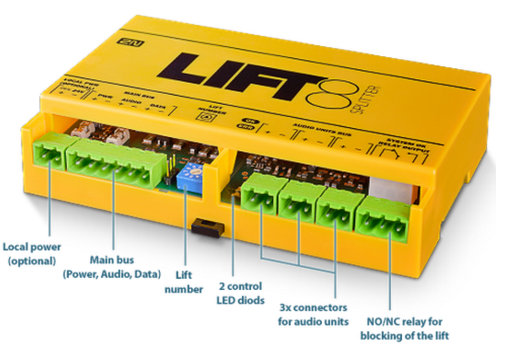Firmware upgrade - How to make a firmware upgrade on 2N® Lift8
Info
This FAQ describes, how to proceed an upgrade of the system 2N® Lift8. As first is upgraded central unit, then the firmware is distributed automatically into all connected units. Time of the upgrade depends on the count of the units, and type of the upgrade. This operation may take some times.
As a first step install the 2N® Lift8 Service Tool Version 2.x.x . This version is available for download on our web www.2n.cz
The complete list of all available fw version is available here 1.3 Upgrade
In the Service Tool in the Menu Device-Upgrade where you can see the list of all applicable fw versions and language packages (voice menu):
Older hardware - upgrade
Some HW version of Central units can not be upgraded to higher fw version than 1.10.6, actual service tool shows only available versions for current central unit hardware.
Firmware change from 1.x.x to 2.x.x
Splitters needs special treatment for firmware upgrade between 1.x.x. and 2.x.x versions:
- Set the splitters to odd addresses (lift/shaft number) for 1.x.x to 2.x.x upgrade as even addresses cannot be upgraded. Example: First upgrade the odd address splitters. Then disconnect these spliters and change the even address splitters to odd ones. After upgrade, change the odd addresses back to even ones.
- The upgrading process is indicated by green and red flashing LEDs (OK and ERR respectively).
COP - signalization
- The yellow and green LEDs are on (request received and connection confirmed) and the red LED is illuminated on the back side to indicate audio unit initialisation.
- The yellow and green LEDs flash to indicate audio unit upgrading. The red LED on the back side is permanently on.
- No LED is illuminated upon upgrade and the audio unit is ready for use.
Machine room, shaft audio units - signalization
- The yellow, green and red LEDs are on (request received, connection confirmed and red LED under the glass) to indicate audio unit initialisation.
- The yellow and green LEDs flash to indicate audio unit upgrading. The red LED is permanently on.
- The ALARM pictogram (bell symbol) goes on upon upgrade and the audio unit is ready for use.
Camera, IO modules - signalization
IO Module - during an upgrade, green LED (OK) is flashing quickly, and the red LED (ERR) is flashing slowly
Camera module - The red ERR LED is illuminated, the green OK LED flashes quickly and the yellow REL LED flashes slowly to indicate the upgrading process.