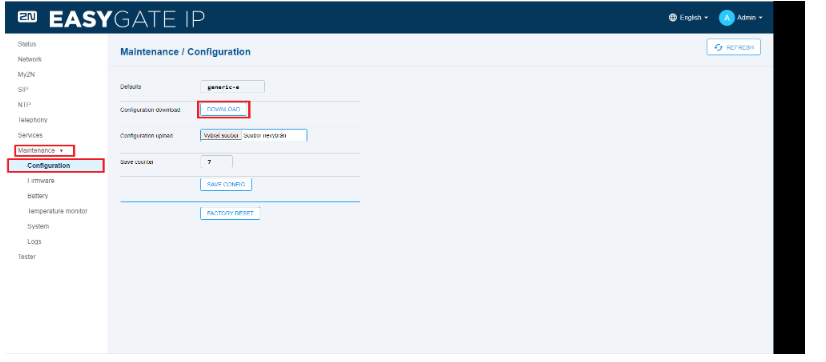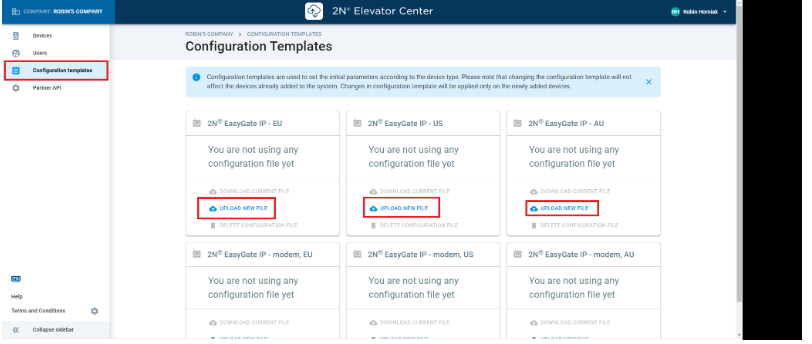How to use configuration templates in 2N Elevator Center
This FAQ describes how to use the configuration templates in 2N Elevator Center.
After you configure your Easy Gate IP, you can download the configuration file from the device to use it for bulk configuration. In the configuration interface of the device, click Maintenance -> Configuration -> Download:
Now go back to Elevator Center to upload this file to make the EC configure devices that will be added in the future, in the same way as the first EGIP. Go to Configuration templates and upload file for the respective type of EGIP:
Now all other EGIPs added will have the very same configuration as the first one.