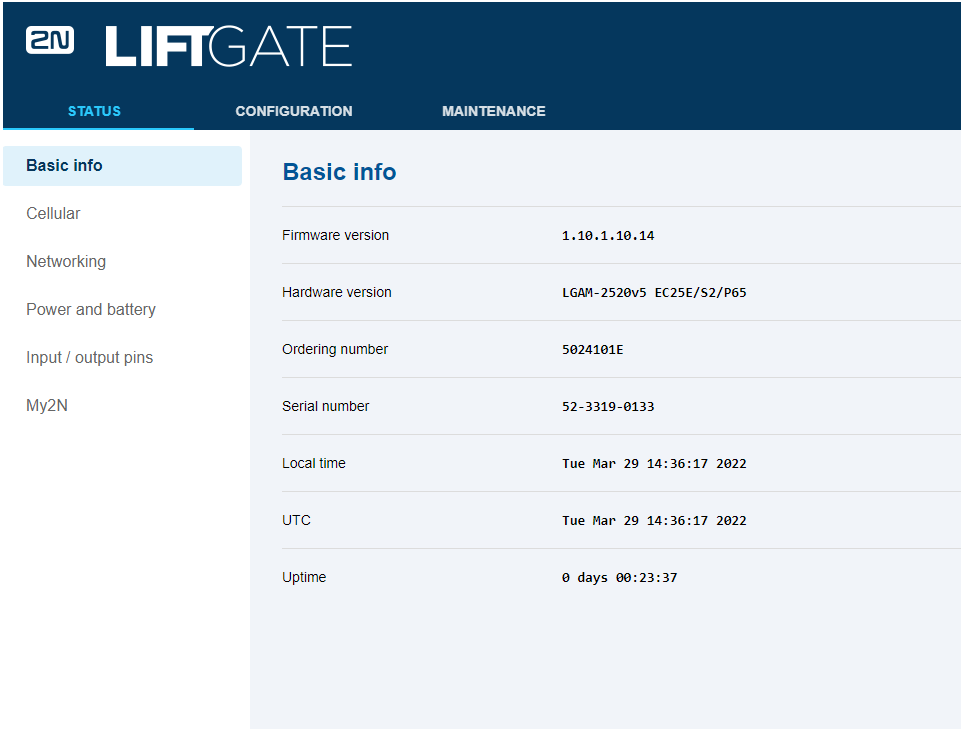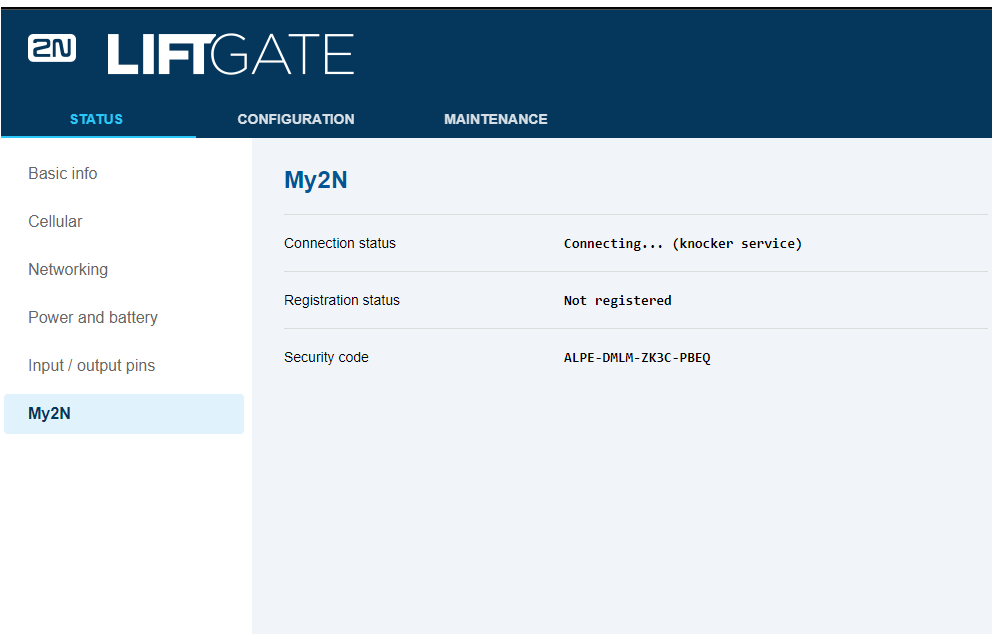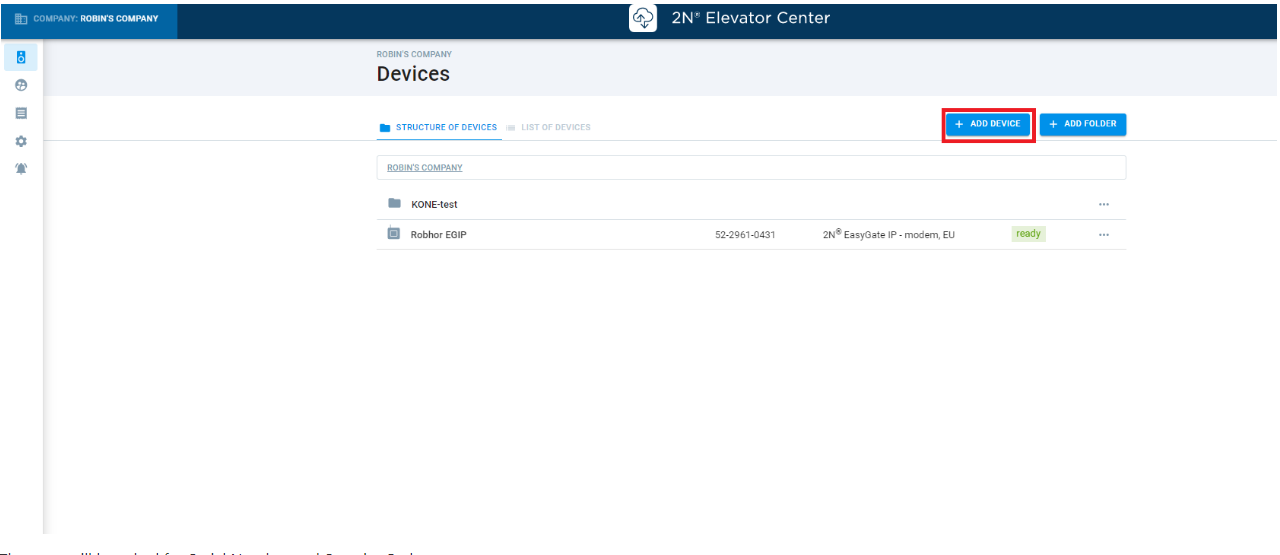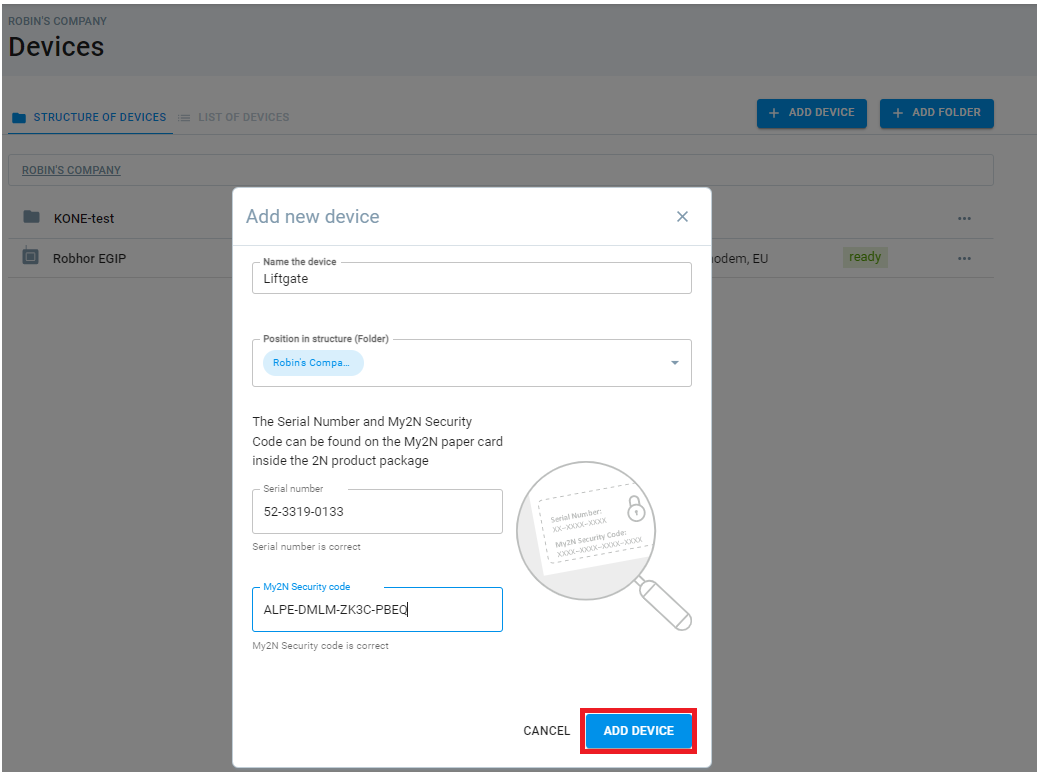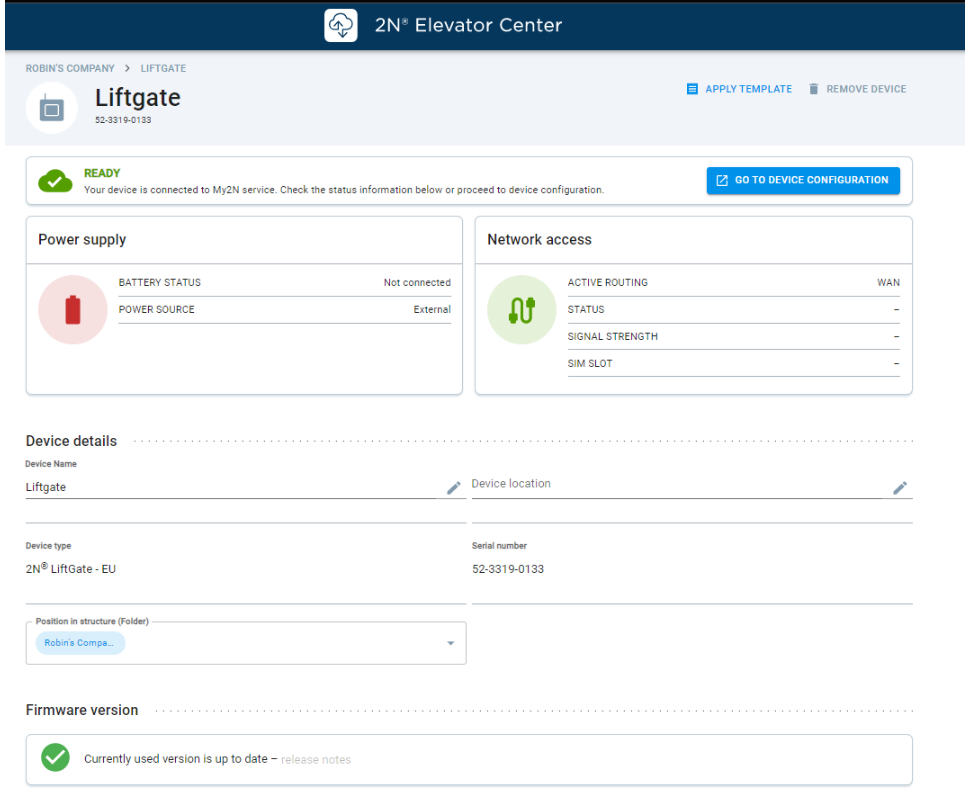How to add the 2N® LiftGate to the 2N Elevator Center
This FAQ describes how to add the 2N® LiftGate to the 2N Elevator Center.
First, you will need to find the Serial Number of the device. This can be found in the unit itself or at the web interface.
Second, you will need to find the Security Code at the web interface.
To add the device to your Elevator Center account, log in to your account and click Devices and then Add device, as you can see on this picture:
Then you will be asked for Serial Number and Security Code:
From here you can manage your device remotely or update device