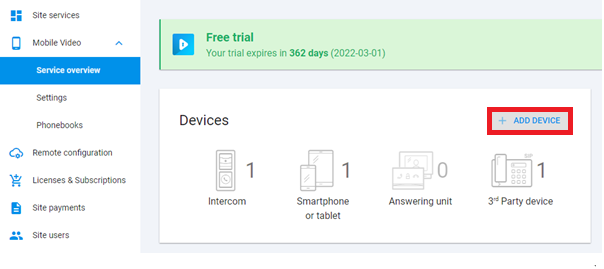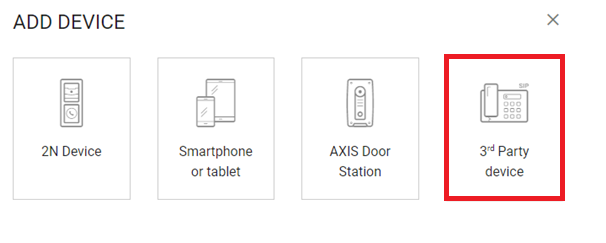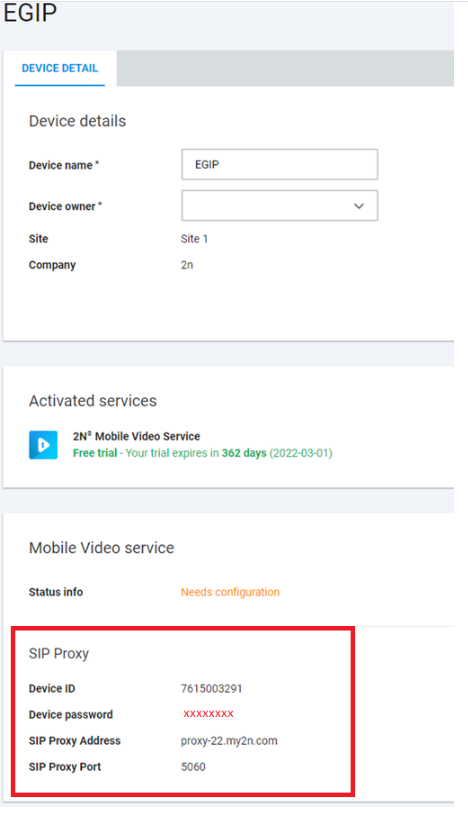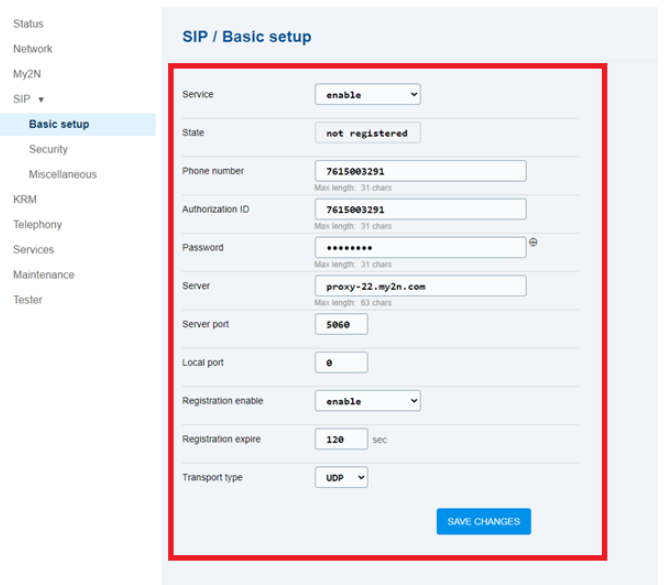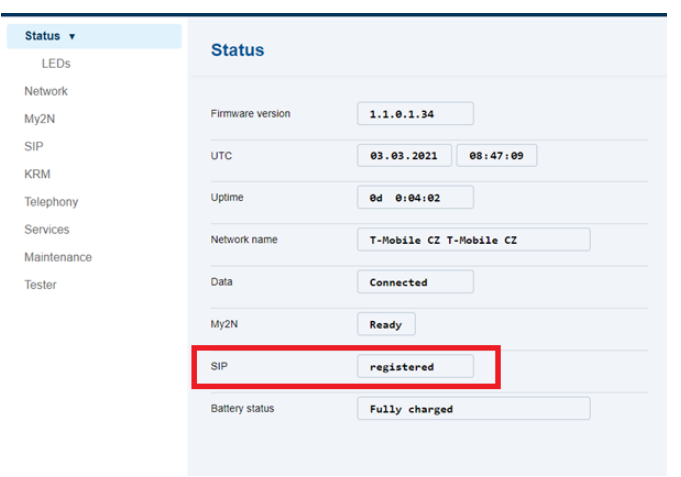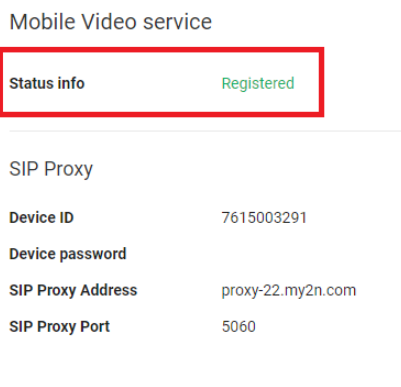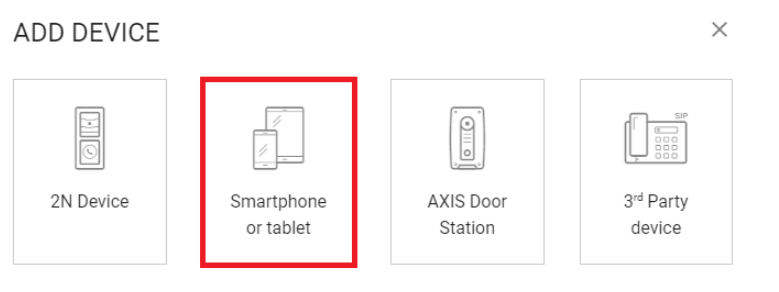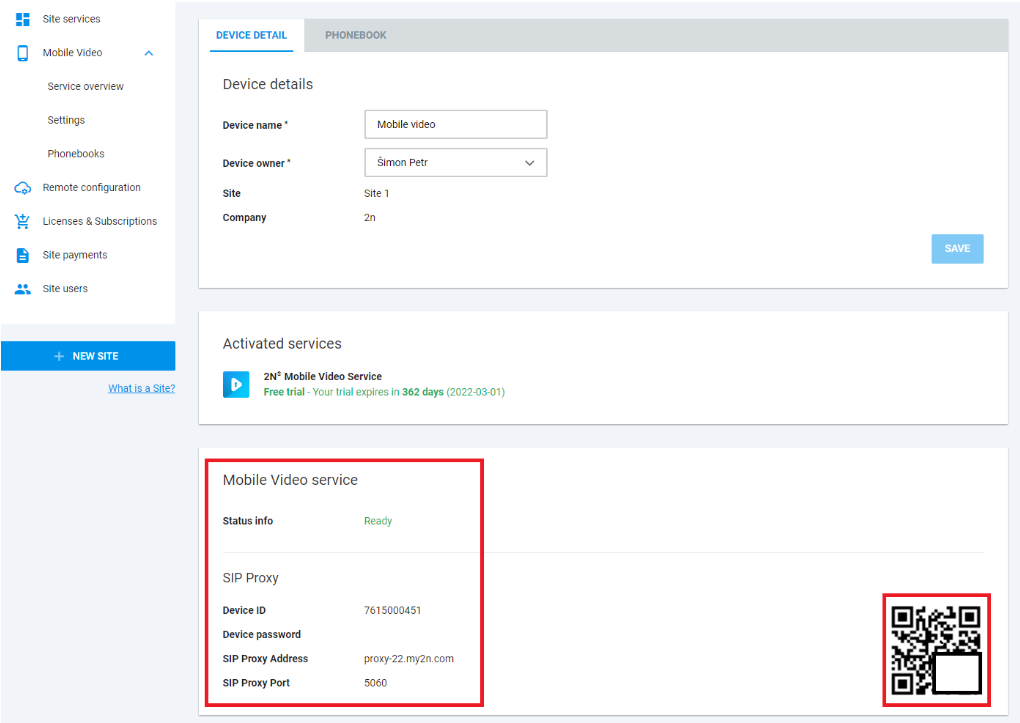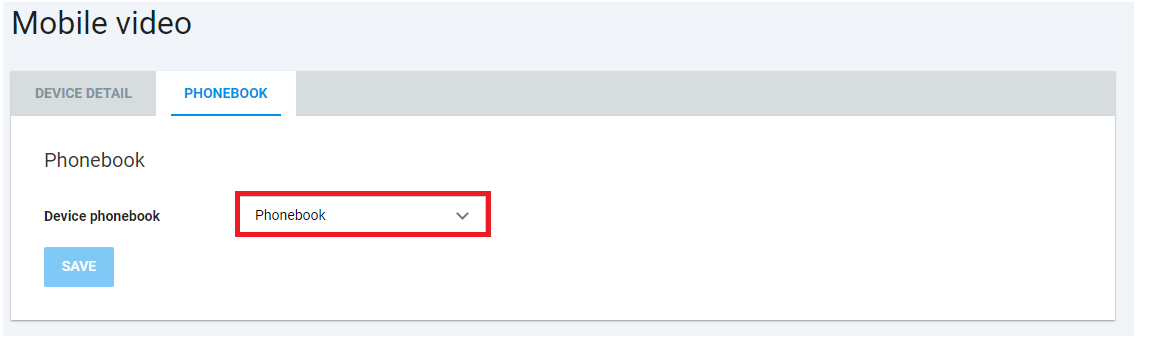SIP calling using My2N
1) Log into your My2N Account
2) Add new device as 3rd party device and name it
3) Choose a user and press add device
When you open the new device you can see credentials at the bottom of the page
Enter these credentials into the EGIP web configuration
After reboot, the SIP will be displayed as registered in both – the EGIP web interface and My2N so it’s ready to use
Next, add another device the same way as EGIP but now choose the smartphone or a tablet option
Enter the credentials into the mobile app or simply scan the QR code
Please, keep in mind that you have to assign the mobile app to the same phonebook as the EGIP is
After both devices are registered you can call them by entering their My2N number