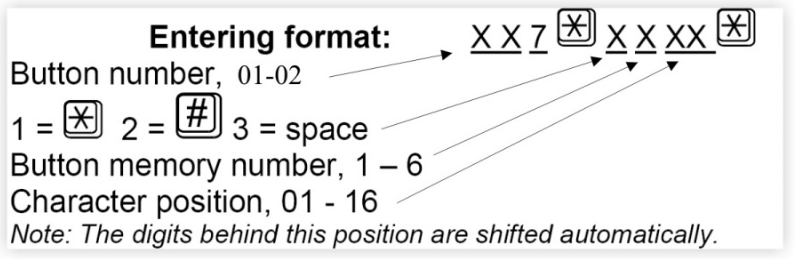Special characters - How to enter special characters into stored phone number ?
Digits 0–9 can only be entered directly into the memories – parameters 011–116 for button ALARM, 021–026 for servicing connector (button 2) and 551–556 for Checking call.
Special characters are entered additionally using parameter 017 for ALARM button, 027 for for servicing connector (button 2) and 057 for Checking Calls.
Note: Button memory numbers 3 – 6 can be used only if the extending module 913647E is present.
Example:
phone number 0#222333444, Alarm button memory 1 (parameter 011)
017*2102*