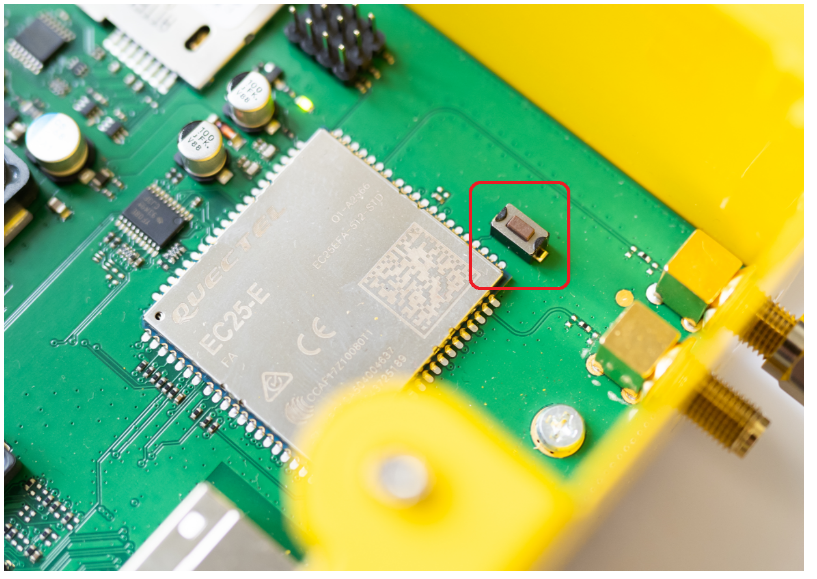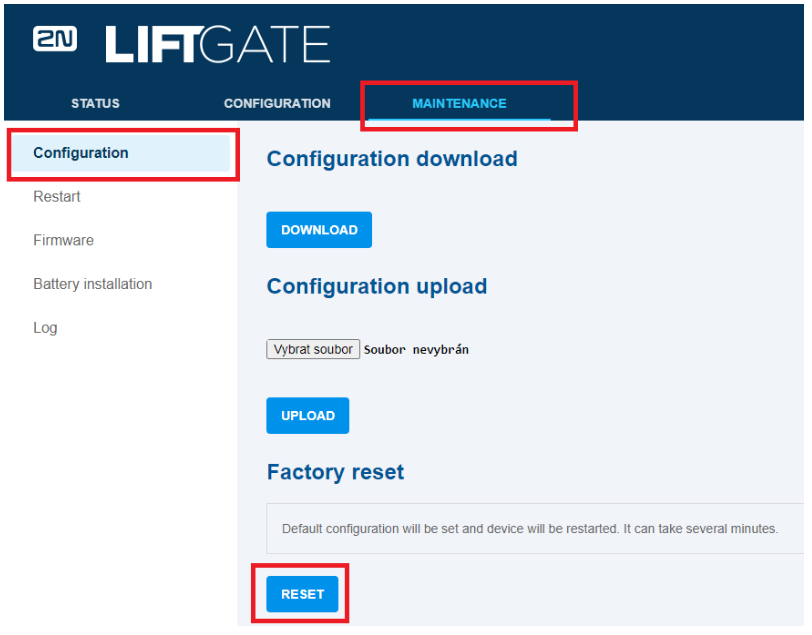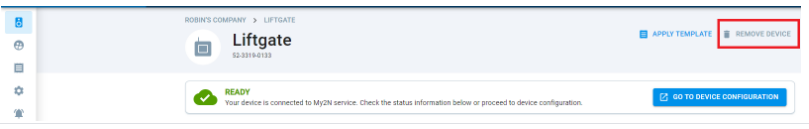Factory reset - how to put the 2N LiftGate in default factory configuration
1) With a RESET button on motherboard
The RESET button located on the 2N® Liftgate motherboard is used for factory default reset or restart of the device. Remove the main unit upper cover to get access to the button. The button is to the right of the LTE module above the antenna connectors.
Press the RESET button 5 times to reset the factory defaults; the device will be restarted after the factory reset.
2) In the LiftGate's web interface
After logging in, go to Configuration -> Maintenance -> Factory reset:
3) By removing LiftGate from Elevator Centre
If your LiftGate is currently added to Elevator Centre (EC), you can perform a factory reset by simply removing it from there.
After logging in the EC, go to Devices -> select your LiftGate -> Remove device: