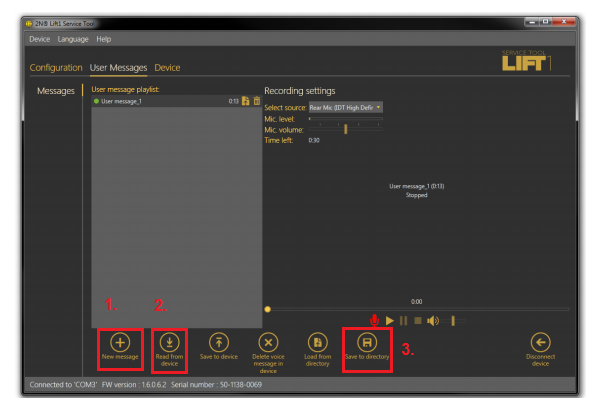User message - How to record and upload user message to 2N® Lift1 communicator
Info
This FAQ describes how to record and upload user message to 2N® Lift1 communicator. There are two options how to do that. First option is via programming menu of the communicator directly from handset of the phone, from which you are calling to the communicator. Other option is via programming tool, where you can upload precorded messages. Both options are described below.
Recording of message via programming menu
- Dial number of 2N® Lift1 and once the communicator will pick up the call enter the programming menu by entering service password (default value is 12345): *service password*
- Enter the parameter for message recording: 972*service password*
- A continuous tone (up to 15 s) signals that the respective memory section is being deleted. Wait until the tone stops and you hear the confirmation tone .
- Now 2N Lift1 is recording the message of the maximum length of 30 s.
- Press any digit (DTMF) on your phone to stop recording if your message is shorter than 30 s.
- The recorded message is played back for check immediately.
Poznámky
- The maximum message length is 30 seconds, Therefore, we recommend you to prepare the text and test the message time in advance. Remember that the lift must be identified uniquely and that some messages are intended also for foreigners, in hotels, for example. Speak distinctly and loudly and watch the time while recording long messages.
- The message quality depends on the speaker (professional speakers are recommended for official announcements), phone (do not use HandsFree or obsolete carbon microphone telephone sets), ambient noise and connection quality (the best solution is to record a message via a PBX in advance).
- Message check: the message is played back for check immediately after recording.
- Change the setting of parameter 975 to play your message automatically when an outgoing call is made!
Recording and uploading message via programming tool
If you will choose this option, then you have to install 2N® Lift1 Service Tool software on your PC, which is available for download on 2N website for free. Record message via programming tool is possible in three ways:
- For the first option press "New". This will add a new empty message to the list and you can then record your own one.
- For the second option press "Open from a file". This will download a current message from connected 2N® Lift1 communicator.
- For the third option press "Save to device". This allows to pick a precorded message from hard drive of your PC and upload it to the device.
For programming of 2N® Lift1 via the programming tool is necessary to have 2N® Lift1 Programming Tool (919680E). It is HW device (in picture below), which serves for connection of the communicator to PC by USB.
Poznámky
- Maximal lenght of recorded message is 30 s.
- Right format of uploaded message is .WAV. It is not possible to upload another files.
- Recording of a message is possible after you will pick source device in Recording settings.
- If volume of recorded mesages is low, then output volume in application does not have effect on total volume of message uploaded to the communicator. In such case it is necessary to record the message once again.
- For message recording use only microphone of high quality. During recording be in noise isolated room with good acoustic characteristics. You will avoid poor-quality messages, noise and interference during recording.