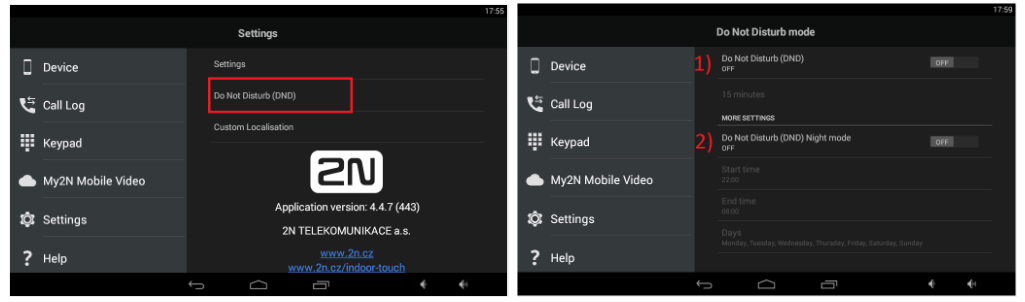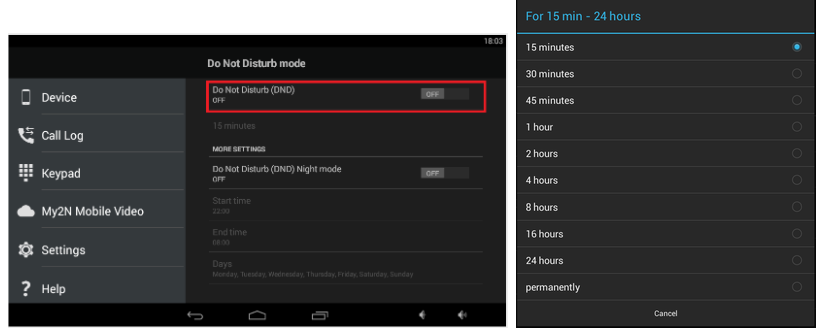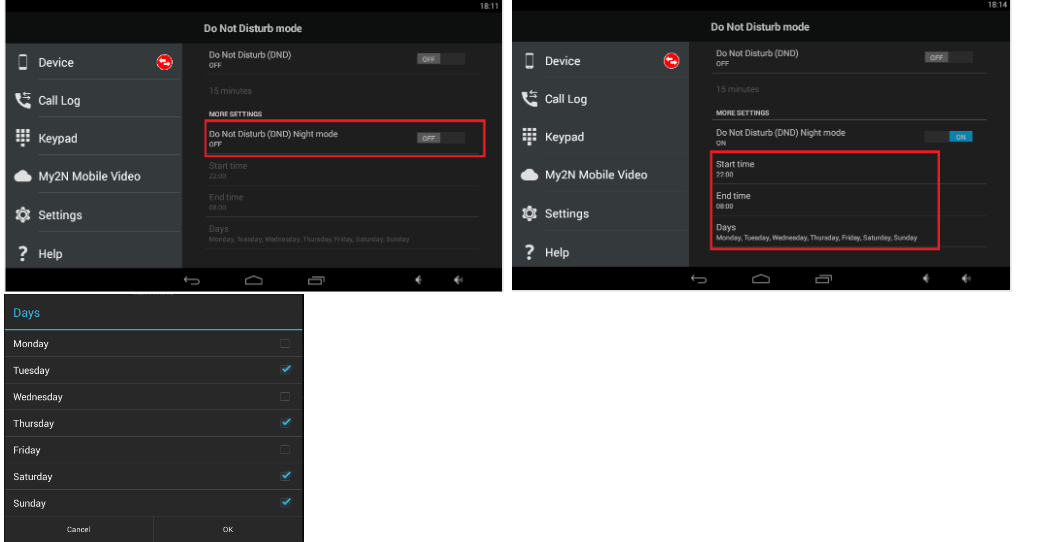2N® IP Mobile v.4 - How to use the DnD (Do not Disturb) mode?
The 2N® IP Mobile application supports the Do Not Disturb feature which rejects any incoming call attempts.
First open the "Settings - Do Not Disturb (DND)" menu of 2N® IP Mobile application where you can find two DnD mode settings:
- Basic DnD - rejects calls permanently or temporarily for next up to 24 hours
- Advanced DnD Night mode - rejects calls for selected time period in an one week time-frame
- Basic Do Not Disturb mode - by selecting one of the rows you can enable it:
permanently - DnD always ON
15 minutes - 24 hours - DnD ON for the upcoming up to 24 hours, then is automatically disabled
- Advanced DnD Night mode - by setting the Start time, End time and Days you can define the desired timeframe to automatically activate it.
Once the DnD is active the notification automatically appears in the Settings menu and also in the status bar: