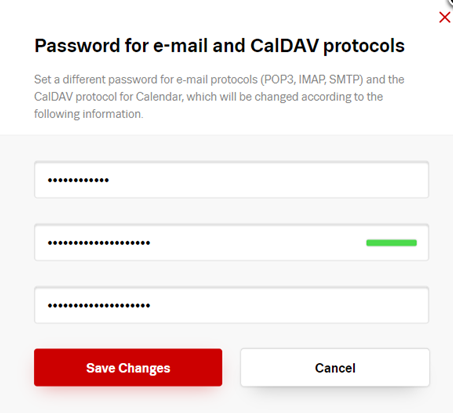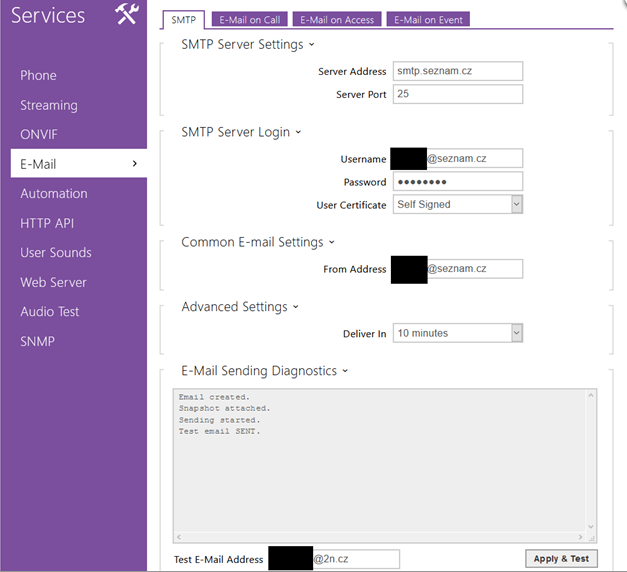2N IP Intercoms – How to configure Seznam SMTP service
Ports & Licenses
The E-mail (SMTP) functionality is available only with the Enhanced Integration license (up to v2.35) or Gold license (v2.35 onwards).
The 2N IP Intercom supports these ports:
- 25
- 587
Seznam account settings
Utilizing the Sezman SMPT function requires the account to have 2-Factor Authentication enabled. Once the 2-Factor Authentication is enabled, an additional password will have to be created which will be used for SMTP services.
For enabling 2-Factor Authentication please follow the Seznam guide found here: https://napoveda.seznam.cz/cz/login/dvoufazove-overeni/
Creating a password for CalDAV / SMTP
Go the Seznam.cz profile and select Account Security.
Select to set the Password for e-mail and CalDAV protocols.
Enter your current Seznam.cz email password and then below enter a new and different password to be used for the SMTP function. After you have finished setting up the new password, click Save.
2N IP Intercom configuration
After completing the new password for the CalDAV protocols, you will need to configure the SMTP server on the 2N Intercom.
First, enable the SMTP server service and enter the Server Address and Port, in this case, the SMTP server is SMTP.seznam.cz and port 25 (unsecured) or port 587 (TLS Secured).
The second step is input and logs into the server with your credentials. The username is your full e-mail address including the domain, then enter the CalDAV protocol password you created in the password field.
The From Address settings will be the same e-mail address that you entered in the credentials.