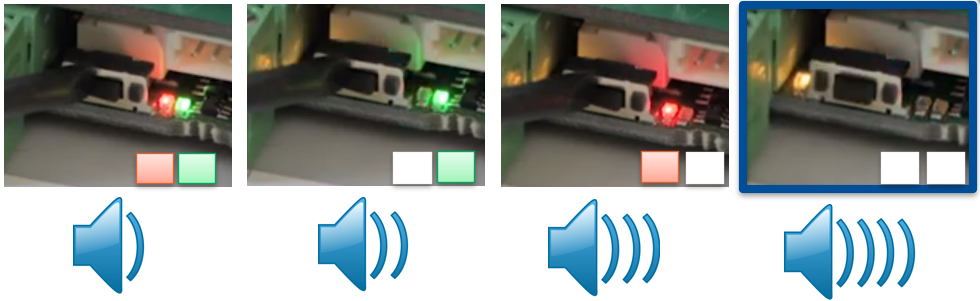2N® LTE Verso - How to perform factory reset
Factory Reset
2N® LTE Verso is equipped with a RESET button. Press the button shortly (< 1 s) to restart the system without changing configuration.
Follow the instructions below to reset the factory default values:
Firmware v2.26 and newer:
Press the RESET button.
Wait until the red and green LEDs on the device come on simultaneously (approx. 20 s). + SOUND SIGNALISATION - release the button after 4 short beeps immediately
Wait until the red LED goes off (approx. 5 s).
Wait until the green LED goes off and the red LED comes on again (approx. 5 s).
Wait until the red LED goes off (another 5 s).
Release the RESET button.
Caution:
In case of resetting the factory default settings on a device with a firmware v2.18 or newer it is necessary to reprogram the
2N® Security Relay using the instructions from section 2.4.
From FW v2.26 the intercom performs audio feedback during the resetting procedure.
More information: