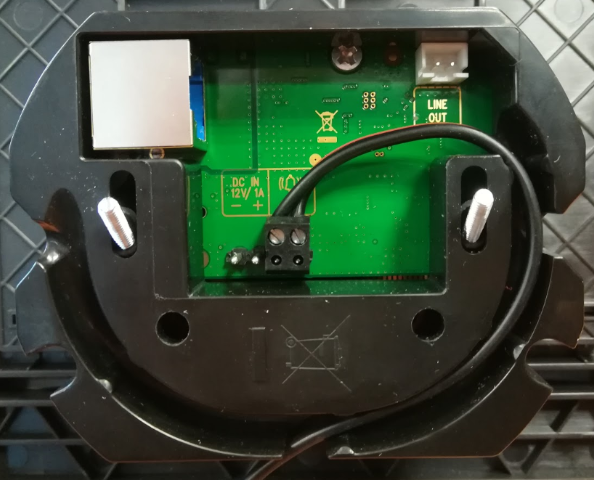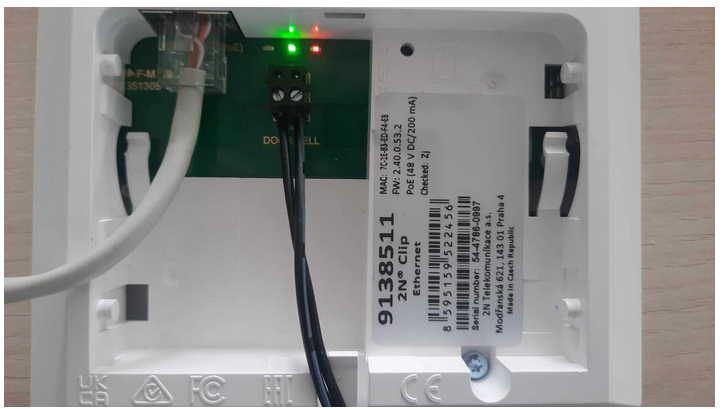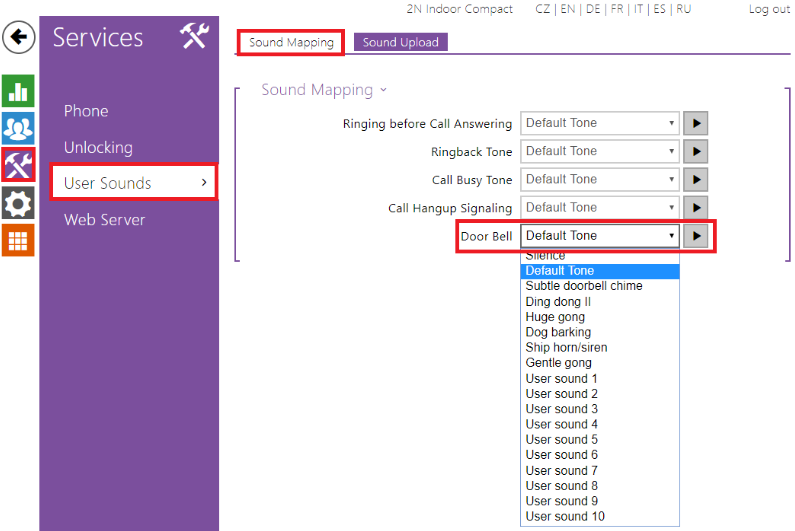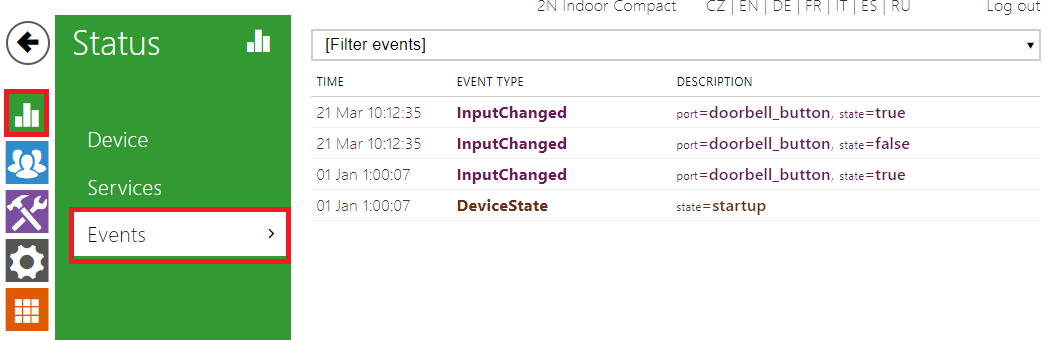2N® OS Indoor Units - Doorbell - How to connect it to
This FAQ describes how to connect Doorbell (a button) to the 2N® OS Indoor Units - 2N® Indoor View, Compact, Talk.
With the button it is possible to call to the unit directly without using any other devices.
Upon pressing the button the unit starts ringing based on the configuration.
Requirement
- 2N® Indoor View or 2N® Indoor Compact or 2N® Indoor Talk, 2N® CLIP
- Doorbell (button)
- 2-wires cable
How to connect Doorbell
2N® Indoor View, 2N® Indoor Compact, 2N® Indoor Talk
Connect 2-wires button to the unit.
2N® CLIP
How to change Doorbell sound
Please go to web page - Services - User Sounds and set Sound Mapping according to your need, you can upload your own sound as well.
To modify sound volume please go to web page - Hardware - Audio and set Phone Call Volume according to your need.
Events history
- Events history saves all calls done by the button