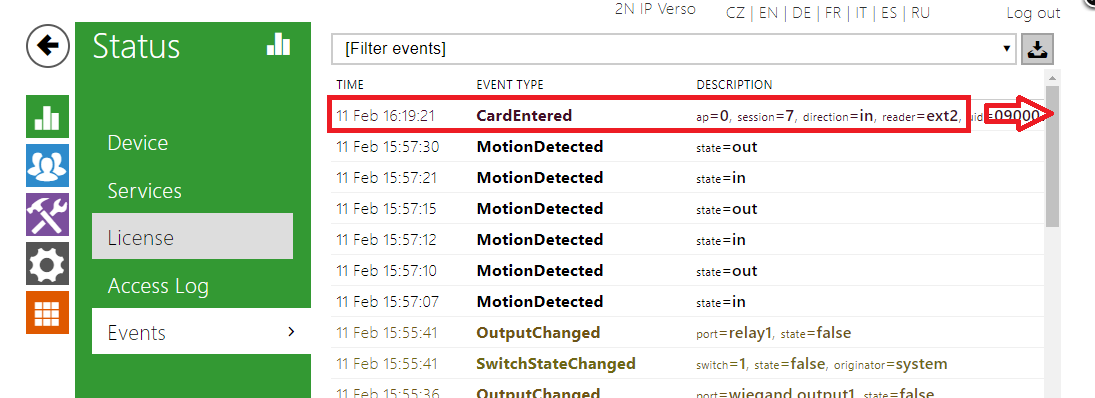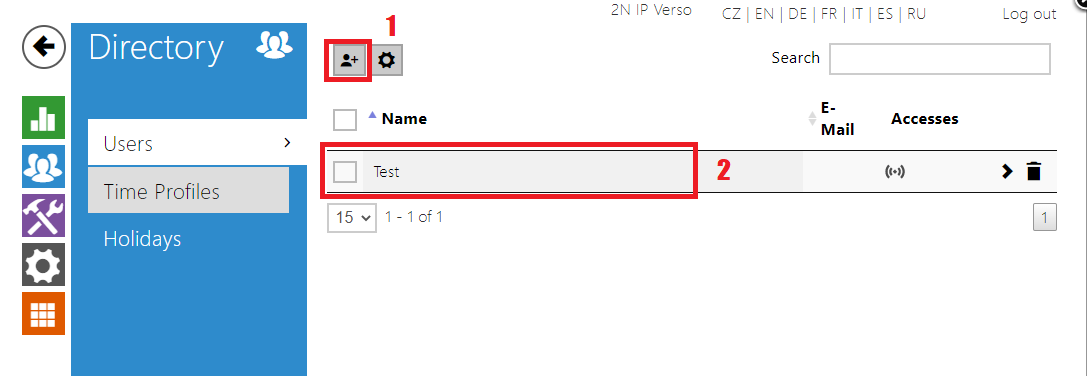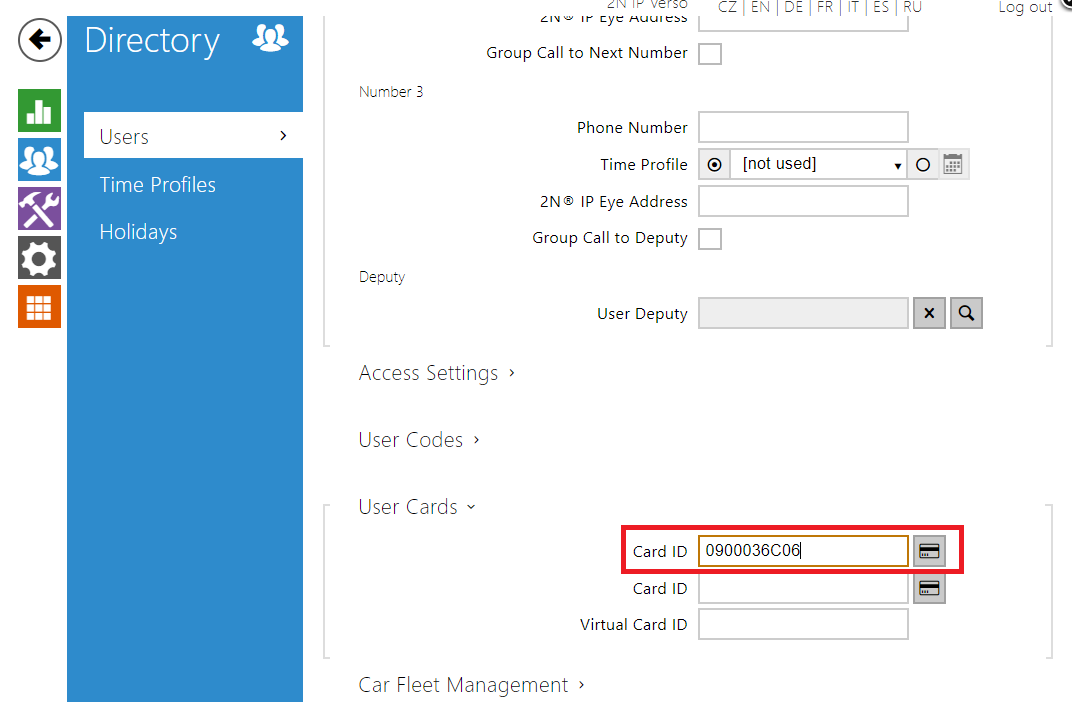Add RFID card to the user
To add a new RFID card to the unit, you need first to find the ID of the card. Please put the card on the reader and then see the unit's log-in Status -> Events. You will see the event "CardEntered", you need to see the "uid" parameter. Scroll to the right and copy it:
Now please go to Directory -> Users. You can either create a new user (1) or edit an existing one (2):
In User details, go to User Cards and paste the card ID here:
Now the RFID card access has been created.
Saving a new RFID card's ID can also be done with 2N USB RFID reader. A driver is needed for this device, more info is here. When the driver is installed, you can start scanning from the reader by clicking the button next to the field for Card ID.