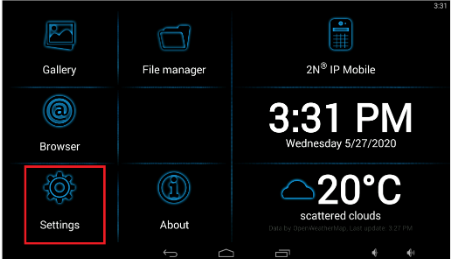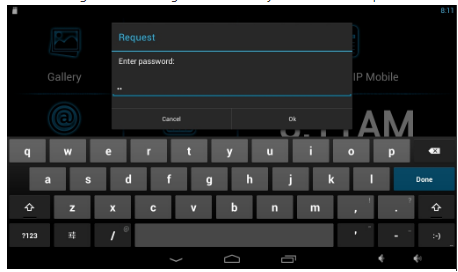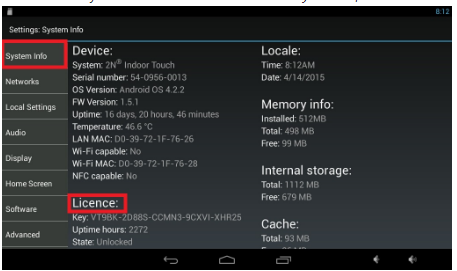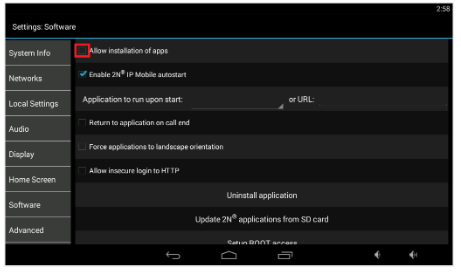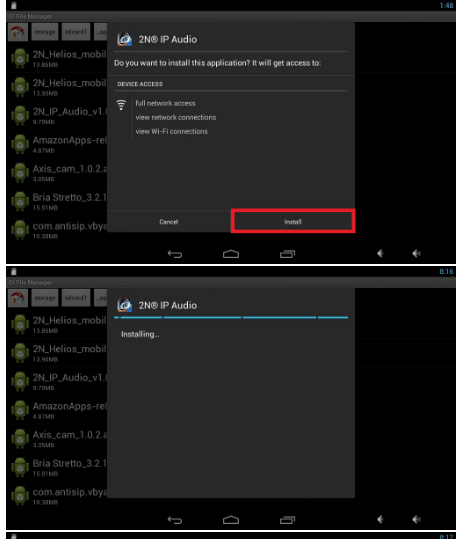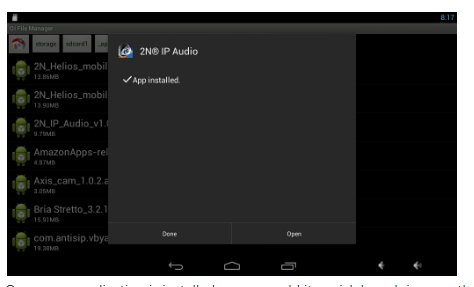3rd party app - How to install a 3rd party Android application?
Can I install 3rd party Android applications to the 2N® Indoor Touch?
Yes, 3rd party applications can be installed to 2N® Indoor Touch, however there are some restrictions and requirements to be met.
Please note that 2N Telecommunications is not responsible for any incompatibility with 3rd party applications. Therefore, an option to upload and install 3rd party applications is currently disabled by default.
How to get my application to the 2N® Indoor Touch?
There are two ways available:
- Option 1 - using the .apk installation file via MicroSD card (an additional license key needed)
- Option 2 - by integrating the application directly into the custom/regular firmware distribution of 2N® Indoor Touch by 2N R&D
3rd party applications license
The order number of the 3rd party app license is 91378390 - 2N® Indoor Touch – unlock licence.
The license key is related to the specific serial number of the 2N® Indoor Touch unit, therefore you need to have it ready for the license purchase.
Option 1: Unlocking of a single unit
- You need an additional license key for your unit (see above).
- Once the licence key is obtained, it has to be entered into the unit in the Settings menu:
After clicking on the Settings button the system asks for a password, the default password is 2n. - The licence key has to be entered in the menu System info - Licence:
scroll down and click on the Add licence button: - Then you need to go to section Settings - Software and click on the Allow installation of apps:
- The unit accepts then ANY application installed using an .apk file via the MicroSD card. You can easily install it through the File manager:
- The unit accepts then ANY application installed using an .apk file via the MicroSD card. You can easily install it through the File manager:
- Choose the appropriate .apk file in the file browser, click on it and choose Install.
- Once your application is installed, you can add its quick launch icon on the home screen (launcher) in the Settings - Home screen menu.
Note
- All uploaded 3rd party applications will be erased after the factory reset and firmware upgrade.
- 2N Telecommunications does not guarantee any functionality of 3rd party applications.
- When functionality of 2N® Indoor Touch or 2N® IP Mobile is questioned, 2N TechSupport will always request a factory reset to prove whether the issue is caused by 3rd party applications or not.
Option 2: Integration into the firmware
This options is focused on approx. 100+ pieces of 2N® Indoor Touch, where the unlocking of units one by one would not be practical for the end user. Please note the custom firmware might be a paid service, including optional further upgrades.
How to order:
- Get a sample of the regular 2N® Indoor Touch for testing purposes.
- Received 2N® Indoor Touch unit has to be unlocked as described in Option 1.
- After a successful test of your application on 2N® Indoor Touch send the .apk file to 2N Telecommunications for re-testing and integration please.