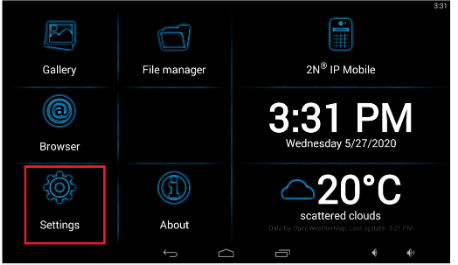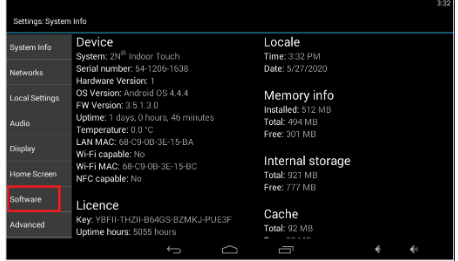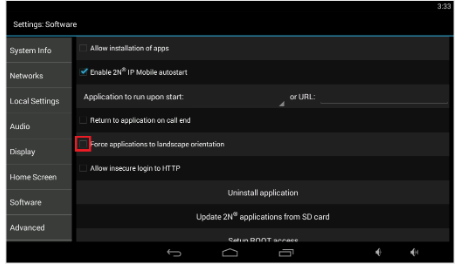3rd party app - What to do if a 3rd party app is displayed in portrait mode?
When you use 3rd party apps on 2N® Indoor Touch, some of them may display their interface in portrait mode, even if they need for proper function to be displayed in landscape mode.
You can easily setup 2N® Indoor Touch to force apps to use Landscape mode.
How to force application to use landscape mode?
- Open settings on 2N® Indoor Touch. You will be asked to enter a password, default is "2n".
- Navigate to Software section
- Enable Force applications to landscape orientation
- Now all 3rd party apps will successfully run in the landscape mode.