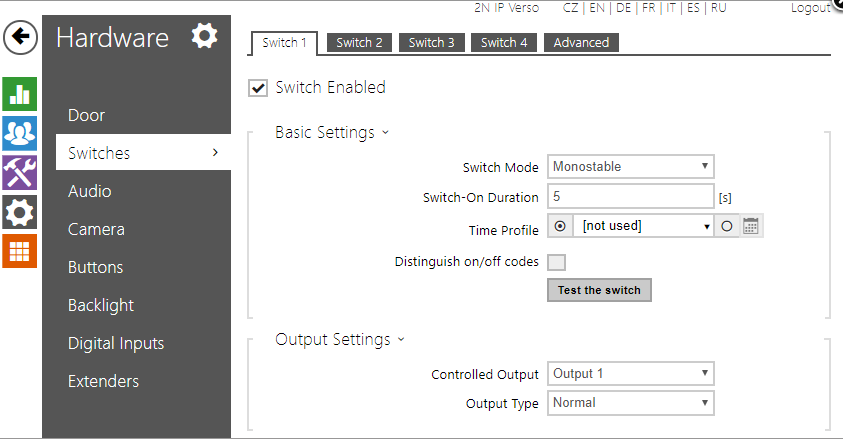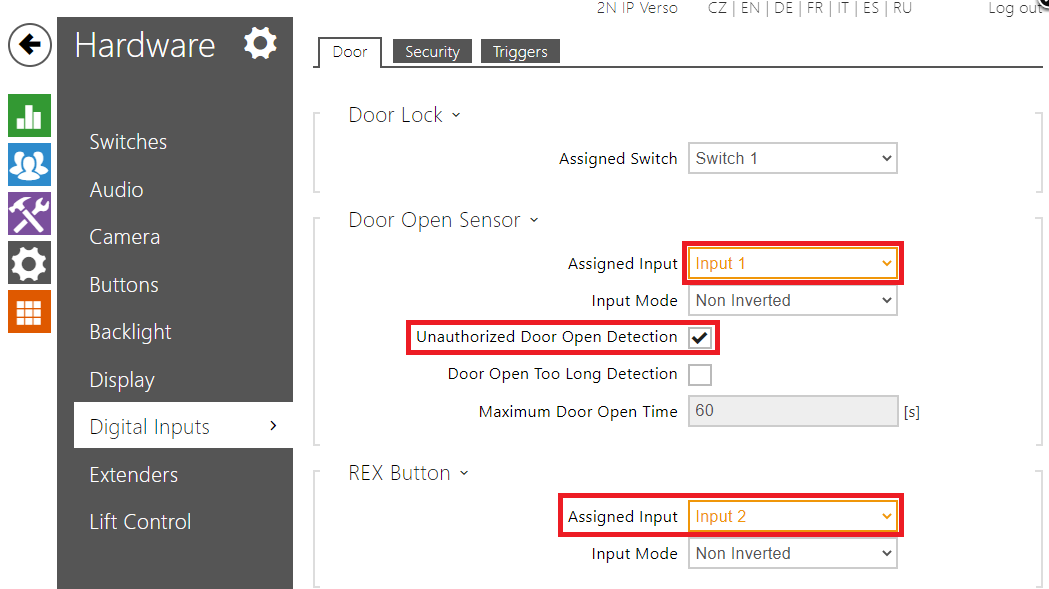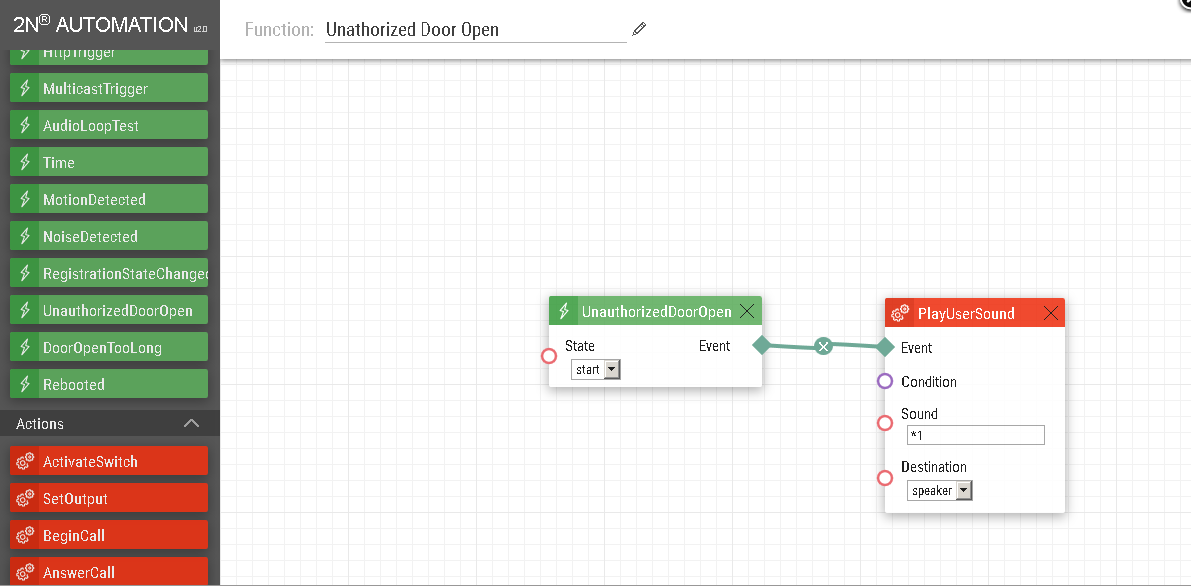Automation, UnauthorisedDoorOpen - Securing doors against unauthorised door opening in 2N IP Intercoms
Securing the door against unauthorised access can be configured on 2N IP intercoms thanks to the accessories available. First of them is Magnetic door contact (order number 9159012) and the second one is Departure button (order number 9159013). This feature is very useful for buildings where you have doors without a handle (only with a knob) and you're looking to increase the security. It can be used in banks, financial centres, offices, labs, server rooms and many more.
Just imagine that you have the door's lock connected to one of the relays in 2N IP intercom and also door magnetic contact and eventually a departure button. If you press the departure button which is placed inside the building (while 2N IP Intercom being outside) or if you authenticate on an inside module of the intercom, then the door will be unlocked and magnetic contact will be cut off. In this case, the door is opened and you can exit the building. If the magnetic contact is cut off but the door is not opened by the 2N IP intercom (nobody has pressed the departure button, swiped the card over RFID reader or used any other method of authorization), then it's most likely an unauthorized access via breaking in. This unauthorized access to the building will trigger an alarm should you set it up.
How to set it up?
All necessary steps for settings of this feature are shown in the figures below. You will have to configure one switch, an automation and you will also have to use one input.
You will also need to have either Enhanced integration or Gold license — this license is necessary for Automation features in general.
Switch configuration
This switch controls the Output 1 to which is door's lock connected. Set in monostable mode, meaning that after activation of this switch the door will remain open for 5 seconds (it may be changed depending on your needs using the Switch-On Duration option).
How to configure Unauthorised Door Open Detection
You need to enable the feature Unauthorised Door Open Detection for the specific Switch (in our case for Switch 1) and set which input is the Magnetic door sensor connected to.
If you use the Departure (REX) button, you also have to assign an unique input to it.
How to set up the Automation
The automation can be downloaded here: Unathorized Door Open.am
The settings above mean that if 2N IP Intercom detects logical change in the input from the magnetic lock, it verifies whether the door opening was authorized and if wasn't, the Automation will trigger an alarm sound, or executes any other action such as sending a HTTP command to a security desk, sending an email etc.
Note: All commands used in the Automation section are thoroughly described in our Automation manual altogether with corresponding examples.
- The manual is available on our web page: Automation Manual
More information: