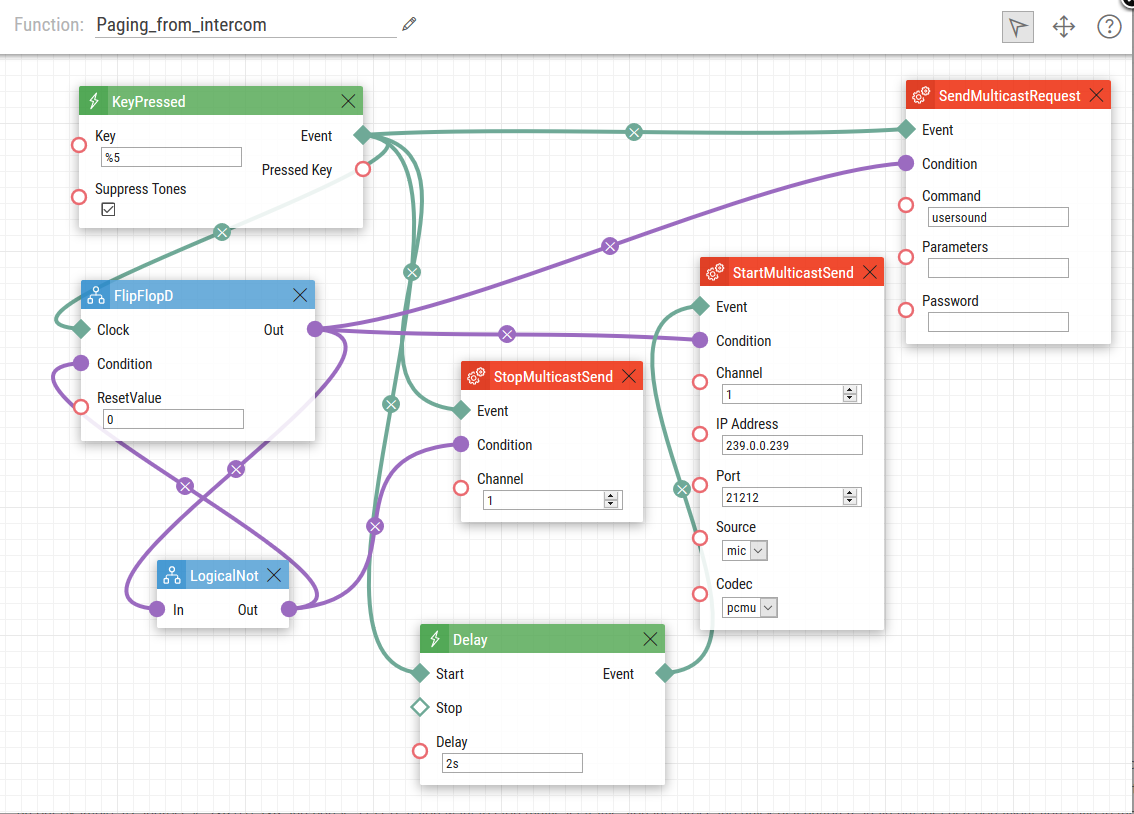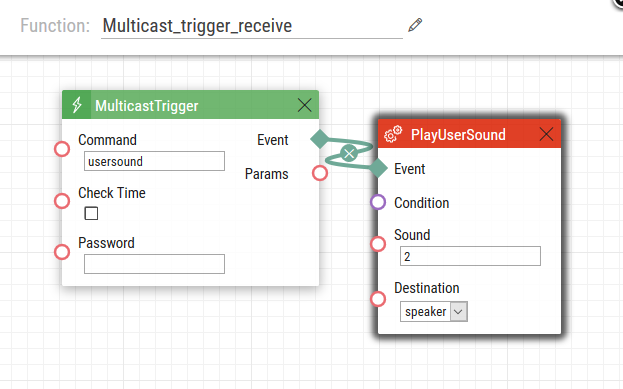Automation, Multicast paging - How to configure paging from 2N IP Intercoms
Paging from 2N IP Intercom is a feature that can be used for emergency calls or just for any announcement that will be sent to all other intercoms (or to specific group of intercoms). These devices have to receive multicast stream on predefined multicast IP address and port. Then you just press a button on 2N IP Intercom and you can start talking to other intercoms, play announcements or play any emergency tones (e.g. for evacuation of the building).
- How to set up 2N IP Intercom which will send multicast
All necessary steps for "Paging from intercom" settings are shown in the figure below. Automation you can download here: Paging_from_intercom.am
The settings above mean that if any user presses the quick dial button 5 on the 2N IP Intercom, then the user sound is sent as a multicast request to all other devices. This sound takes 2 seconds. After that period of time you can start talking and 2N IP Intercom will stream this multicast traffic to all devices that are listening on the specific IP address and port (in our example: IP address is 239.0.0.239 and port is 21212). If you want to stop multicast traffic, you just press the quick dial button 5 again but for such behaviour you have to the use two conditions as shown in the figure above. - How to set up receiving on 2N IP Intercoms
If you want to receive a multicast traffic on your 2N IP Intercoms, you have to set specific multicast IP address and port. In our example IP address 239.0.0.239 and port 21212 are used. This setting is shown in the figure below. - As the next step go to the "Services->Automation" section and configure that the 2N IP Intercom will play user sound once it receives a specific multicast request. In our example user sound #2 recorded in the intercom is played.
Note: All commands used in the Automation section are thoroughly described in our Automation manual altogether with examples. The manual is available on our web page:
https://wiki.2n.cz/hip/auto/latest/enMore information: