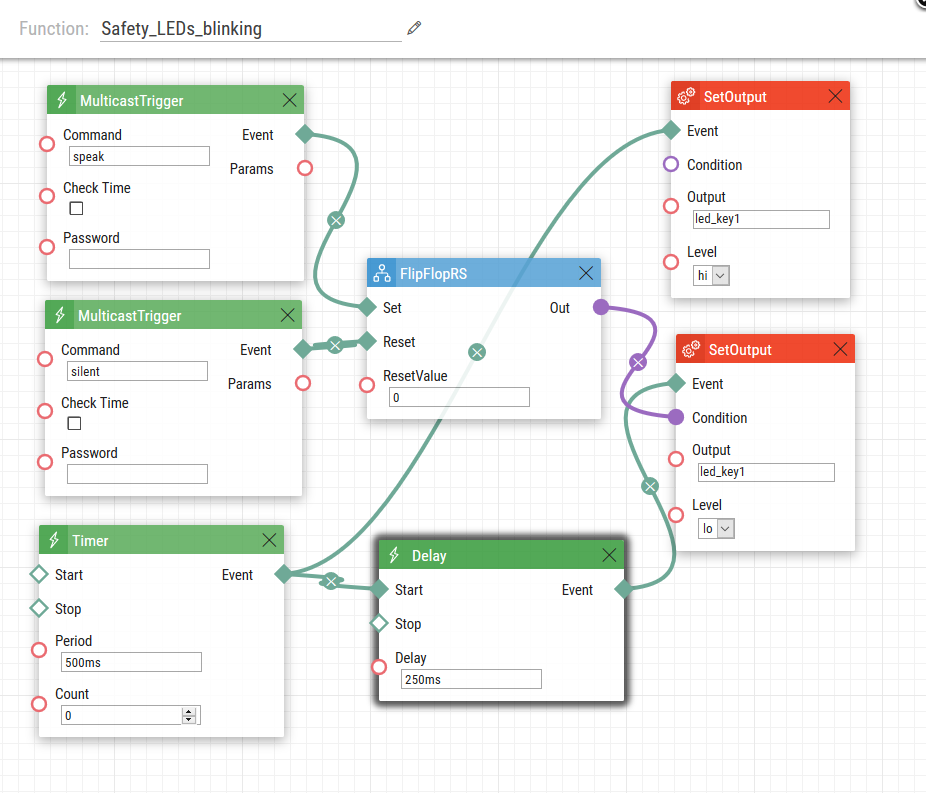Automation, LEDs - How to set blinking of the dial button on 2N® IP Safety
The 2N® IP Safety has the possibility to handle also the LEDs for Keys 1, 2 and 3 via the Automation.
- led_key1 – first button backlight at Safety
- led_key2 – second button backlight at Safety
- led_key3 – third button backlight at Safety
Below is an example for the Automation setting — the action is activated when the MulticastTrigger is received but basically is can be any event.
On the opposite device is set an action MulticastRequest, command="speak", or "silent" when the button is pressed and released.
You can download this Automation here: Safety_LEDs_blinking.am
Firmware & License info
- 2N OS v2.37 with GOLD license
- Last updated on 25th of January 2023
Note: All commands used in the Automation section are thoroughly described in our Automation manual altogether with corresponding examples.
- The manual is available on our web page: Automation Manual
More information: