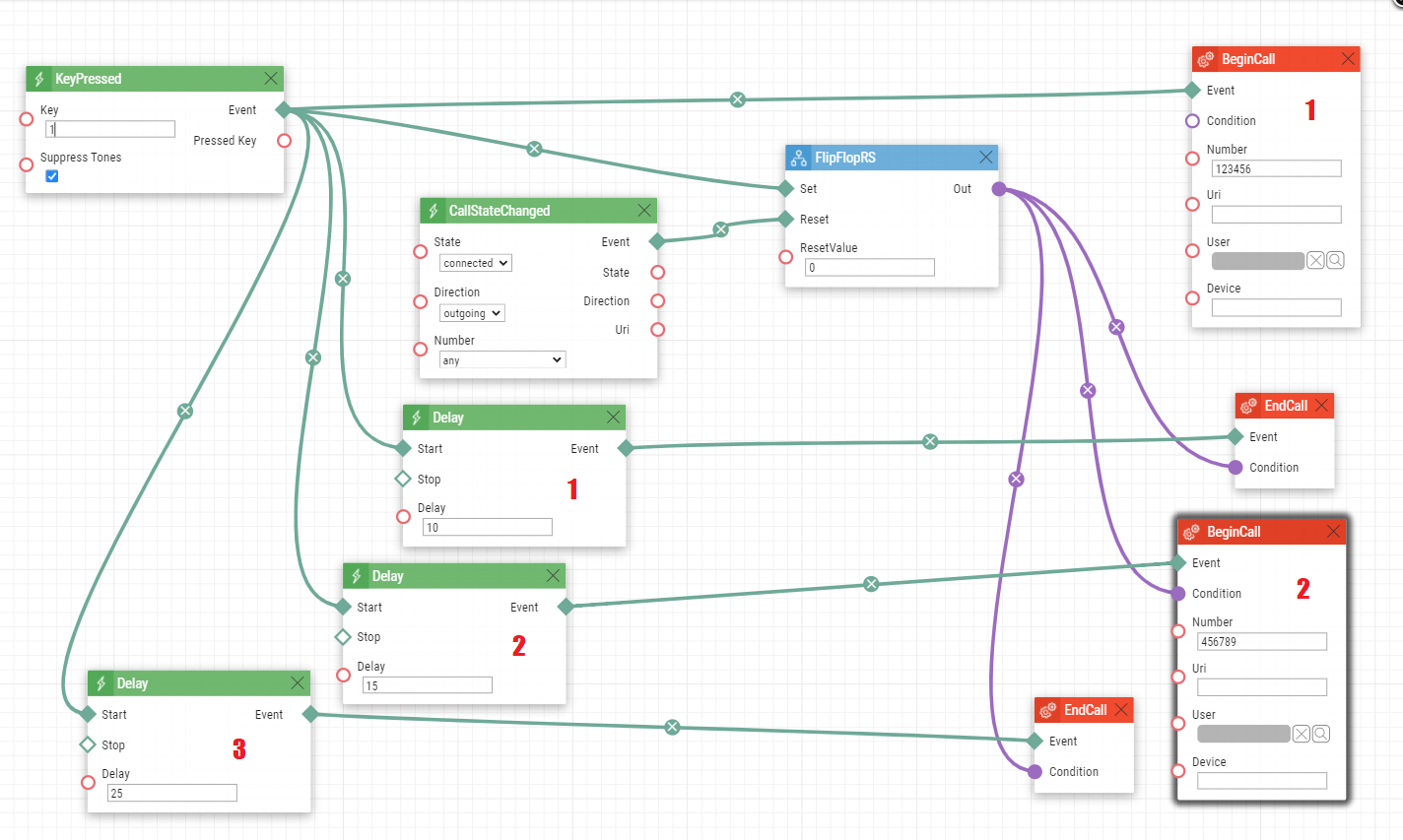Automation, Calling two numbers from 2N IP Intercom over GSM gateway with a single SIM card
Target scenario
This manual describes how to call two GSM numbers from 2N IP intercom over GSM gateway with one SIM card only.
The scenario is that we would like, after pushing the button on the intercom, make a call to a GSM number (number 1) and if this call is not answered, intercom starts ringing the next number. If this were configured in a standard way, i.e. assigning numbers to the user and using Group calling, intercom would get busy tone when trying to reach the second number. This is caused by limitations of GSM technology — any GSM call takes way longer (few seconds) to hang up. On the other hand, SIP call is hung practically immediately. Therefore there must be added a delay between hanging up the first call and making the second call.
This scenario requires to be configured in Automation:
Variables
- KeyPressed - defines which key must be pressed to begin the sequence. In this example, Key 1 (first intercom button) is used.
- BeginCall 1 - here you can define which GSM number or user must be first called. 123456 is used as an example number in this case.
- BeginCall 2 - here you can define which GSM number or user must be called after nobody answered on the first number. 456789 is used as an example number in this case.
- Delay 1 (D1) - defines how long will it ring on the first GSM number.
- Delay 2 (D2) - must be always higher than Delay 1. D2-D1=delay between hanging up on the first number and making a call to the second number. We recommend 5 seconds difference to make sure the first GSM call is properly hung.
- Delay 3 (D3) - must be always higher than Delay 2. D3-D2=ring time when ringing on the second GSM number.
Rest of the variables must be set exactly as you see on the picture above.
Firmware & License info
- 2N OS v2.37 with GOLD license
- Last updated on 9th of January 2023
Note: All commands used in the Automation section are thoroughly described in our Automation manual altogether with corresponding examples.
- The manual is available on our web page: Automation Manual
More information:
2N IP Intercoms (official 2N web)