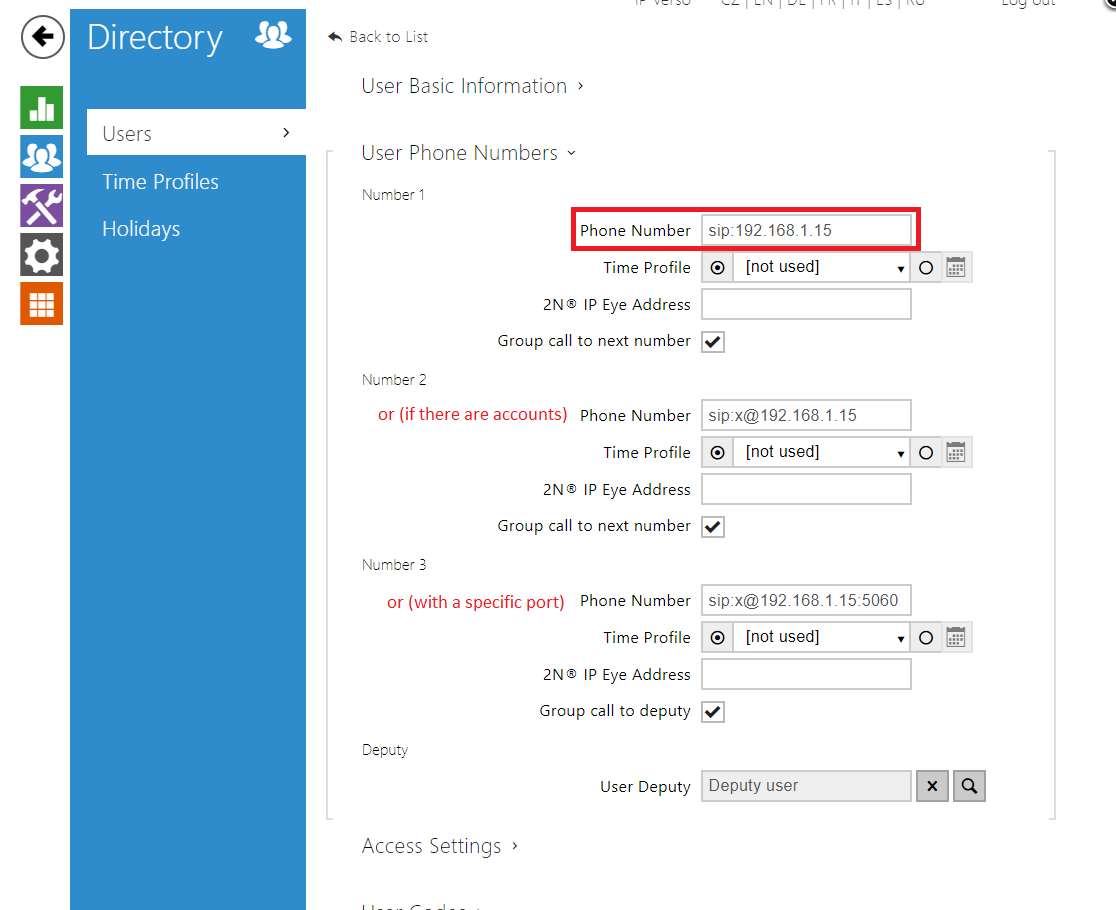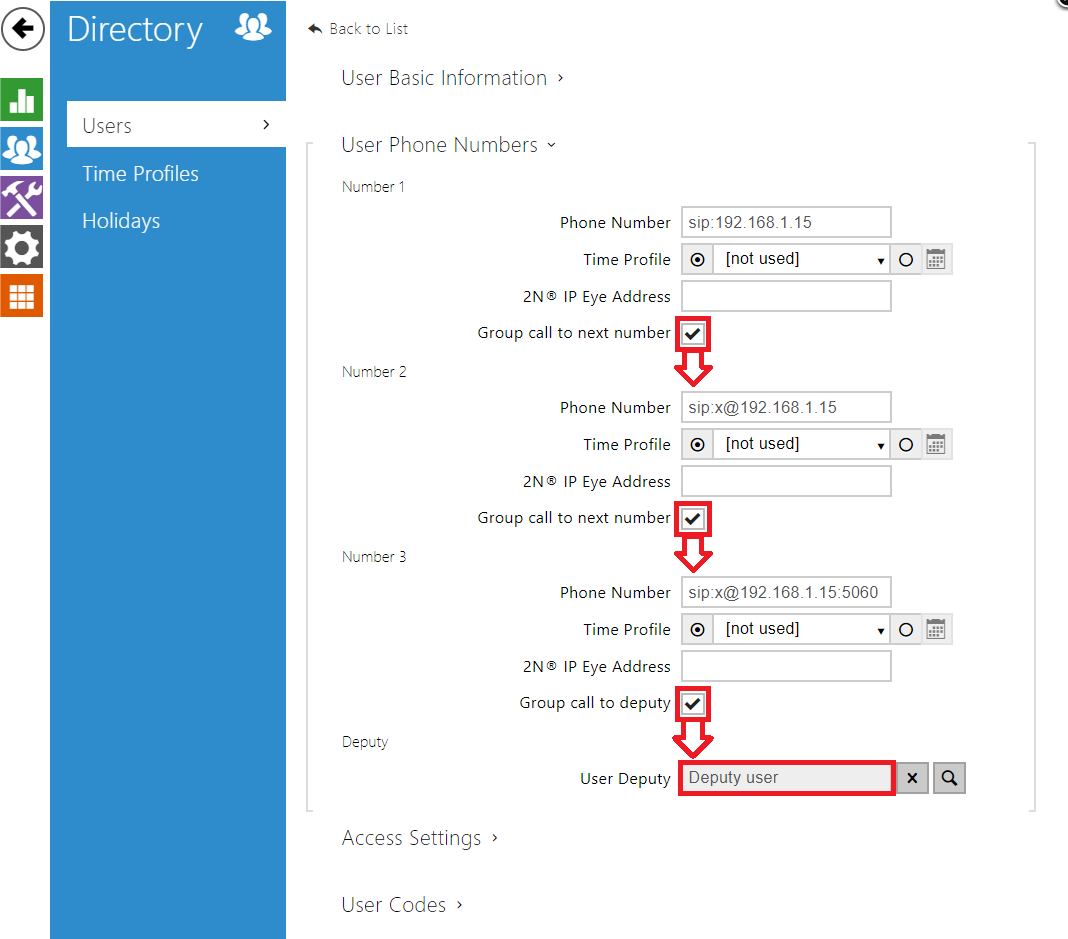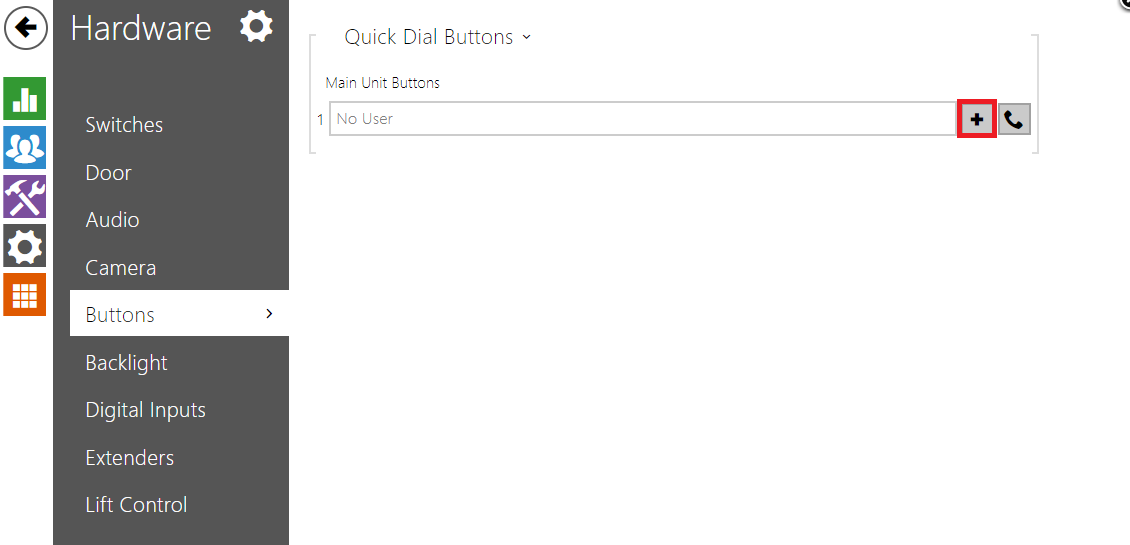Direct call - How to set up 2N IP Intercom without IP PBX?
2N IP Intercom is capable of making direct IP calls without the need of a PBX.
To make a direct IP call to an extension (within a local network), you need its IP address first. To be able to call back to the 2N IP Intercom, you have to know its IP address as well.
How to set up direct IP (=SIP) call
- In the intercom’s web interface go to the section Directory -> Users and pick one of the users or create a new one.
Then fill in phone numbers in the following format
For simple direct peer-to-peer calls
- sip:IP (for example sip:192.168.1.1)
For 2N Indoor Units
- device:devicename (for example device:2NIndoorCompact-5223420056)
- For SIP Proxy
- sip:extension@IPorDomain (for example sip:100@192.168.1.1)
- If you want to call multiple numbers at once you can check the Group call to next number option.
- If you need to call more than 3 numbers at once, you can create a new user and use it as a User Deputy. This way you have 3 additional numbers to call.
- If you wish to start the call by pressing the button, you need to assign the user to the button in section Hardware -> Buttons manually:
Alternatively, you can make multiple users with one or more phone numbers and assign them all to one button.
With these settings, SIP proxy settings are ignored, and the call will be made to the SIP address that is filled in as a number.
Firmware & License info
- 2N OS v2.37 with factory license
- Last updated on 23rd of December 2022