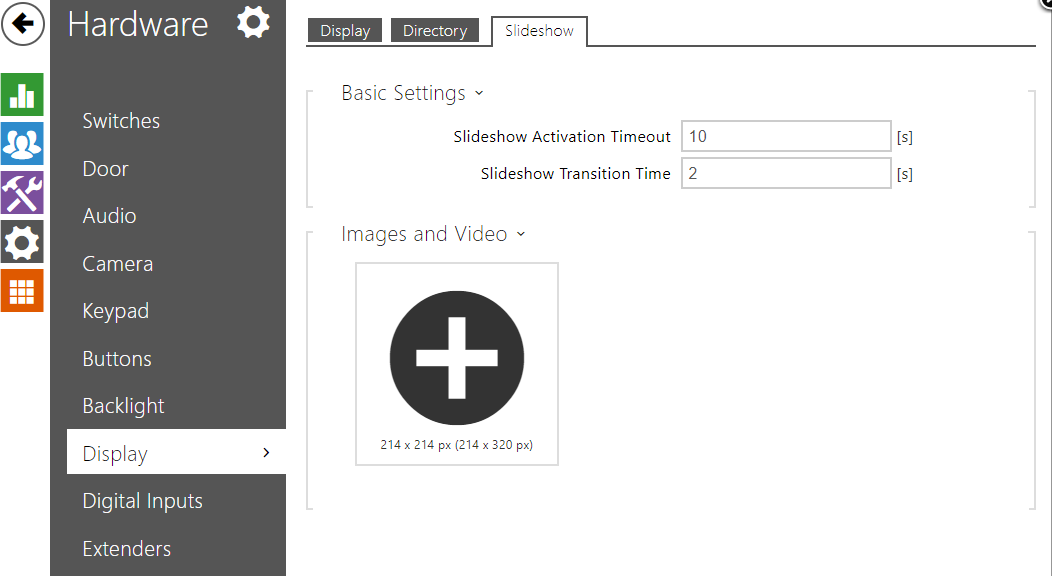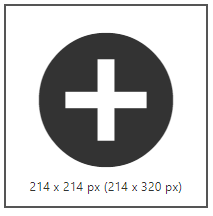Display, Slideshow - how to configure the Slideshow on 2N IP intercom
This page describes you how to configure the Slideshow (list of images to be displayed in the Slideshow mode) on 2N IP intercoms with a display.
You can upload up to 8 images to be shown with a preset delay.
2N® IP intercom FW & license
- We recommend to use the latest FW version for 2N IP Intercom. Firmware upgrade - How to make a firmware upgrade on 2N IP Intercom
- To be able to hide the "Touch to start" section on 2N® IP Verso´s display there must be min. firmware version 2.26.0
- No required license for this feature.
Please go to 2N IP intercom´s web management - Hardware - Display - Slideshow.
Add images (eventually video) by clicking on this area and save.
Resolutions
The right resolutions of the image (another sizes will be adjusted automatically):
- IP Vario: 320 x 240 px
- IP Verso with "Touch to start" section: 214 x 214 px
- IP Verso without "Touch to start" section: 214 x 320 px
(this possibility allows you to use the whole display size for your own picture with your own welcome text)
Parameters of the Slideshow:
- Slideshow activation timeout
set the maximum idle time (i.e. during which the user does not control the device via the buttons or numeric keypad) in which the Slideshow mode will be activated automatically;.
a value of zero disables the slideshow. - Slideshow transition time
set the image displaying time in a slideshow.