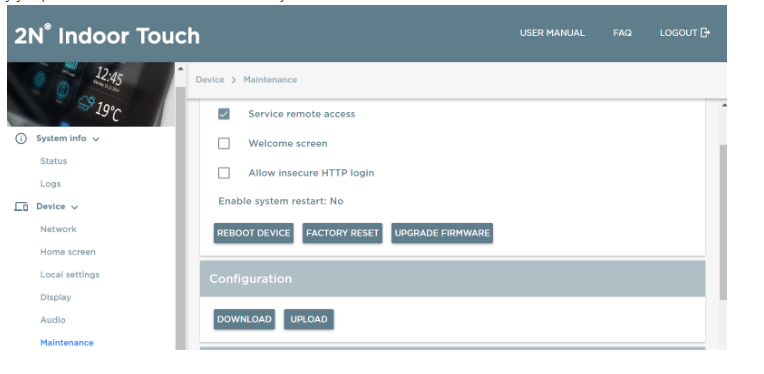Factory setting (Default factory settings) - How to setup a Factory setting in 2N® Indoor Touch
There are two ways to reset the 2N® Indoor Touch device to factory settings:
- Directly from the display of the 2N® Indoor Touch device, in the Setting menu, after entering the login data (the default password is 2n), it is then possible to select the Factory reset option in the Advanced section, and after confirming it, the device will be set to the default state.
- In the web interface of the 2N® Indoor Touch device in the Device-Maintenance Menu, there is again the option to select the Factory reset item, and after confirming it, the device will be reset to its default state.