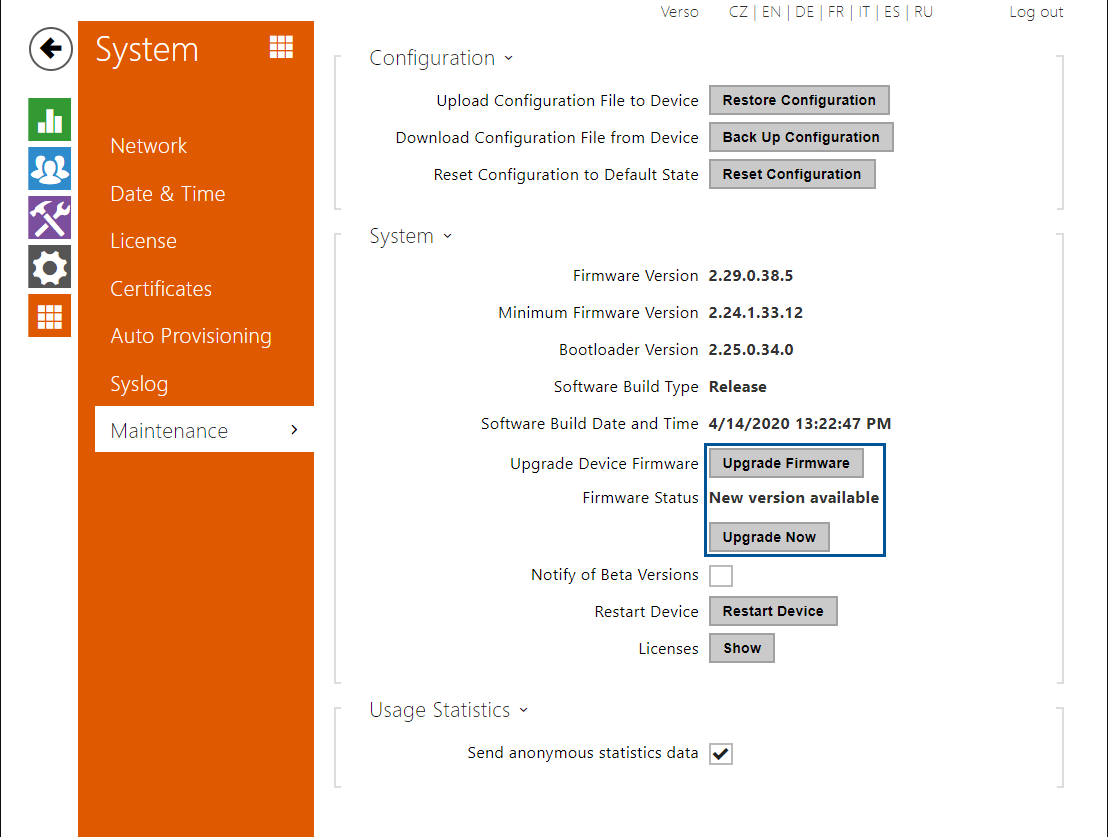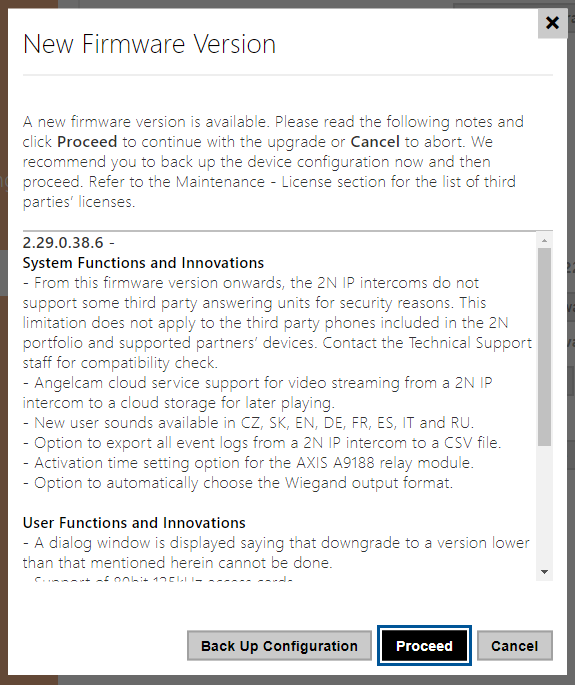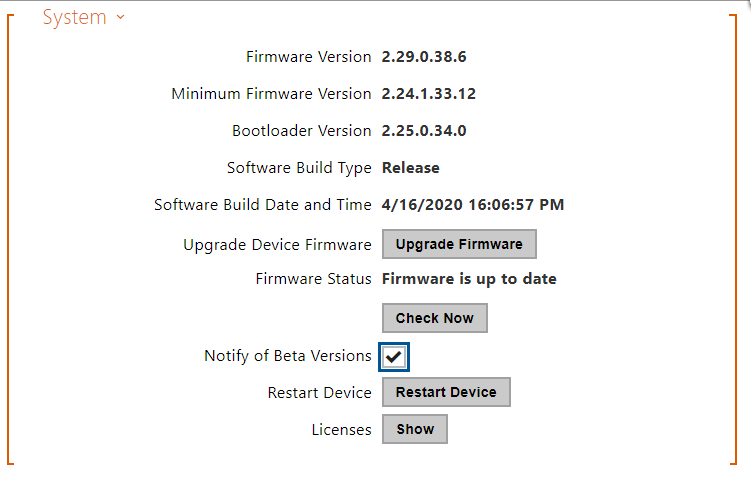Firmware upgrade - How to do firmware update on 2N IP intercoms
When updating from a version lower than 1.11.0, please stick to the following update steps:
Your version -> 1.11.0 -> 1.16.1 -> 2.5.0 -> 2.9.1 -> 2.15.2 -> 2.17.1 -> 2.18.1 -> 2.31.1 -> automatic update to the latest version (will be described later in this manual).
If you are updating from a version higher than 1.16.0, continue with the next higher version according to the procedure above up to the latest version.
You can download these firmware versions for each intercom model here:
Configuration backup
We recommend saving a backup configuration file before each update. You can do so in System -> Maintenance -> Back Up Configuration:
Updating procedure:
In the web interface of the 2N IP intercom, go to System > Maintenance.
Update via uploading a file – press the Update Firmware button.
Press the button to display a dialogue window for you to select and upload the firmware file to the intercom.
Refer to: https://www.2n.cz/en_GB/support/documents/firmware#filter-category-intercoms for the latest FW version for your intercom.
The intercom will automatically get restarted and new FW will then be available.
The whole update process takes less than a minute.
FW update does not delete your current configuration, but it updates it which might make it incompatible with previous FW versions. The intercom also checks the FW file to prevent upload of a wrong or corrupted file.
Automatic update – press the Update Now button when the intercom says that a new version is available
Press the button to display a dialogue window with release notes.
- You can also Back Up your current configuration directly from this window.
After you click Proceed the intercom will automatically download the newest available version and restart itself.
The intercom will automatically get restarted and a new FW will then be available.
The whole update process takes less than a minute.
FW update does not delete your current configuration, but it updates it which might make it incompatible with previous FW versions. The intercom also checks the FW file to prevent the upload of wrong or corrupted files.
Beta firmware – you can try to update a beta version of the firmware when available. Enable the "Notify of Beta Versions" parameter.
- After enabling the intercom offers you a beta firmware (when available) for your testing.
- If you find that some feature is not working properly, please let us know via https://support.2n.cz/ to be sure that the official release will work properly.
Downgrade:
- It is possible to downgrade the firmware version to the lower one by uploading the older firmware file.
- In version 2.24, the Directory structure was changed and downgrading from versions 2.24 and above to versions lower than 2.24 will delete your Directory.
- Downgrading from versions 2.x to versions 1.x is not supported.