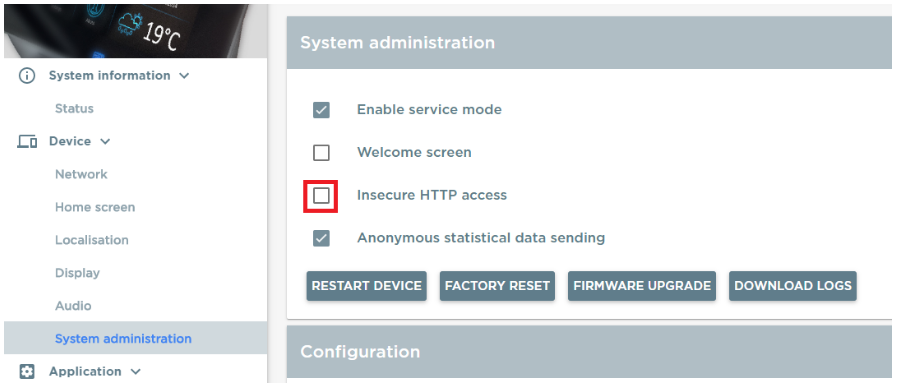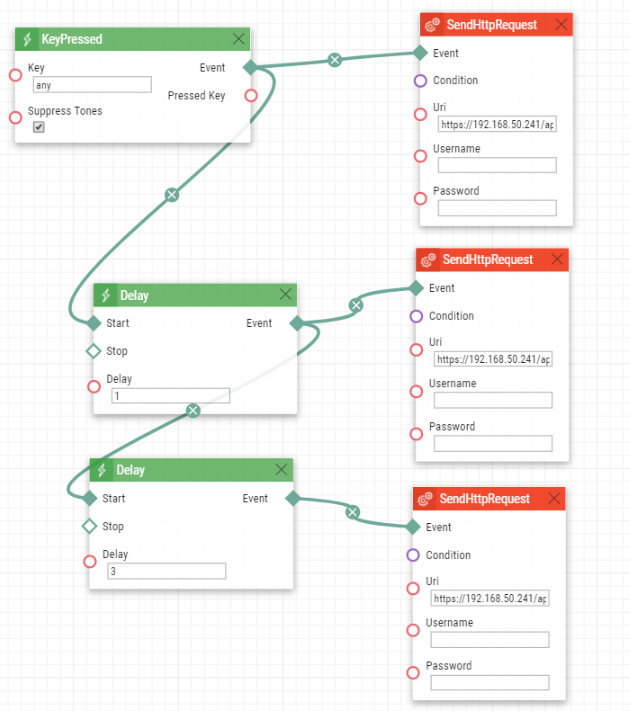HTTP API - 2N® Indoor Touch relay control using 2N® IP Verso automation
This feature enables you to control the 2N® Indoor Touch output relay by an HTTP command sent by 2N® IP Verso automation.
License requirements
2N® Indoor Touch: HTTP API license (order no. 91378395)
2N® IP Verso: Gold license for the automation feature (order no. 9137909)
Indoor Touch settings
Navigate to the web administration and check the "Insecure HTTP Access" box. You can activate it via device menu: Settings -> Software as well.
IP Verso settings
Navigate to the web administration: Services -> Automation and create a new function according to the example below.
Description of the function below:
When you press any of the IP Verso buttons, it sends the first HTTP command to login to the Indoor Touch API. After a predefined delay it sends the second HTTP command to activate the Indoor Touch relay. Finally, it sends the last HTTP command to deactivate the Indoor Touch relay.
1st URL: http://<idt_ip_address>/api/v1/login?login=Admin&password=<your_password>
2nd URL: http://<idt_ip_address>/api/v1/gpio?action=set&name=relay1&type=value&value=1
3rd URL: http://<idt_ip_address>/api/v1/gpio?action=set&name=relay1&type=value&value=0
Please define the Indoor Touch IP address <idt_ip_address> and the password <your_password> according to your settings.
Firmware & License info
- IDT Firmware v3.53 with HTTP API license
- 2N OS v2.37 with GOLD license
- Last updated on 5th of January 2023
Note: All commands used in the Automation section are thoroughly described in our Automation manual altogether with corresponding examples.
- The manual is available on our web page: Automation Manual