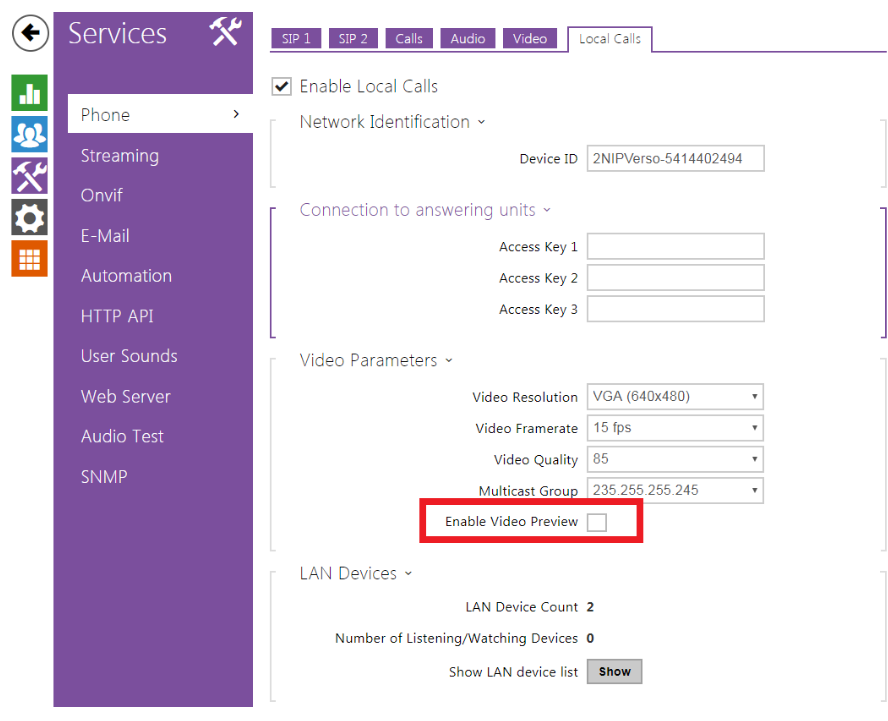How to disable the video preview with the 2N IP intercom outside the call?
This wiki page provides you steps how to disable the video preview with the 2N IP intercom outside the call.
Why disable video preview
If you follow wiki page 2N® Indoor Touch - How to setup call from/to 2N® IP Intercom?, you can setup call from 2N® Indoor Touch to 2N® IP Intercom (and vice versa) and see 2N® IP Intercom´s video preview outside the call. The video preview outside the call can be not compliant to GDPR rules in some scenarios.
Firmware and licences
We recommend to use the latest firmware. No licence is needed for this scenario.
There is a new feature in the intercom since fw version 2.26. You can simply control the video preview and postview streams by the parameter "Enable Video Preview"
You will see the camera icon once you would like to see the video stream while video preview is disabled