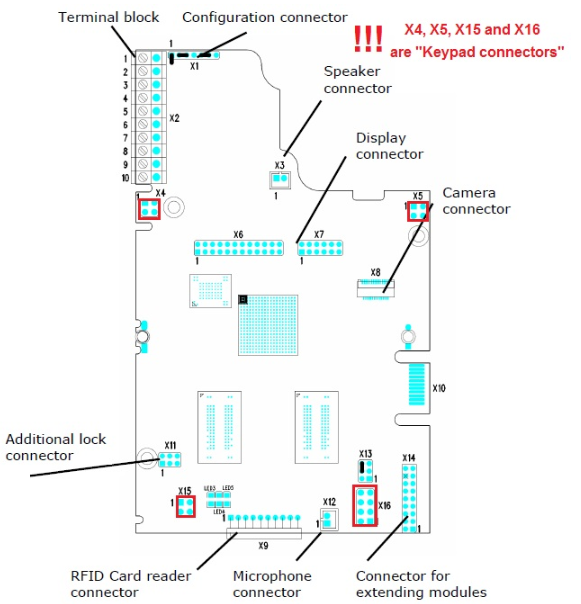Keypad issue in 2N® IP Vario - some keys do not work
Check cable installation
If you have 2N® IP Vario with keypad where some keys do not work then check the proper cable installation inside the intercom. The cable must go through the left hole. See the photo bellow.
Note: Once you use the right hole, the cable could restrict the movement of some keys -do not do that!
Check keypad PINs on the PCB
The keypad integrated in the plastic cover is connected through several connectors (X4, X5, X15 and X16) to the PCB. If these pins are damaged/bent, then the keypad can not be properly connected.
If you still have troubles with the keypad, please contact 2N technical support at https://support.2n.cz/