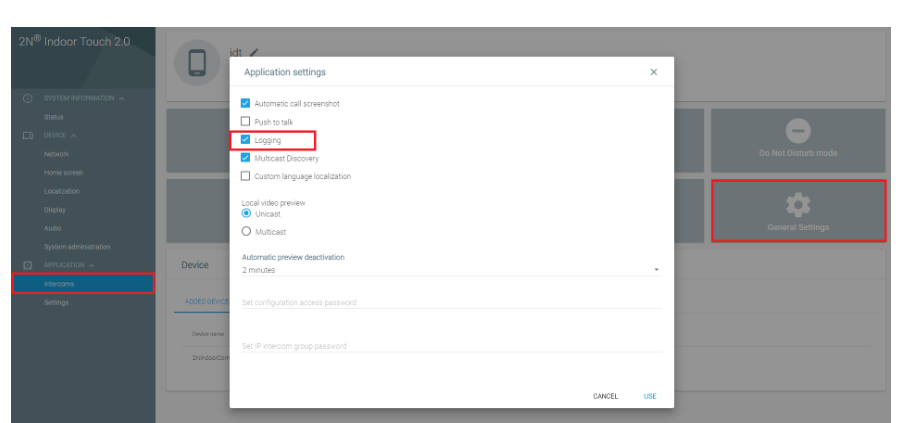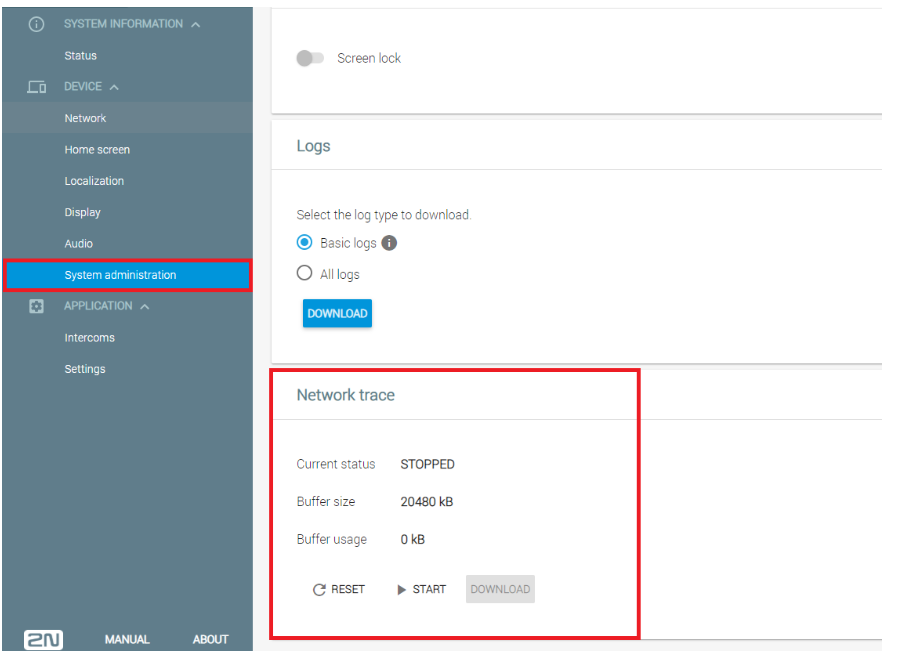Network trace and syslog - How to download net trace and syslog from 2N® Indoor Touch 2.0
You can download logs and network traces in case of some issues with your unit. These files will be requested by technical support during the troubleshooting.
Logs
Logs can be downloaded in case of some issues with the unit. We recommend to enable extended logging feature of the Intercoms application in case of some issues and troubleshooting.
- Extended logging can be enabled in the section Application -> Intercoms -> General Setting -> Logging (Figure 1).
- Logs can be downloaded in section Device -> System administration -> download all logs (Figure 2) .
Figure 1
Figure 2
Network trace
If the 2N® Indoor Touch communicates with other devices like 2N® IP intercoms, a network trace can be useful. You can capture network trace on the side of the 2N® IP intercom (see more details here), on the side of the 2N® Indoor Touch or alternatively also by using a PC with the Wireshark utility running in the same physical LAN.
Network trace on the 2N® Indoor Touch side can be downloaded in section Device -> System administration -> Network trace (Figure 3) :
Figure 3
Please note that the buffer size limit is 20480 kB - the oldest records of the trace will be lost once exceeded.